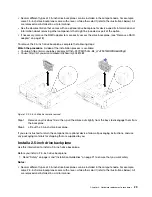Figure 23. CMOS battery - CR2032 installation
Step 4. Pivot the CMOS battery - CR2032 so that you can insert it into the bottom of the socket.
Step 5. As you slide the CMOS battery - CR2032 into place, press the top of the CMOS battery - CR2032
into the socket.
Step 6. If you removed a cover from the battery, install the cover.
After you install the CMOS battery - CR2032, complete the following steps:
1. Install the compute node cover (see “Install the compute node cover” on page 43 ).
2. Install the compute node into the chassis (see “Install the compute node in the chassis” on page 25 ).
3. Power on the compute node.
Compute node cover replacement
Use the following information to remove and install the compute node cover.
S012
CAUTION:
Hot surface nearby.
S021
CAUTION:
Hazardous energy is present when the blade is connected to the power source. Always replace the
blade cover before installing the blade.
Remove the compute node cover
Use this information to remove the cover from the compute node.
Before you remove the compute node cover, complete the following steps:
1. Read “Safety” on page iii and “Installation Guidelines” on page 21 to ensure that you work safely.
2. Power off the corresponding compute node that you are going to perform the task on.
42
ThinkSystem SN550 Compute Node Maintenance Manual
Summary of Contents for ThinkSystem SN550
Page 1: ...ThinkSystem SN550 Compute Node Maintenance Manual Machine Type 7X16 ...
Page 8: ...vi ThinkSystem SN550 Compute Node Maintenance Manual ...
Page 28: ...20 ThinkSystem SN550 Compute Node Maintenance Manual ...
Page 124: ...116 ThinkSystem SN550 Compute Node Maintenance Manual ...
Page 128: ...120 ThinkSystem SN550 Compute Node Maintenance Manual ...
Page 137: ......
Page 138: ...Part Number SP47A10572 Printed in China 1P P N SP47A10572 1PSP47A10572 ...