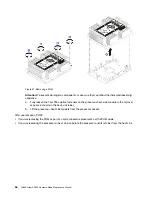Figure 34. Flash power module installation
Step 1. Orient the flash power module with the cable side facing the retaining clip on the RAID adapter;
then, feed the cable up through the flash power module holder.
Step 2. Slide the flash power module into the holder.
Step 3. Connect the flash power module cable to its connector on the RAID adapter. The connector is
keyed. Press the cable into the connector until the connector retaining clip snaps in place.
Step 4. Route the flash power module cable through the notch in the holder; then, press the flash power
module forward to seat it in the holder.
Attention:
It is important to route the flash power module cable through the notch in holder to
prevent the cable from catching on the DIMM connector latches when the RAID adapter is installed
in a ThinkSystem node.
After you install the flash power module, complete the following steps:
1. Install the RAID adapter in the compute node. (see “Install a RAID adapter” on page 79)
2. Install the compute node cover (see “Install the compute node cover” on page 43 ).
3. Install the compute node into the chassis (see “Install the compute node in the chassis” on page 25 ).
4. Power on the compute node.
Front handle replacement
Use the following information to remove and install the front handle.
Remove the front handle
Use this information to remove the front handle.
Before you remove the front handle, complete the following steps:
1. Read “Safety” on page iii and “Installation Guidelines” on page 21 to ensure that you work safely.
2. Power off the corresponding compute node that you are going to perform the task on.
.
Hardware replacement procedures
53
Summary of Contents for ThinkSystem SN550
Page 1: ...ThinkSystem SN550 Compute Node Maintenance Manual Machine Type 7X16 ...
Page 8: ...vi ThinkSystem SN550 Compute Node Maintenance Manual ...
Page 28: ...20 ThinkSystem SN550 Compute Node Maintenance Manual ...
Page 124: ...116 ThinkSystem SN550 Compute Node Maintenance Manual ...
Page 128: ...120 ThinkSystem SN550 Compute Node Maintenance Manual ...
Page 137: ......
Page 138: ...Part Number SP47A10572 Printed in China 1P P N SP47A10572 1PSP47A10572 ...