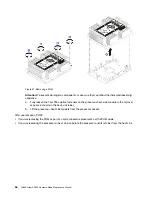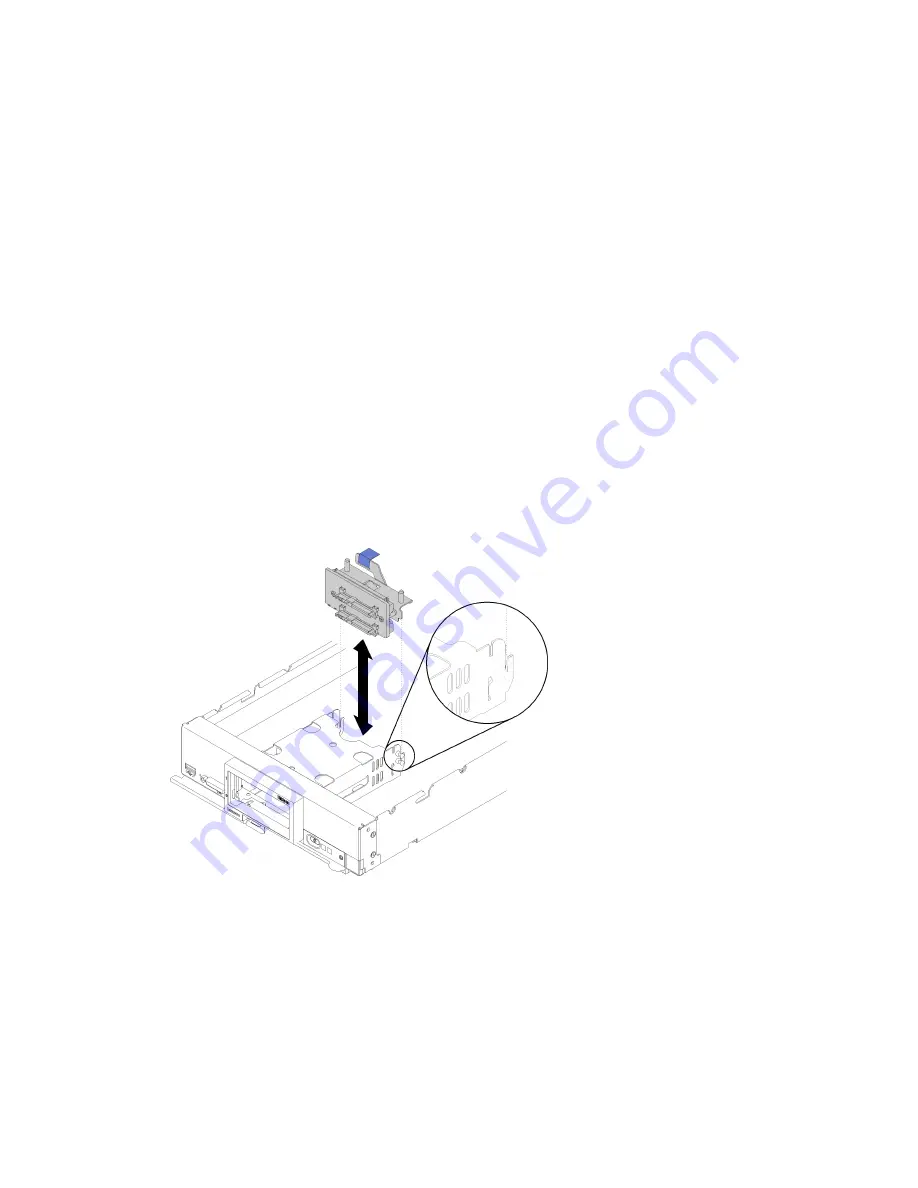
If you are instructed to return the component or optional device, follow all packaging instructions, and use
any packaging materials for shipping that are supplied to you.
Install a RAID adapter
Use this information to install a RAID adapter.
Before you install a RAID adapter, complete the following steps:
1. Read “Safety” on page iii and “Installation Guidelines” on page 21 to ensure that you work safely.
To install a RAID adapter, complete the following steps:
Watch the procedure
. A video of the installation process is available:
• Youtube: https://www.youtube.com/playlist?list=PLYV5R7hVcs-B4_LYuT9X1MRWBU6UzX9gO
• Youku: http://list.youku.com/albumlist/show/id_50481482
Step 1. If a drive backplane is installed in the compute note that is not compatible with the RAID adapter,
remove it (see “Remove the 2.5-inch drive backplane” on page 28 ).
Note:
All drive backplanes use the same connector on the system board; however, there are two
alignment slots in the drive cage to accommodate different backplane types. Make sure that you
align the backplane and system board connectors when inserting the backplane in the drive cage.
Step 2. If you are installing both the RAID adapter and drive backplane, first install the backplane in the
system-board assembly (see “Install a 2.5-inch drive backplane” on page 29 ). The drive backplane
goes in the rear alignment slots on the drive cage.
Figure 62. Drive backplane installation
Step 3. Touch the static-protective package that contains the RAID adapter to an
unpainted
metal surface
on any grounded rack component; then, remove the controller from the package.
Note:
For the Lenovo ThinkSystem RAID 930-4i-2GB 2 Drive Adapter Kit, make sure that the flash
power module is installed before installing the controller in the compute node (see “Install the flash
power module” on page 52 ).
Step 4. Locate the RAID adapter connector on the drive backplane.
Step 5. Orient the connector on the RAID adapter with the connector on the drive backplane.
.
Hardware replacement procedures
79
Summary of Contents for ThinkSystem SN550
Page 1: ...ThinkSystem SN550 Compute Node Maintenance Manual Machine Type 7X16 ...
Page 8: ...vi ThinkSystem SN550 Compute Node Maintenance Manual ...
Page 28: ...20 ThinkSystem SN550 Compute Node Maintenance Manual ...
Page 124: ...116 ThinkSystem SN550 Compute Node Maintenance Manual ...
Page 128: ...120 ThinkSystem SN550 Compute Node Maintenance Manual ...
Page 137: ......
Page 138: ...Part Number SP47A10572 Printed in China 1P P N SP47A10572 1PSP47A10572 ...