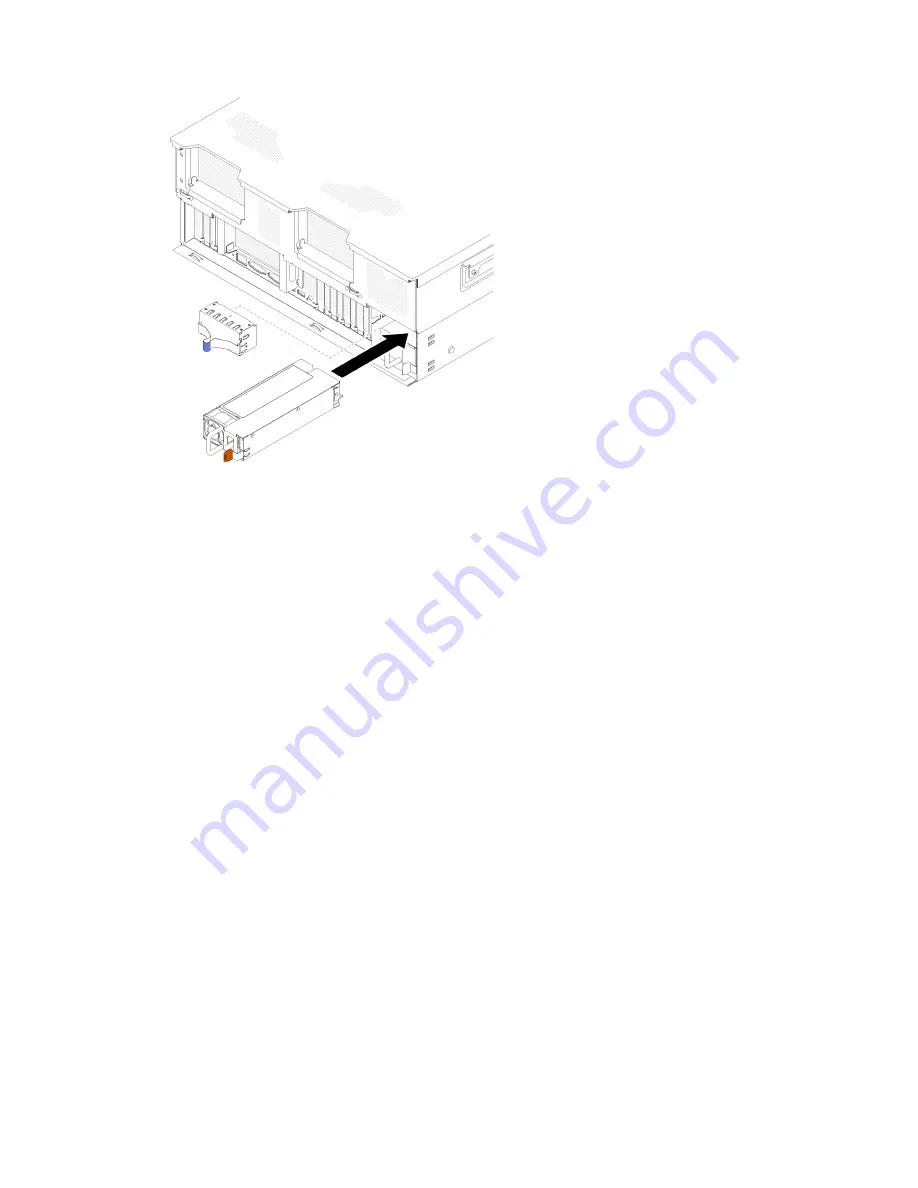
Figure 106. Power supply unit installation
Notes:
• Pull the handle to try if the power supply unit is properly installed. If it slides out, reinstall it.
• Power supply 1 is on the bottom, while power supply 2 is on the top. For more details, see “Rear
Step 3. Connect the power cord to the power supply unit, and make sure it's properly connected to the
power.
.
Hardware replacement procedures
111
Summary of Contents for ThinkSystem SR860
Page 1: ...ThinkSystem SR860 Maintenance Manual Machine Type 7X69 7X70 ...
Page 8: ...vi ThinkSystem SR860 Maintenance Manual ...
Page 63: ...Figure 48 Server components Chapter 2 Server components 55 ...
Page 200: ...192 ThinkSystem SR860 Maintenance Manual ...
Page 210: ...202 ThinkSystem SR860 Maintenance Manual ...
Page 211: ......
Page 212: ...Part Number SP47A30805 Printed in China 1P P N SP47A30805 1PSP47A30805 ...
















































