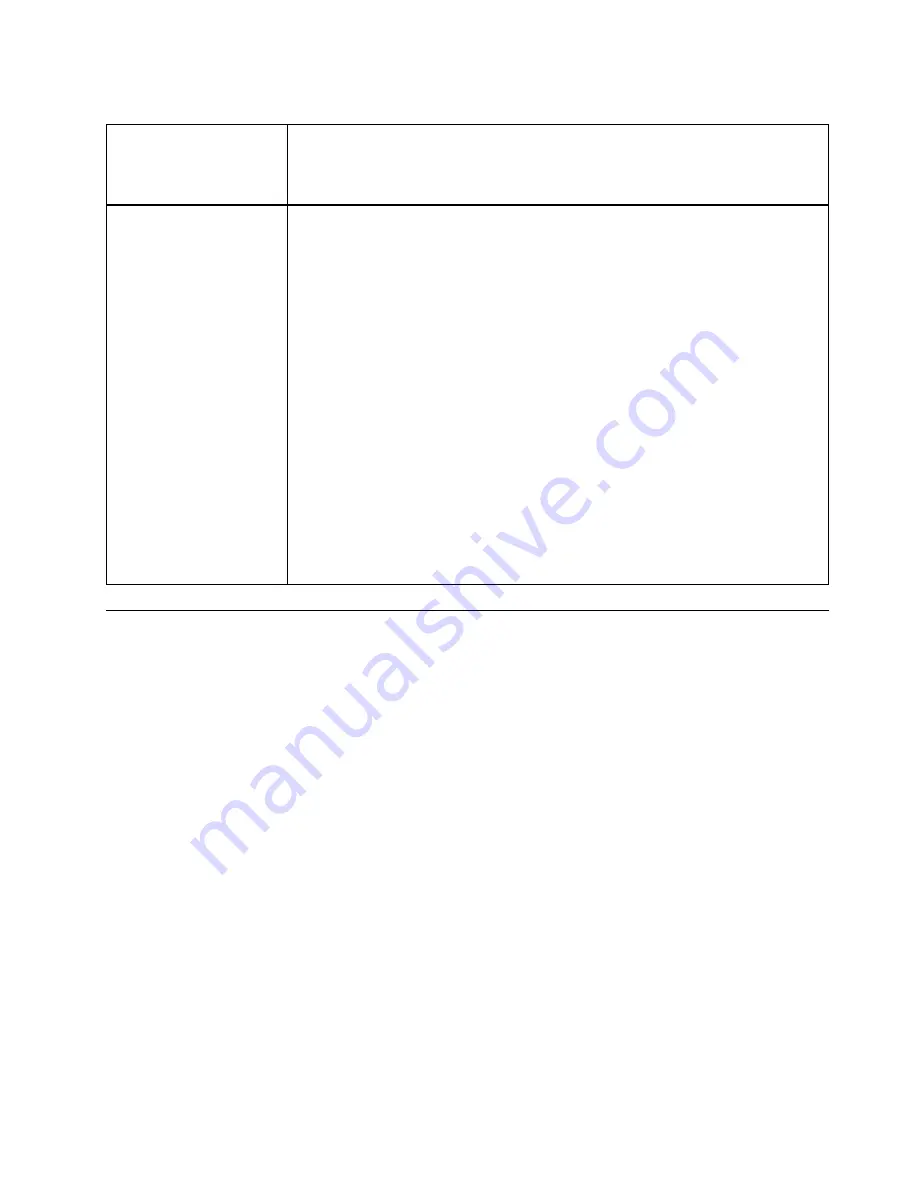
Table 6. Options available on the front operator panel (continued)
• XX is the temperature.
• YYY is the AC voltage.
• ZZ is the wattage.
Actions
Actions
provides the following available actions, which come in effect by pressing and
holding on the select button for three seconds:
•
Restore XCC default settings
is displayed as following:
RESTORE XCC DEFAULTS?
HOLD v FOR 3s
•
Restart XCC
is displayed as following:
REQUEST XCC HARD RESET?
HOLD v FOR 3s
•
Request XCC physical presence
is displayed as following:
REQUEST XCC PHY. PRES.?
HOLD v FOR 3s
•
Clear CMOS
is displayed as following:
CLEAR CMOS?
HOLD v FOR 3s
Note:
This action is only available when the system power is off.
•
System reboot
is displayed as following:
SYSTEM RESET BUTTOM?
HOLD v FOR 3s
Rear view
This section contains information about the LEDs and connectors on the rear of the server.
The following illustrations show the connectors and LEDs on the rear of the server.
There are two sections show the different components on the rear server, see section “Connectors and LEDs
on the rear server” on page 20 and section “Expansion slots on the rear server” on page 22 for more
information.
.
19
Summary of Contents for ThinkSystem SR860
Page 1: ...ThinkSystem SR860 Maintenance Manual Machine Type 7X69 7X70 ...
Page 8: ...vi ThinkSystem SR860 Maintenance Manual ...
Page 63: ...Figure 48 Server components Chapter 2 Server components 55 ...
Page 200: ...192 ThinkSystem SR860 Maintenance Manual ...
Page 210: ...202 ThinkSystem SR860 Maintenance Manual ...
Page 211: ......
Page 212: ...Part Number SP47A30805 Printed in China 1P P N SP47A30805 1PSP47A30805 ...
















































