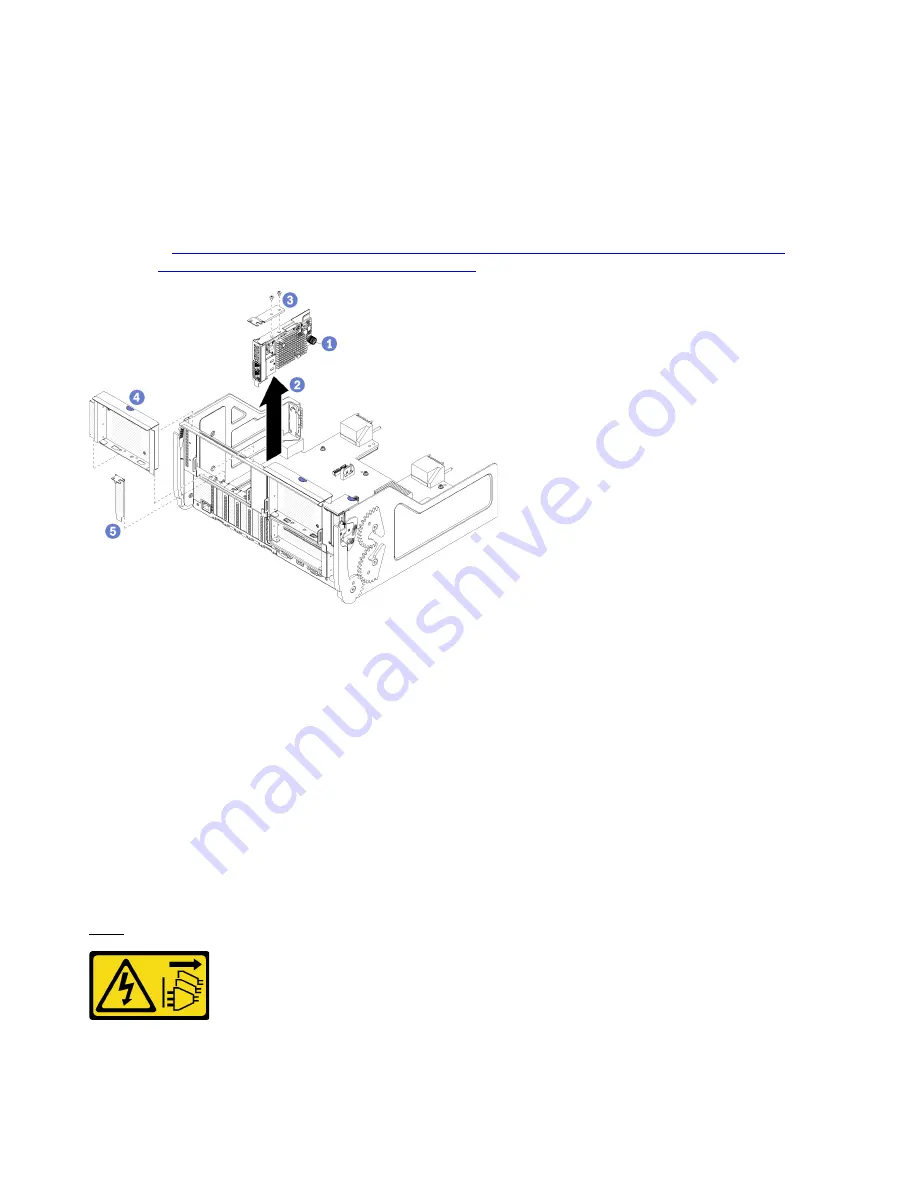
1. Disconnect and label all cables connected to adapters in the I/O tray; then, remove the I/O tray. See
“Remove the I/O tray” on page 152.
2. Remove the riser for slots 10 through 15 (right riser) to access the adapter connectors in the I/O tray.
See “Remove the riser for slots 10 through 15 (right riser)” on page 171.
Complete the following steps to remove a LOM adapter from slot 9.
Watch the procedure
. A video of the installation process is available:
• Youtube:
https://www.youtube.com/playlist?list=PLYV5R7hVcs-DbSYJFY74PoKmph7vgrkKH&playnext=1
• Youku:
http://list.youku.com/albumlist/show/id_50952215
Figure 61. LOM adapter removal (slot 9)
Step 1. Fully loosen the captive thumbscrew on the side of the LOM adapter secures it to the bracket on
the I/O tray.
Step 2. Disengage the LOM adapter from its connector on the I/O tray and lift the adapter from the I/O tray.
After you remove a LOM adapter:
If you are instructed to return the adapter, follow all packaging instructions, and use any packaging materials
for shipping that are supplied to you.
Remove a PCIe adapter from slots 10 through 15
PCIe adapters in slots 10 through 15 are in an I/O tray riser that is accessed from the rear of the server. After
removing the I/O tray and the riser for slots 10 through 15 (right riser), open the retention latch and remove
the adapter from the riser.
S002
CAUTION:
114
ThinkSystem SR950 Setup Guide
Summary of Contents for ThinkSystem SR950 7X11
Page 1: ...ThinkSystem SR950 Setup Guide Machine Types 7X12 7X11 and 7X13 ...
Page 4: ...ii ThinkSystem SR950 Setup Guide ...
Page 18: ...14 ThinkSystem SR950 Setup Guide ...
Page 44: ...Figure 22 Server components 40 ThinkSystem SR950 Setup Guide ...
Page 48: ...44 ThinkSystem SR950 Setup Guide ...
Page 98: ...94 ThinkSystem SR950 Setup Guide ...
Page 106: ...102 ThinkSystem SR950 Setup Guide ...
Page 166: ...162 ThinkSystem SR950 Setup Guide ...
Page 199: ...X XCC management front USB configuration 87 Copyright Lenovo 2017 195 ...
Page 200: ...196 ThinkSystem SR950 Setup Guide ...
Page 201: ......
Page 202: ......
















































