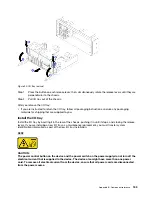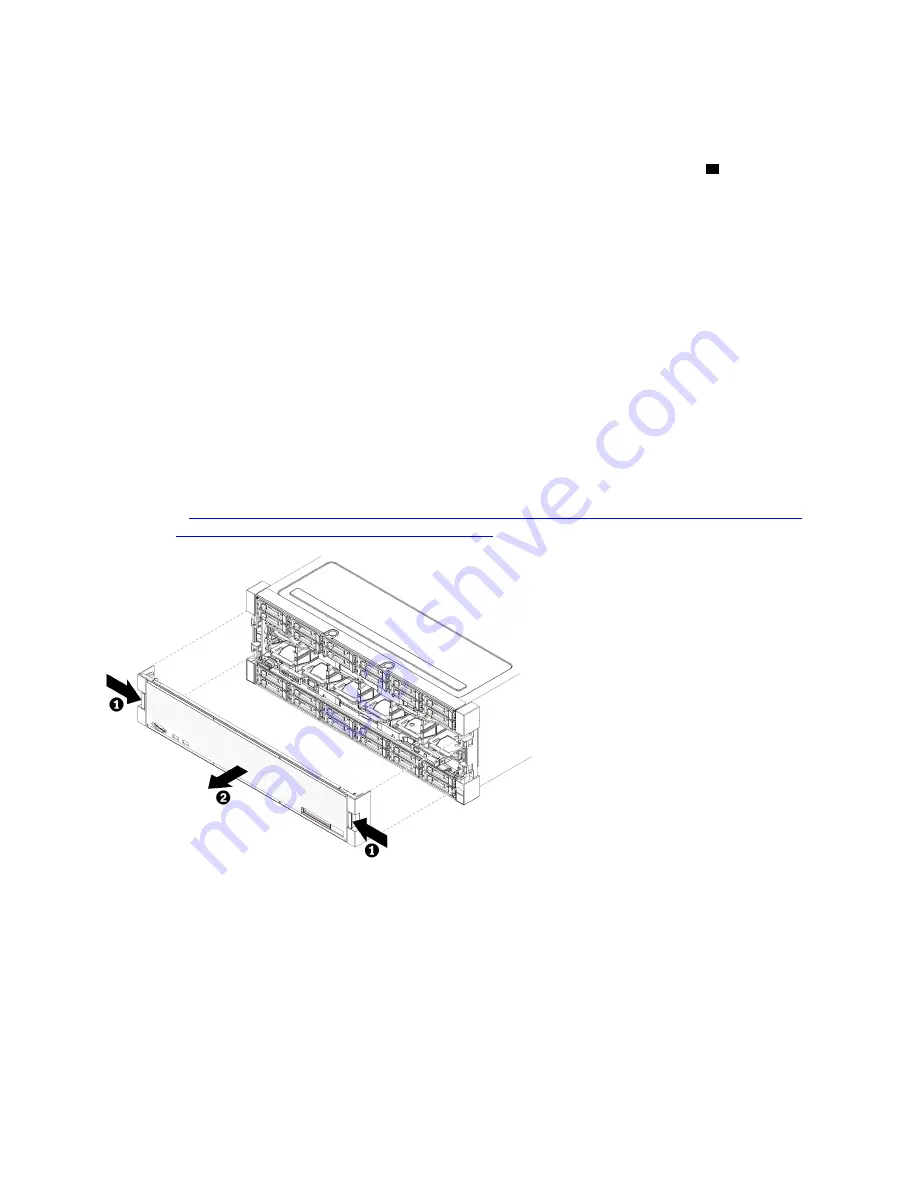
Important:
Make sure the that fan cage goes beneath all tabs on the tray when pushing it
backward. The fan cage must be pushed fully back until it is against the tray bulkhead along its
entire length.
Step 7. Slide the fan cage back into the tray with the fan cage under the tabs on the tray (
2
in above
illustration). Push the fan cage backward until it locks in place. If the fan cage does not move into
place freely, make sure that no cables are obstructing its movement.
After you have installed the lower fan cage:
1. Close the compute tray release levers.
2. Install the lower compute tray; then, install the front cover. See “Install the compute tray (fully removed)”
on page 125 and “Install the front cover” on page 139.
Front cover replacement
Use the following procedures to remove and install the front cover.
Remove the front cover
Remove the front cover by pressing the release buttons and pulling the cover from the front of the server.
Complete the following steps to remove the front cover:
Watch the procedure
. A video of the replacement process is available:
• Youtube:
https://www.youtube.com/playlist?list=PLYV5R7hVcs-DbSYJFY74PoKmph7vgrkKH&playnext=1
• Youku:
http://list.youku.com/albumlist/show/id_50952215
Figure 80. Front cover removal
Step 1. Press release buttons at either side of the front cover.
Step 2. Pull the cover forward and remove it from the server.
Install the front cover
Install the front cover by sliding the cover into position and pressing until it is fully seated.
Complete the following steps to install the front cover:
Watch the procedure
. A video of the replacement process is available:
Appendix B. Component reference
139
Summary of Contents for ThinkSystem SR950 7X11
Page 1: ...ThinkSystem SR950 Setup Guide Machine Types 7X12 7X11 and 7X13 ...
Page 4: ...ii ThinkSystem SR950 Setup Guide ...
Page 18: ...14 ThinkSystem SR950 Setup Guide ...
Page 44: ...Figure 22 Server components 40 ThinkSystem SR950 Setup Guide ...
Page 48: ...44 ThinkSystem SR950 Setup Guide ...
Page 98: ...94 ThinkSystem SR950 Setup Guide ...
Page 106: ...102 ThinkSystem SR950 Setup Guide ...
Page 166: ...162 ThinkSystem SR950 Setup Guide ...
Page 199: ...X XCC management front USB configuration 87 Copyright Lenovo 2017 195 ...
Page 200: ...196 ThinkSystem SR950 Setup Guide ...
Page 201: ......
Page 202: ......