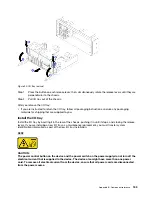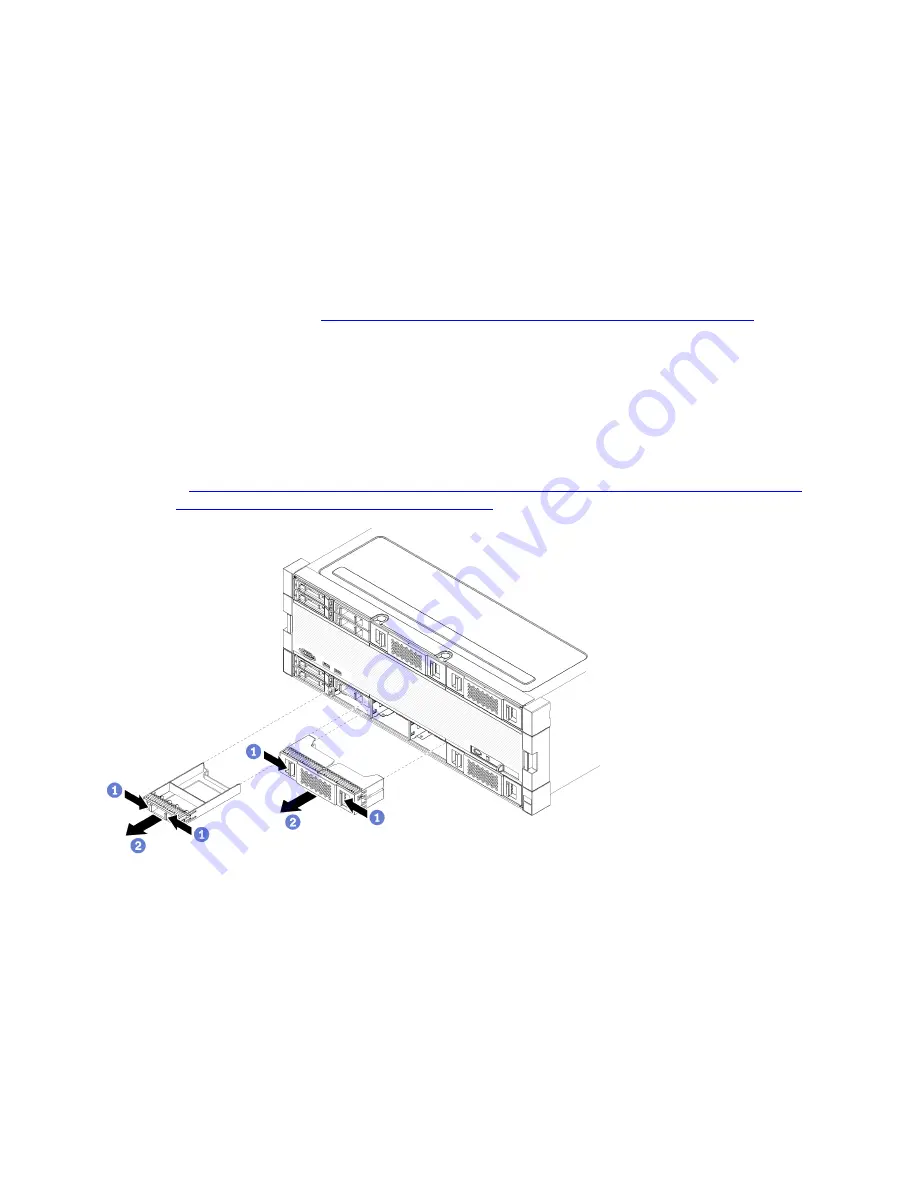
• If the yellow hard disk drive status LED of a drive is lit continuously, that drive is faulty and must
be replaced.
• If the green hard disk drive activity LED is lit, the drive is powered, but not actively reading or
writing data. If the LED is flashing, the drive is being accessed.
Step 4. If you are installing additional hard disk drives, do so now.
After you have installed all hard disk drives:
1. Install fillers in all empty hard disk drive bays. If you removed a four-bay filler and do not install four hard
disk drives in its place, place single-bay fillers in any vacant bays.
2. If the server is configured for RAID operation, you might have to reconfigure your disk arrays after you
install hard disk drives. See
Lenovo ThinkSystem SR950 Setup Guide
for
information.
Remove a hard disk drive filler
Remove a hard disk drive filler by pressing the release tab and pulling the filler from the bay. Hard disk drive
fillers can be of two types: single-bay fillers and four-bay fillers.
Complete the following steps to remove a hard disk drive filler:
Watch the procedure
. A video of the removal process is available:
• Youtube:
https://www.youtube.com/playlist?list=PLYV5R7hVcs-DbSYJFY74PoKmph7vgrkKH&playnext=1
• Youku:
http://list.youku.com/albumlist/show/id_50952215
Figure 84. Hard disk drive filler removal
Step 1. Press the release tab and pull the filler from the bay
Install fillers in all empty hard disk drive bays. If you remove a four-bay filler, the vacant drive bays must be
filled with a four-bay filler, hard disk drives, or single-bay fillers.
Install a hard disk drive filler
Insert the hard disk drive filler in the bay and press it in place. Hard disk drive fillers can be of two types:
single-bay fillers and four-bay fillers.
Appendix B. Component reference
143
Summary of Contents for ThinkSystem SR950 7X11
Page 1: ...ThinkSystem SR950 Setup Guide Machine Types 7X12 7X11 and 7X13 ...
Page 4: ...ii ThinkSystem SR950 Setup Guide ...
Page 18: ...14 ThinkSystem SR950 Setup Guide ...
Page 44: ...Figure 22 Server components 40 ThinkSystem SR950 Setup Guide ...
Page 48: ...44 ThinkSystem SR950 Setup Guide ...
Page 98: ...94 ThinkSystem SR950 Setup Guide ...
Page 106: ...102 ThinkSystem SR950 Setup Guide ...
Page 166: ...162 ThinkSystem SR950 Setup Guide ...
Page 199: ...X XCC management front USB configuration 87 Copyright Lenovo 2017 195 ...
Page 200: ...196 ThinkSystem SR950 Setup Guide ...
Page 201: ......
Page 202: ......