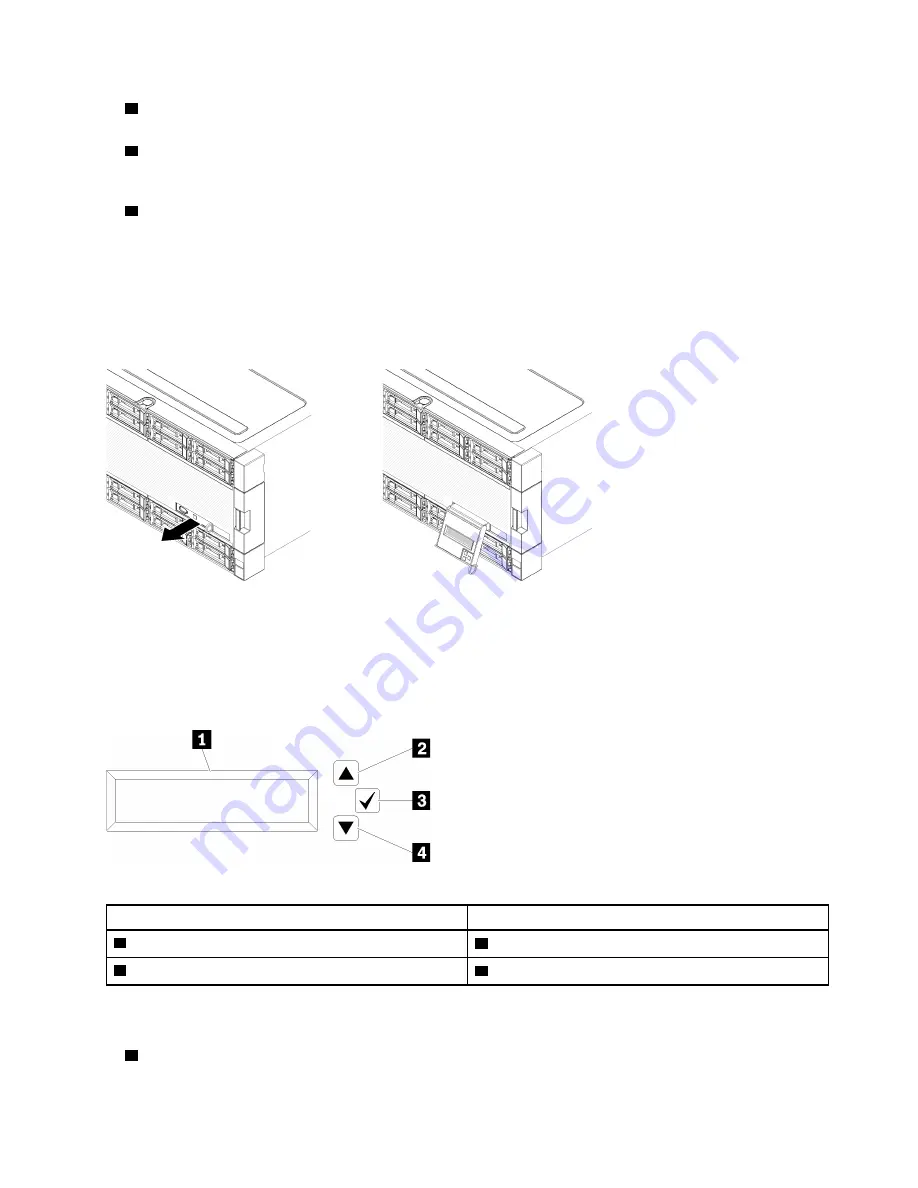
•
2
Network activity LED:
When this LED flickers, it indicates that the server is transmitting to or receiving
signals from the Ethernet LAN.
•
3
System ID button/LED:
Use this blue LED to visually locate the server among other servers. This LED
is also used as a presence detection button. You can use Lenovo XClarity Administrator to light this LED
remotely.
•
4
System-error LED:
When this yellow LED is lit, it indicates that a system error has occurred. A system-
error LED is also on the rear of the server. Messages on the LCD system information display panel and
LEDs on other server components might also be lit to help isolate the error. This LED is controlled by the
Lenovo XClarity Controller.
LCD system information display panel
The front operator panel comes with a tab, which can be pulled to access the LCD system information
display panel. See “LCD system information display panel” on page 19 for more information.
LCD system information display panel
The following section includes an overview of the LCD system information display panel, which displays
various types of information about the server.
The LCD system information display panel attached to the front of the server allows quick access to system
status, firmware, network, and health information.
Table 5. LCD system information display panel
Callout
Callout
1
Information display panel
3
Select button
2
Scroll up button
4
Scroll down button
Note:
Press the scroll-up and scroll-down buttons at the same time to refresh the LCD system information
display panel.
•
2
Scroll up button:
Press this button to scroll up or scroll to the left in the main menu to locate and select
the system information that you want displayed.
.
19
Summary of Contents for ThinkSystem SR950 7X11
Page 1: ...ThinkSystem SR950 Setup Guide Machine Types 7X12 7X11 and 7X13 ...
Page 4: ...ii ThinkSystem SR950 Setup Guide ...
Page 18: ...14 ThinkSystem SR950 Setup Guide ...
Page 44: ...Figure 22 Server components 40 ThinkSystem SR950 Setup Guide ...
Page 48: ...44 ThinkSystem SR950 Setup Guide ...
Page 98: ...94 ThinkSystem SR950 Setup Guide ...
Page 106: ...102 ThinkSystem SR950 Setup Guide ...
Page 166: ...162 ThinkSystem SR950 Setup Guide ...
Page 199: ...X XCC management front USB configuration 87 Copyright Lenovo 2017 195 ...
Page 200: ...196 ThinkSystem SR950 Setup Guide ...
Page 201: ......
Page 202: ......
















































