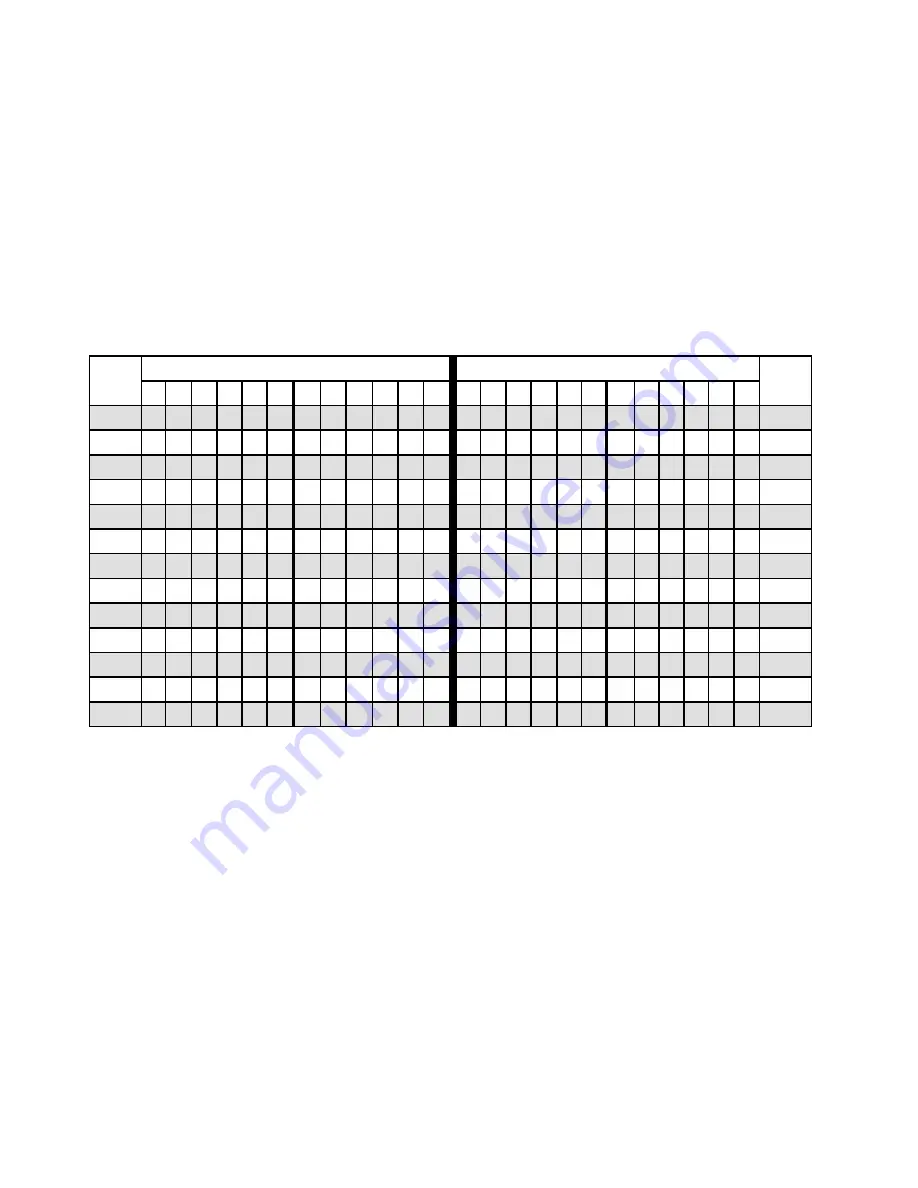
Installation order: memory mirroring with six processors
Memory module installation order for memory mirroring with six processors installed in the server.
The following tables show the DIMM population sequence for memory mirroring when six processors are
installed.
• Processors 1 and 2 are installed in the lower system board of the lower compute tray.
• Processors 3 and 4 are installed in the upper system board of the lower compute tray.
• Processors 5 is in the lower system board of the upper compute tray.
• Processors 6 is installed in the upper system board of the upper compute tray (processor slot 7).
Note:
When adding one or more DIMMs during a memory upgrade, you might need to move other DIMMs
that are already installed to new locations.
Table 87. Memory mirroring with six processors (Processors 1 and 2, 12 to 24 total DIMMs installed in server)
Total
Processor 1
Processor 2
Total
DIMMs 1
2
3
4
5
6
7
8
9
10 11 12
13 14 15 16 17 18 19 20 21 22 23 24 DIMMs
12
8
10
20
22
12
13
8
10
12
20
22
13
14
8
10
12
20
22
24
14
15
8
10
12
20
22
24
15
16
8
10
12
20
22
24
16
17
8
10
12
20
22
24
17
18
8
10
12
20
22
24
18
19
3
5
8
10
20
22
24
19
20
3
5
8
10
15
17
20
22
20
21
3
5
8
10
15
17
20
22
21
22
3
5
8
10
15
17
20
22
22
23
3
5
8
10
15
17
20
22
23
24
3
5
8
10
15
17
20
22
24
Related DIMM population sequences for six processor systems:
• Processor 1 and 2 DIMM population sequences:
• To continue populating DIMMs for a system with 12 to 24 DIMMs:
110
ThinkSystem SR950 Setup Guide
Summary of Contents for ThinkSystem SR950
Page 1: ...ThinkSystem SR950 Setup Guide Machine Types 7X12 7X11 and 7X13 ...
Page 55: ...Figure 22 Server components Chapter 2 Server components 51 ...
Page 276: ...272 ThinkSystem SR950 Setup Guide ...
Page 282: ...278 ThinkSystem SR950 Setup Guide ...
Page 286: ...282 ThinkSystem SR950 Setup Guide ...
Page 389: ......
Page 390: ......
















































