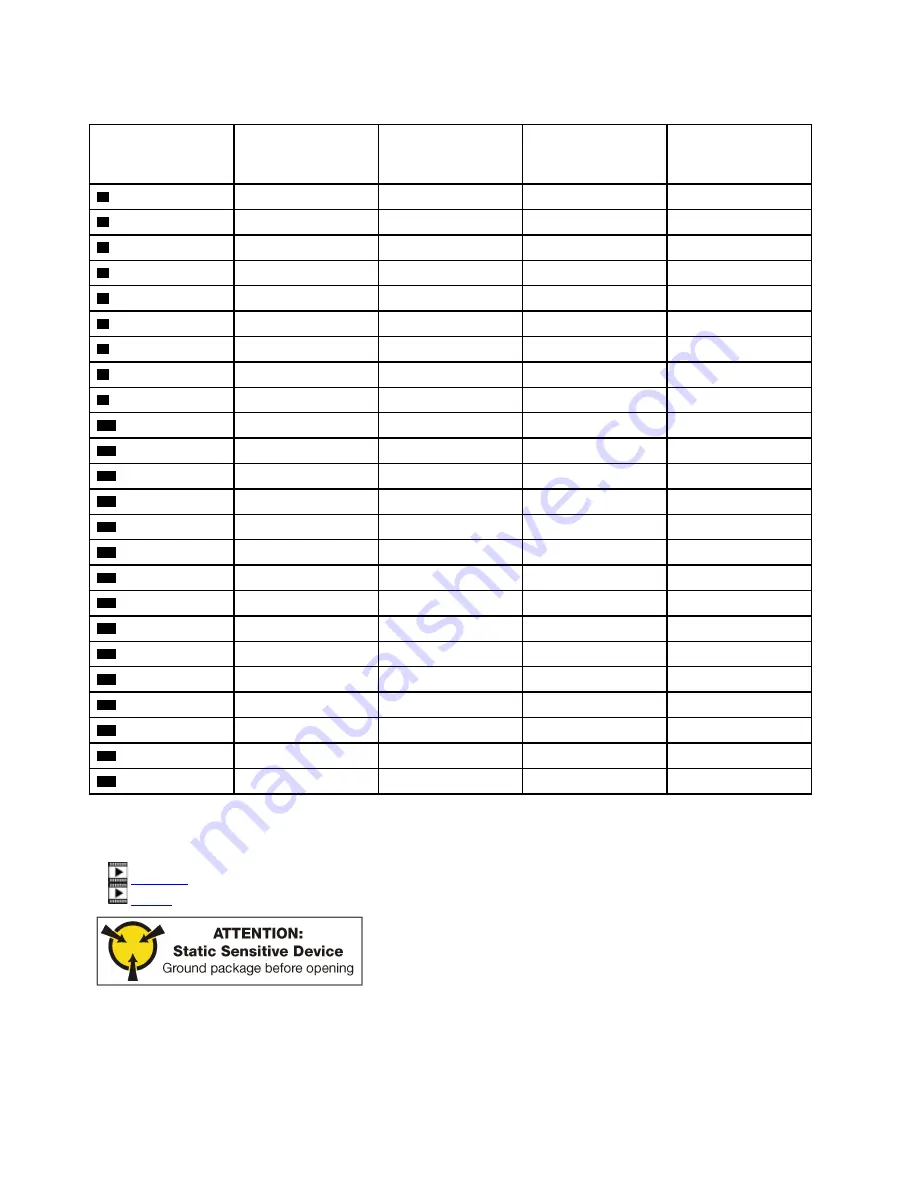
Table 234. Memory module locations on each system board
DIMM number
System board 1
(lower board, lower
tray) DIMM number
System board 2
(upper board, lower
tray) DIMM number
System board 3
(lower board, upper
tray) DIMM number
System board 4
(upper board, upper
tray) DIMM number
1
1
25
49
73
2
2
26
50
74
3
3
27
51
75
4
4
28
52
76
5
5
29
53
77
6
6
30
54
78
7
7
31
55
79
8
8
32
56
80
9
9
33
57
81
10
10
34
58
82
11
11
35
59
83
12
12
36
60
84
13
13
37
61
85
14
14
38
62
86
15
15
39
63
87
16
16
40
64
88
17
17
41
65
89
18
18
42
66
90
19
19
43
67
91
20
20
44
68
92
21
21
45
69
93
22
22
46
70
94
23
23
47
71
95
24
24
48
72
96
Complete the following steps to install a memory module:
Watch the procedure
. A video of the installation process is available:
•
•
Attention:
Memory modules are sensitive to static discharge and require special handling. In addition to the
standard guidelines for “Handling static-sensitive devices” on page 57:
• Always wear an electrostatic-discharge strap when removing or installing memory modules. Electrostatic-
discharge gloves can also be used.
356
ThinkSystem SR950 Setup Guide
Summary of Contents for ThinkSystem SR950
Page 1: ...ThinkSystem SR950 Setup Guide Machine Types 7X12 7X11 and 7X13 ...
Page 55: ...Figure 22 Server components Chapter 2 Server components 51 ...
Page 276: ...272 ThinkSystem SR950 Setup Guide ...
Page 282: ...278 ThinkSystem SR950 Setup Guide ...
Page 286: ...282 ThinkSystem SR950 Setup Guide ...
Page 389: ......
Page 390: ......
















































