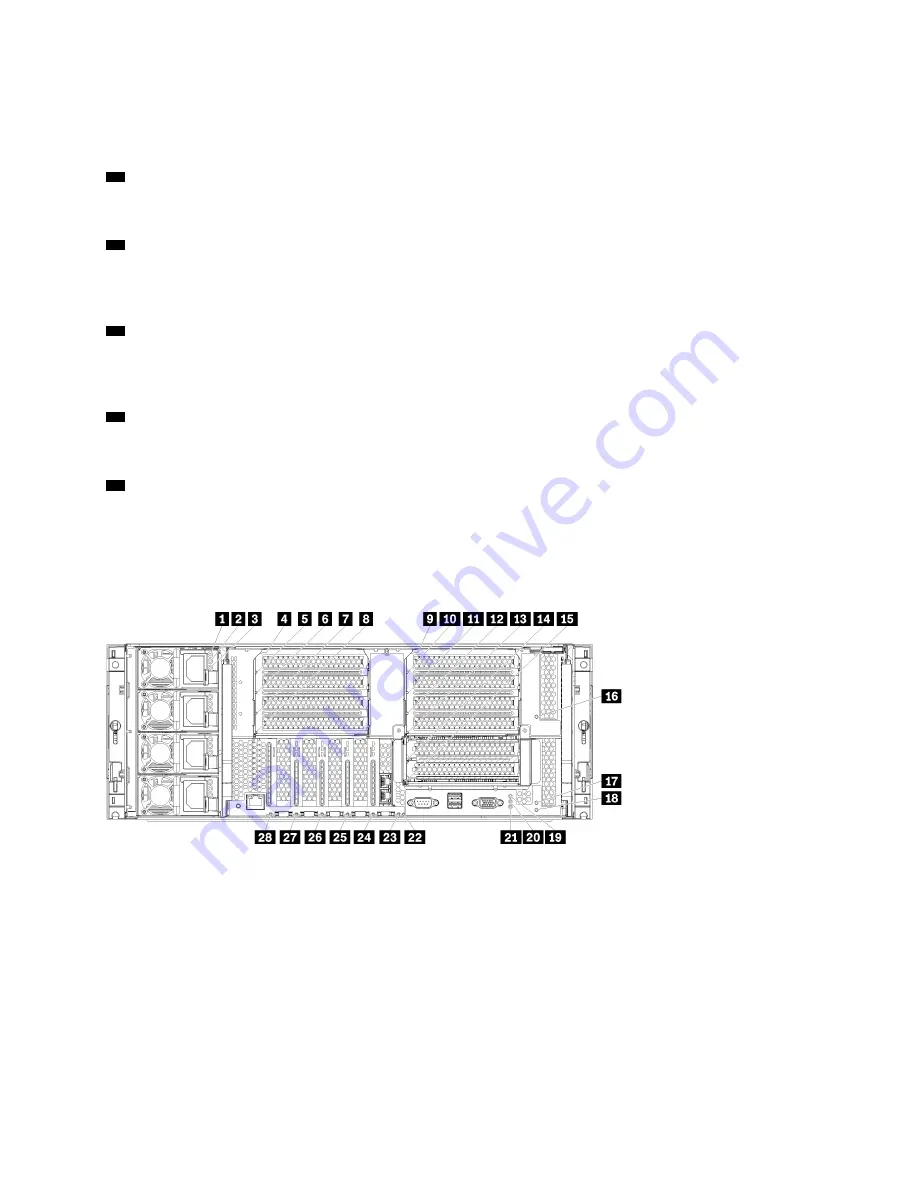
Press this button to force a nonmaskable interrupt to the processor. You might have to use a pen or the end
of a straightened paper clip to press the button. You can also use it to force a blue-screen memory dump.
Use this button only when you are directed to do so by Lenovo Support.
23
XClarity Controller network connector (RJ45)
Used to attach an Ethernet cable to manage the system using XClarity Controller.
24
Serial connector
Connect a 9-pin serial device to this connector. The serial port is shared with the XCC. The XCC can take
control of the shared serial port to redirect serial traffic, using Serial over LAN (SOL).
25
USB 3.0 connectors (2)
Used to attach a device that requires a USB 2.0 or USB 3.0 connection, such as a keyboard, a mouse, or a
USB flash drive.
26
VGA video port
Used to attach a VGA-compatible video device, such as a VGA monitor.
27
Service only connector
This connector is reserved for service only.
Rear view LEDs
The illustration in this section shows the LEDs on the rear the server.
Figure 8. Rear LEDs
.
33
Summary of Contents for ThinkSystem SR950
Page 1: ...ThinkSystem SR950 Setup Guide Machine Types 7X12 7X11 and 7X13 ...
Page 55: ...Figure 22 Server components Chapter 2 Server components 51 ...
Page 276: ...272 ThinkSystem SR950 Setup Guide ...
Page 282: ...278 ThinkSystem SR950 Setup Guide ...
Page 286: ...282 ThinkSystem SR950 Setup Guide ...
Page 389: ......
Page 390: ......
















































