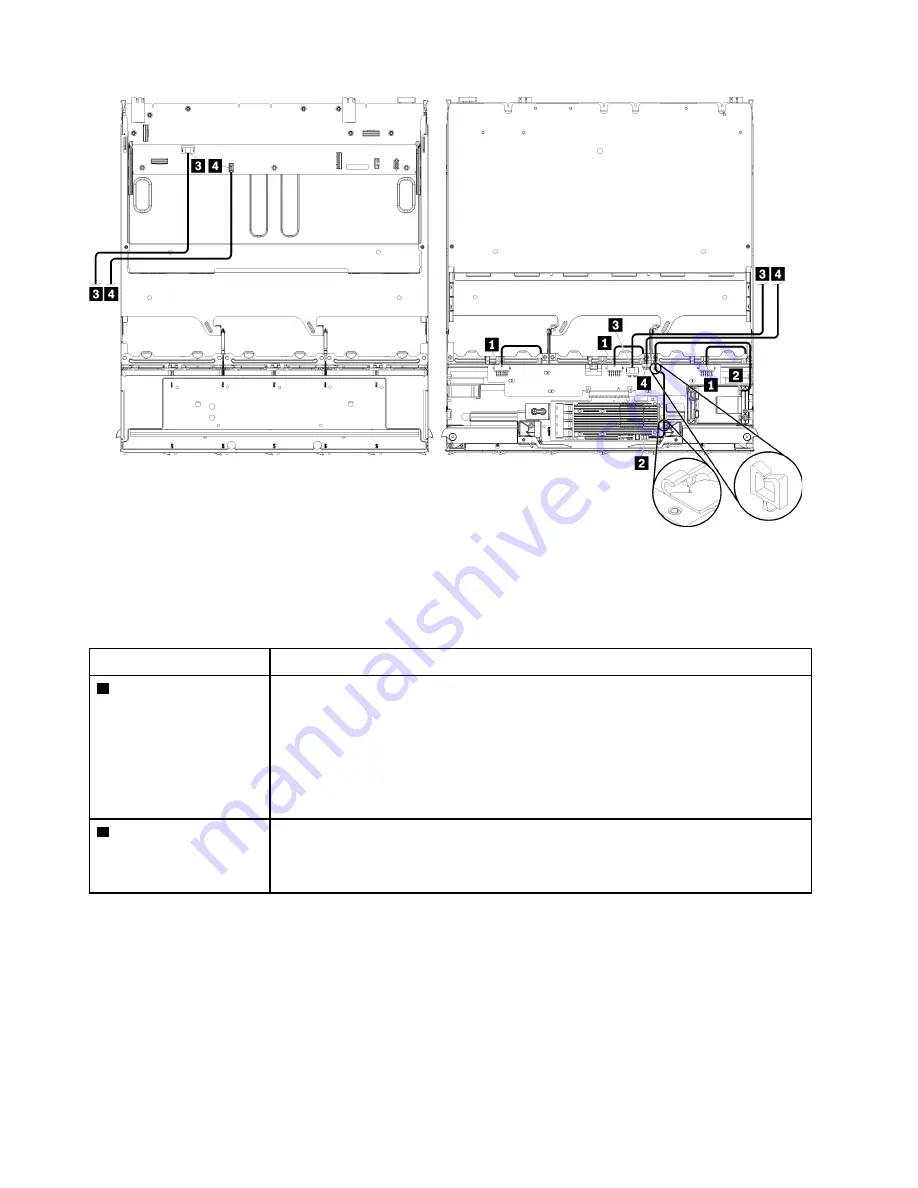
Note:
In this illustration, the image on the left shows the tray right-side up and the image on the right shows
the tray upside down.
Figure 17. Cable routing, common drive cables (upper tray with storage-board assembly)
Table 40. Cable routing, common drive cables (upper tray)
Cable
Routing
1
Power to drive
backplanes 4, 5, and 6
•
From:
Storage interposer (see “Storage interposer connectors” on page 289)
– For drive backplane 4, use interposer “BP 3/4” connector
– For drive backplane 5, use interposer “BP 2/5” connector
– For drive backplane 6, use interposer “BP 1/6” connector
•
To:
Drive backplane, connector “Power” (see “Drive backplane connectors” on page
2
RAID flash power
module
•
From:
RAID flash power module connector
•
To:
RAID card, flash power module (J14) connector (see “RAID card connectors” on
46
ThinkSystem SR950 Setup Guide
Summary of Contents for ThinkSystem SR950
Page 1: ...ThinkSystem SR950 Setup Guide Machine Types 7X12 7X11 and 7X13 ...
Page 55: ...Figure 22 Server components Chapter 2 Server components 51 ...
Page 276: ...272 ThinkSystem SR950 Setup Guide ...
Page 282: ...278 ThinkSystem SR950 Setup Guide ...
Page 286: ...282 ThinkSystem SR950 Setup Guide ...
Page 389: ......
Page 390: ......
















































