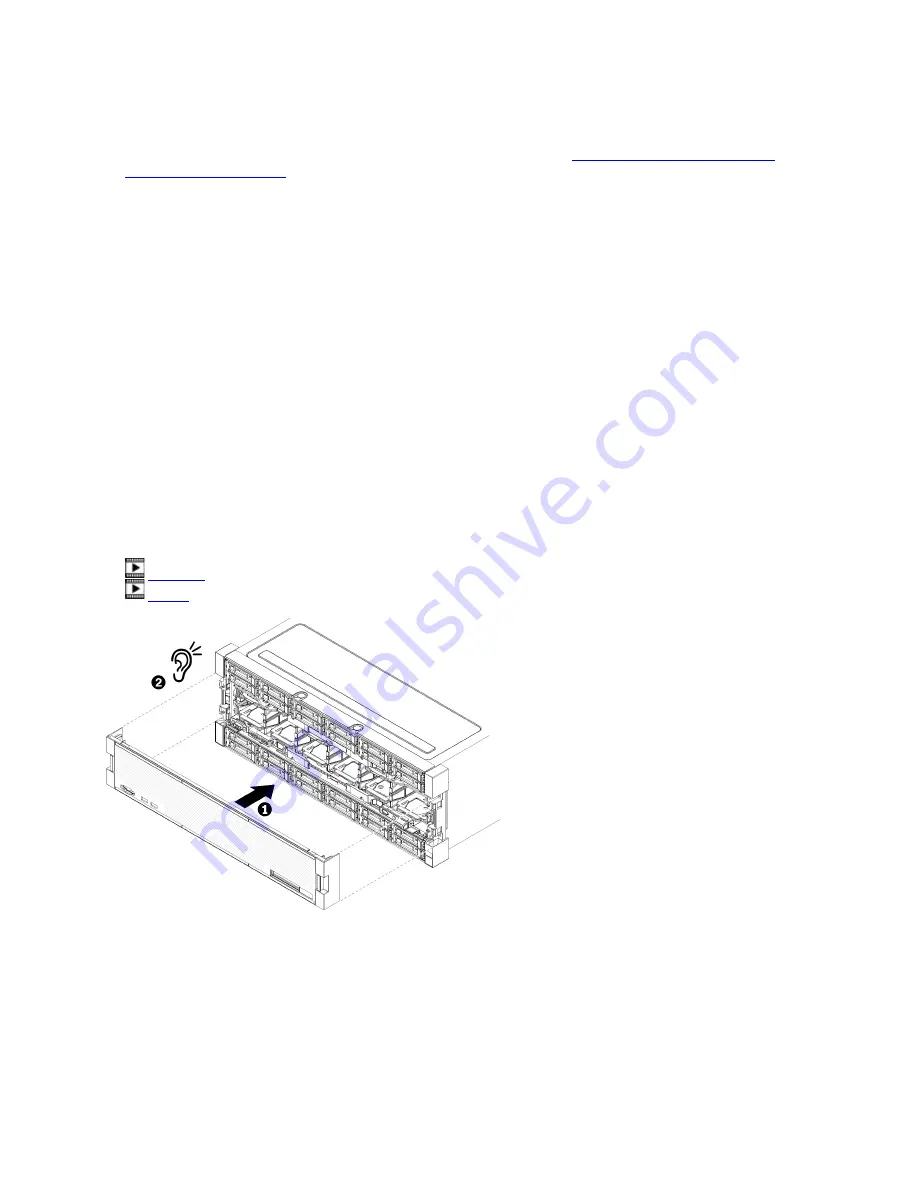
The following notes describe the type of hard disk drives that the server supports and other information that
you must consider when installing a hard disk drive:
• For a complete list of hard disk drives supported for the server, see
https://static.lenovo.com/us/en/
• The server supports up to 24 2.5-inch hard disk drives.
• The electromagnetic interference (EMI) integrity and cooling of the server are protected by having all bays
and PCI Express slots covered or occupied. When you install a drive or a PCI Express adapter, save the
EMC shield and filler panel from the bay or PCI Express adapter slot cover in the event that you later
remove the device.
• Locate the documentation that comes with the hard disk drive and follow those instructions in addition to
the instructions in this chapter.
• Do not mix standard 512-byte and advanced 4-KB format drives in the same RAID array because it may
lead to potential performance issues.
• Check the instructions that come with the drive to determine whether you have to set any switches or
jumpers on the drive. If you are installing a SAS or SATA hard disk drive, be sure to set the SAS or SATA
ID for that device.
Install the front cover
Install the front cover by sliding the cover into position and pressing until it is fully seated.
Complete the following steps to install the front cover:
Watch the procedure
. A video of the replacement process is available:
•
•
Figure 37. Front cover installation
Step 1. Position the cover on the front of the server.
Note:
Make sure that the pull tab on the operator panel, used to access the LCD system
information display panel, passes through the hole for the display panel on the front cover.
Step 2. Press and slide the cover toward the rear of the server until the release clips engage.
227
Summary of Contents for ThinkSystem SR950
Page 1: ...ThinkSystem SR950 Setup Guide Machine Types 7X12 7X11 and 7X13 ...
Page 55: ...Figure 22 Server components Chapter 2 Server components 51 ...
Page 276: ...272 ThinkSystem SR950 Setup Guide ...
Page 282: ...278 ThinkSystem SR950 Setup Guide ...
Page 286: ...282 ThinkSystem SR950 Setup Guide ...
Page 389: ......
Page 390: ......
















































