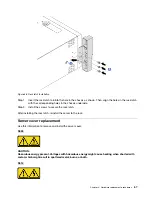Step 2. For each foot stand, carefully insert the two tabs on the foot stand into the corresponding holes in
the chassis. Then, pivot the foot stand inward until the other side clicks into place.
Figure 36. Foot stand installation
Important:
To help the server stand steadily, ensure that the foot stands are installed outward as
shown in “Front view” on page 13.
Rack latch replacement
Use this information to remove and install a rack latch of the server in rack form factor.
Note:
This section applies only to server models that have the rack latches installed.
Remove a rack latch
Use this information to remove a rack latch.
Before removing a rack latch, if the server is installed in a rack, remove the server from the rack and place it
on a stable work surface.
To remove a rack latch, complete the following steps:
.
Hardware replacement procedures
65
Summary of Contents for ThinkSystem ST550 7X09
Page 1: ...ThinkSystem ST550 Maintenance Manual Machine Types 7X09 and 7X10 ...
Page 8: ...vi ThinkSystem ST550 Maintenance Manual ...
Page 36: ...28 ThinkSystem ST550 Maintenance Manual ...
Page 188: ...180 ThinkSystem ST550 Maintenance Manual ...
Page 206: ...198 ThinkSystem ST550 Maintenance Manual ...
Page 210: ...202 ThinkSystem ST550 Maintenance Manual ...
Page 219: ......
Page 220: ......