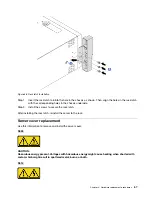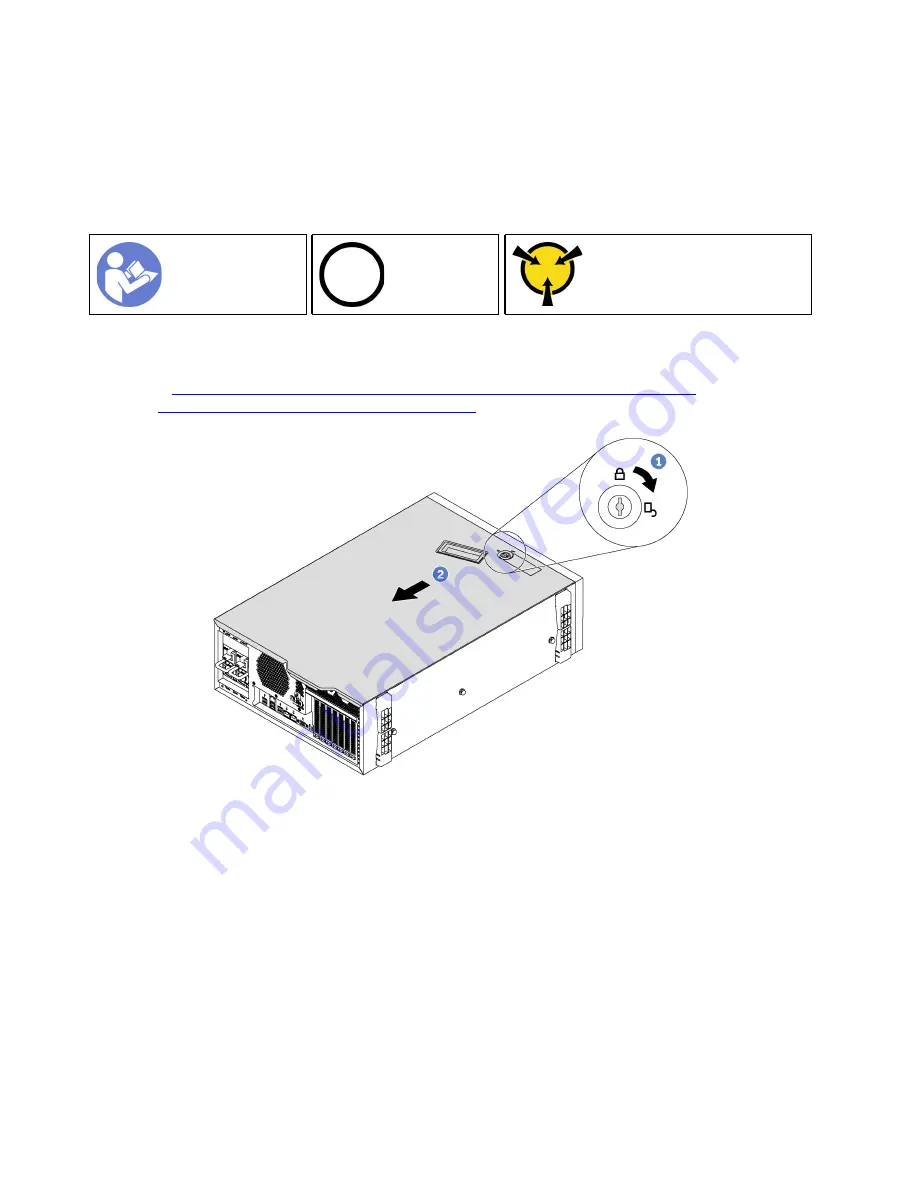
CAUTION:
Hazardous voltage, current, and energy levels might be present. Only a qualified service technician is
authorized to remove the covers where the following label is attached.
Remove the server cover
Use this information to remove the server cover.
Ground package before opening”
To remove the server cover, complete the following steps:
Watch the procedure
. A video of the removal process is available:
• Youtube:
https://www.youtube.com/playlist?list=PLYV5R7hVcs-Acsjj4tU79GzKnWG316BYn
• Youku:
http://list.youku.com/albumlist/show/id_50483452
Figure 39. Server cover removal
Step 1. Use the key attached on the rear of the server to turn the cover lock to the open position.
Step 2. Slide the server cover toward the rear of the server until the server cover is disengaged from the
chassis. Then, lift the server cover off the chassis and place it on a flat clean surface.
Attention:
For proper cooling and airflow, install the server cover before turning on the server.
Operating the server with the server cover removed might damage server components.
Install the server cover
Use this information to install the server cover.
68
ThinkSystem ST550 Maintenance Manual
Summary of Contents for ThinkSystem ST550 7X09
Page 1: ...ThinkSystem ST550 Maintenance Manual Machine Types 7X09 and 7X10 ...
Page 8: ...vi ThinkSystem ST550 Maintenance Manual ...
Page 36: ...28 ThinkSystem ST550 Maintenance Manual ...
Page 188: ...180 ThinkSystem ST550 Maintenance Manual ...
Page 206: ...198 ThinkSystem ST550 Maintenance Manual ...
Page 210: ...202 ThinkSystem ST550 Maintenance Manual ...
Page 219: ......
Page 220: ......