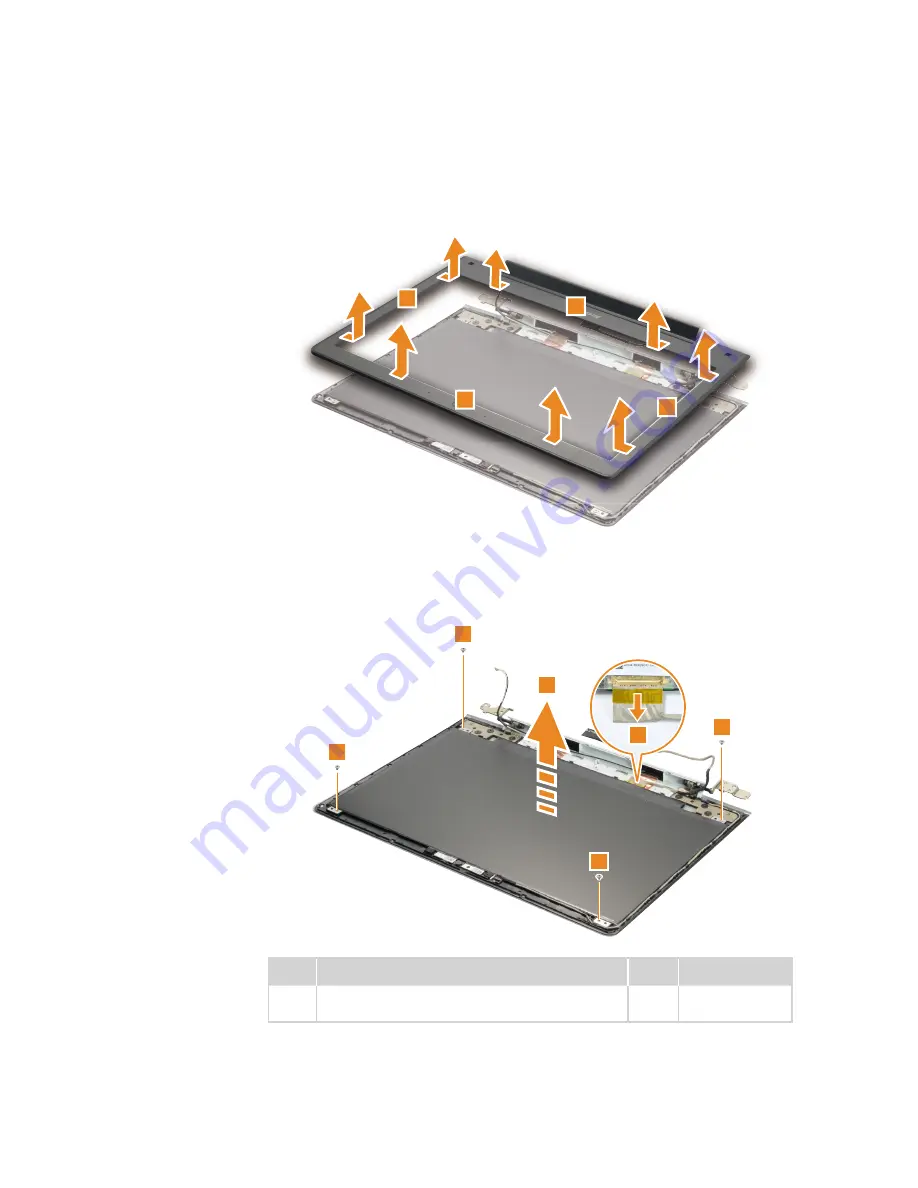
55
Lenovo U31-70
Figure 11. Removal steps of LCD unit
(continued)
Remove the LCD front bezel in the direction shown by arrows
3
.
3
3
3
3
Remove the screws
4
. Lift the LCD module slightly
5
. Disconnect the connector in
the direction shown by arrow
6
. Then remove the LCD module.
4
4
4
4
5
6
Step Screw (quantity)
Color Torque
4
M2 × 2.5 mm, Phillips-head, nylok-coated (4)
lcd panel---lcd cover
Silver 1.0~1.5 kgf*cm
















































