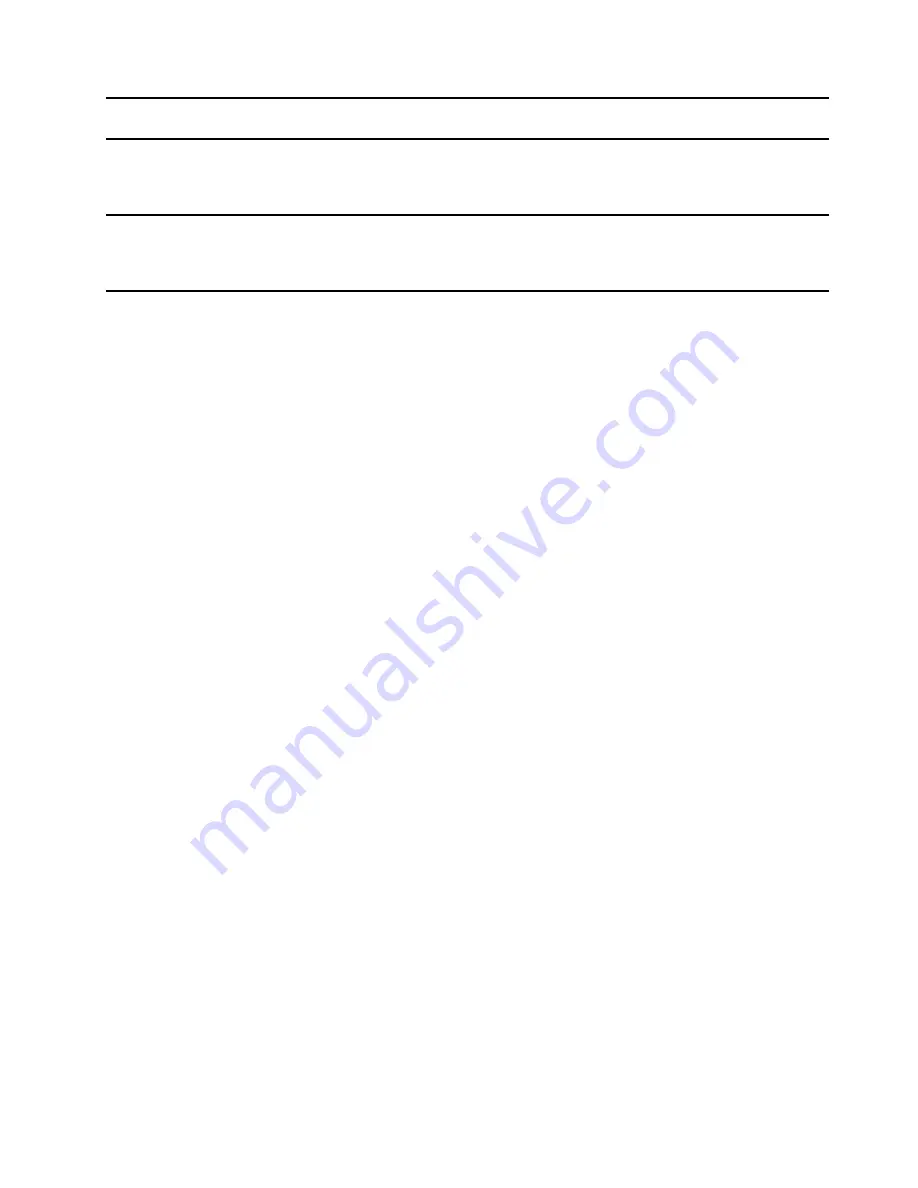
4. HDMI
™
connector
Connect to a compatible digital audio device or video monitor, such
as an HDTV.
5. USB-C
®
connector
Connect to an external storage or data devices.
Note:
An appropriate adapter may be needed for connecting to
external devices. This connector cannot be used to connect external
display devices.
6. Combo audio jack
Connect to headphones or headsets with a 3.5 mm (0.14 inch), 4-pole
plug.
Note:
This jack does not support standalone external microphones. If
you use headsets, choose one with a single plug.
.
5
Summary of Contents for V14 Gen 2
Page 1: ...User Guide Lenovo V14 Gen 2 and Lenovo V15 Gen 2 ...
Page 4: ...ii User Guide ...
Page 6: ...iv User Guide ...
Page 18: ...12 User Guide ...
Page 28: ...22 User Guide ...












































