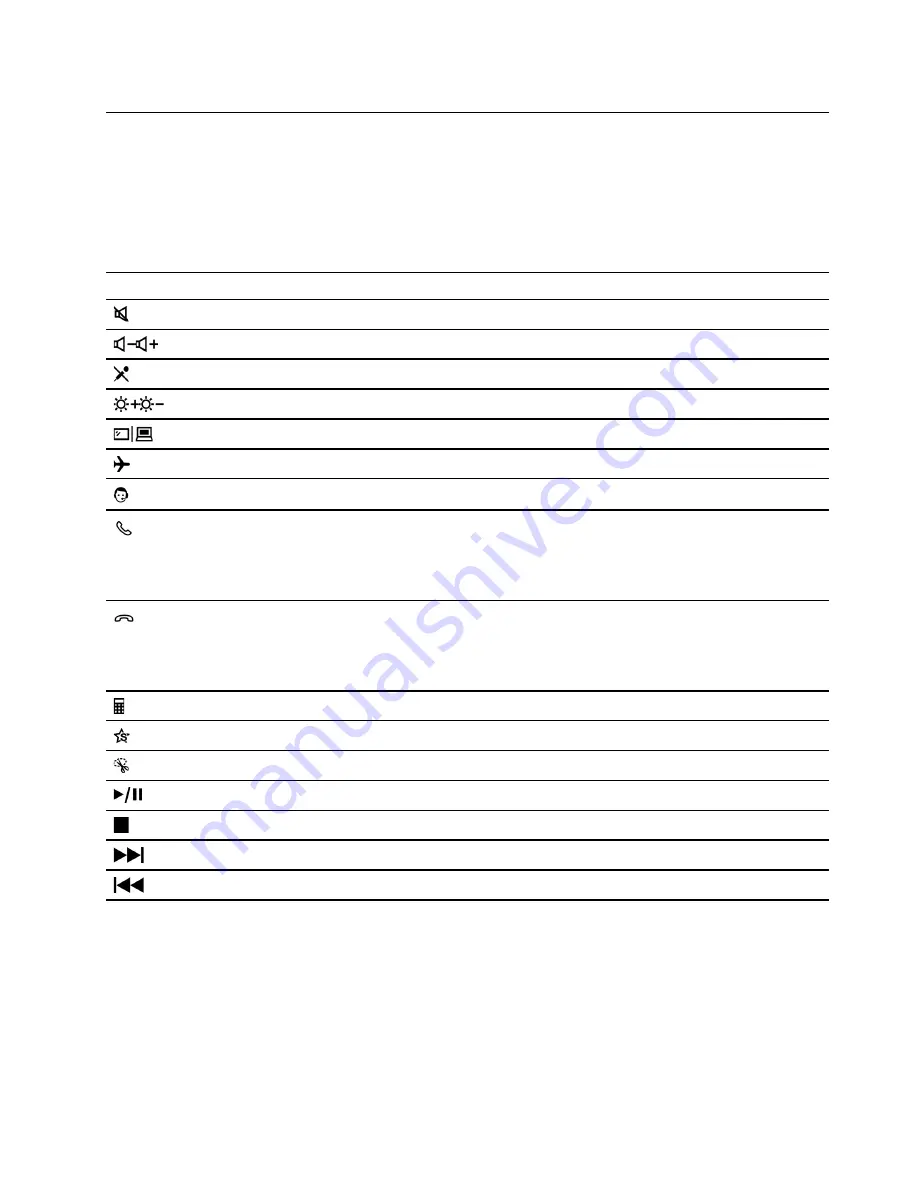
Interact with your computer
Keyboard hotkeys
Some keys on the keyboard are printed with icons. These keys are called hotkeys and can be pressed alone
or in combination with the Fn key to open certain apps or change certain settings quickly. The functions of
the hotkeys are symbolized by the icons printed on them.
Hotkey
Function
Mute/Unmute sound.
Decrease/Increase system volume.
Mute/Unmute the microphone.
Increase/Decrease screen brightness.
Switch display devices.
Turn airplane mode on and off.
Service key.
Answer the Microsoft Teams calls.
Notes:
• Supported on select versions of Microsoft Teams.
• Install Microsoft Teams manually.
Reject the Microsoft Teams calls.
Notes:
• Supported on select versions of Microsoft Teams.
• Install Microsoft Teams manually.
Open the Windows Calculator app.
Open Lenovo Vantage, Lenovo PC Manager, or an app launch bar.
Open the Windows snipping tool.
Play or pause playback of media.
Stop playback of media.
Go the next media file in the playlist or folder.
Go to the previous media file in the playlist or folder.
Hotkey mode
Some hotkeys share keys with function keys (F1 to F12). The hotkey mode is a UEFI/BIOS setting that
changes how hotkeys (or function keys) are used.
Get started with your computer
15
Summary of Contents for V14 Gen 2
Page 1: ...User Guide Lenovo V14 Gen 2 and Lenovo V15 Gen 2 ...
Page 4: ...ii User Guide ...
Page 6: ...iv User Guide ...
Page 18: ...12 User Guide ...
Page 28: ...22 User Guide ...














































