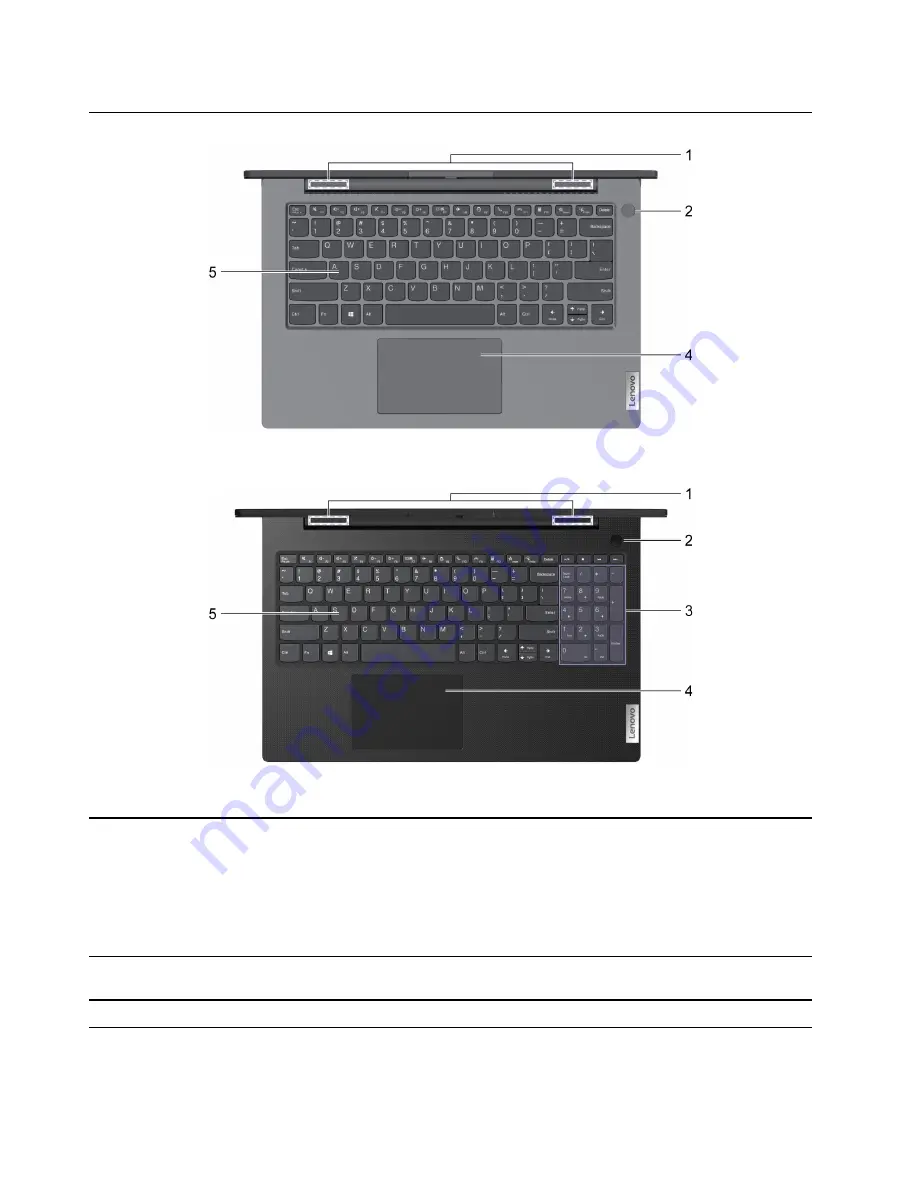
Base
Figure 2. Base view—14–inch models
Figure 3. Base view—15–inch models
1. Wireless antennas
Send and receive radio waves for the built-in wireless LAN (local area
network) and Bluetooth module.
Notes:
• The antennas are not visible from the outside of the computer.
• If the location of the antennas is close to the user’s body (< 20 cm),
you can find the Specific Absorption Rate (SAR) values in the
Setup
Guide
that comes with your computer.
2. Power button
Press the button to turn on the computer or put the computer into
sleep mode.
3. Numeric keypad
To enable or disable the numeric keypad, press the Num Lock key.
2
User Guide
Summary of Contents for V14 Gen 2
Page 1: ...User Guide Lenovo V14 Gen 2 and Lenovo V15 Gen 2 ...
Page 4: ...ii User Guide ...
Page 6: ...iv User Guide ...
Page 18: ...12 User Guide ...
Page 28: ...22 User Guide ...









































