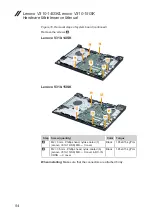60
Lenovo V310-14ISK/Lenovo V310-15ISK
Hardware Maintenance Manual
Figure 13. Removal steps of upper case
Remove the screws
1-a
,
1-b
. Release the LCD cable and antenna cables from
the cable guides.
Lenovo V310-14ISK
1-a
1-a
1-b
1-b
1-b
1-a
Lenovo V310-15ISK
1-a
1-a
1-a
1-a
Step Screw (quantity)
Color Torque
1-a
M2.5 × 5 mm, Phillips head, nylok-coated (3)
(Lenovo V310-14ISK) Hinge
→
C cover
Silver
3.0±0.3 kgf*cm
1-a
M2.5 × 5 mm, Phillips head, nylok-coated (4)
(Lenovo V310-15ISK) Hinge
→
C cover
Silver
3.0±0.3 kgf*cm
1-b
M2 × 2 mm, Phillips head, nylok-coated (3)
(Lenovo V310-14ISK) Hinge
→
C cover
Black
1.85±0.15 kgf*cm