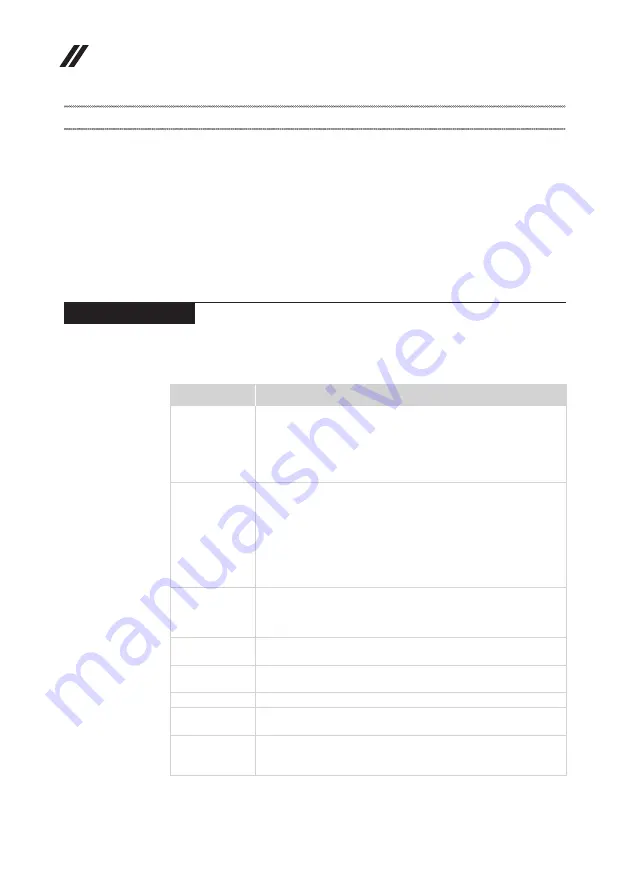
26
Lenovo V310-14ISK/Lenovo V310-15ISK
Hardware Maintenance Manual
Lenovo V310-14ISK/Lenovo V310-15ISK
This chapter presents the following product-specific service references and
product-specific parts information:
• “Specifications” on page 26
• “Status indicators” on page 28
• “Fn key combinations/Hotkeys” on page 29
• “FRU replacement notices” on page 30
• “Removing and replacing an FRU” on page 31
• “Locations” on page 71
• “Parts list” on page 75
Specifications
The following table lists the specifications of the Lenovo V310-14ISK/
Lenovo V310-15ISK:
Table 1. Specifications
Feature
Description
Processor
See the system properties of your computer.
You can do this as follows:
•
Windows 10:
Click
Start
, right-click
File Explorer
, and then
click
Properties
.
•
Windows 7:
Click
Start
, right-click
Computer
; then from the
pull down menu select
Properties
.
Bus architecture • 1866Mhz ~ 2133MT/s DDR4 SDRAM (Onboard*4pcs + SO-
DIMM*1)
• PCI Express Gen2(5Gb/s)/Gen3(8Gb/s)
• Serial ATA Gen3 (6Gb/s)
• USB3.0 (5Gb/s)
• USB2.0 (480Mb/s)
• HDMI1.4 (1.65Gb/s)
• eDP 1.3
Graphic memory
chip
• Integrated Graphics: Depends on CPU
• Discrete Graphics: Switchable with Integrated graphics, AMD
R16M-M1-30 (18W small package)/AMD R16M-M2-50
(25W small package) (design reserve)
Display
• 14.0" 16:9, 1,366 × 768 pixels HD / 1,920 × 1,080 pixels FHD
• 15.6" 16:9, 1,366 × 768 pixels HD / 1,920 × 1,080 pixels FHD
Standard
memory
• DDR4-2133 MHz, SODIMM × 1, (max: 4 GB (on board) + 4
GB (on select models))
CMOS RAM
• 16Mbyte (BIOS+EC)
Storage devices • HDD: 2.5-inch, 9.5 mm / 7 mm, SATA 3 (SATA 2 compatible)
• SSD: 2280, NGFF (m.2), SATA 3 (PCIe compatible)
Optical drive
(on select
models)
• 9.0 mm, Rambo






























