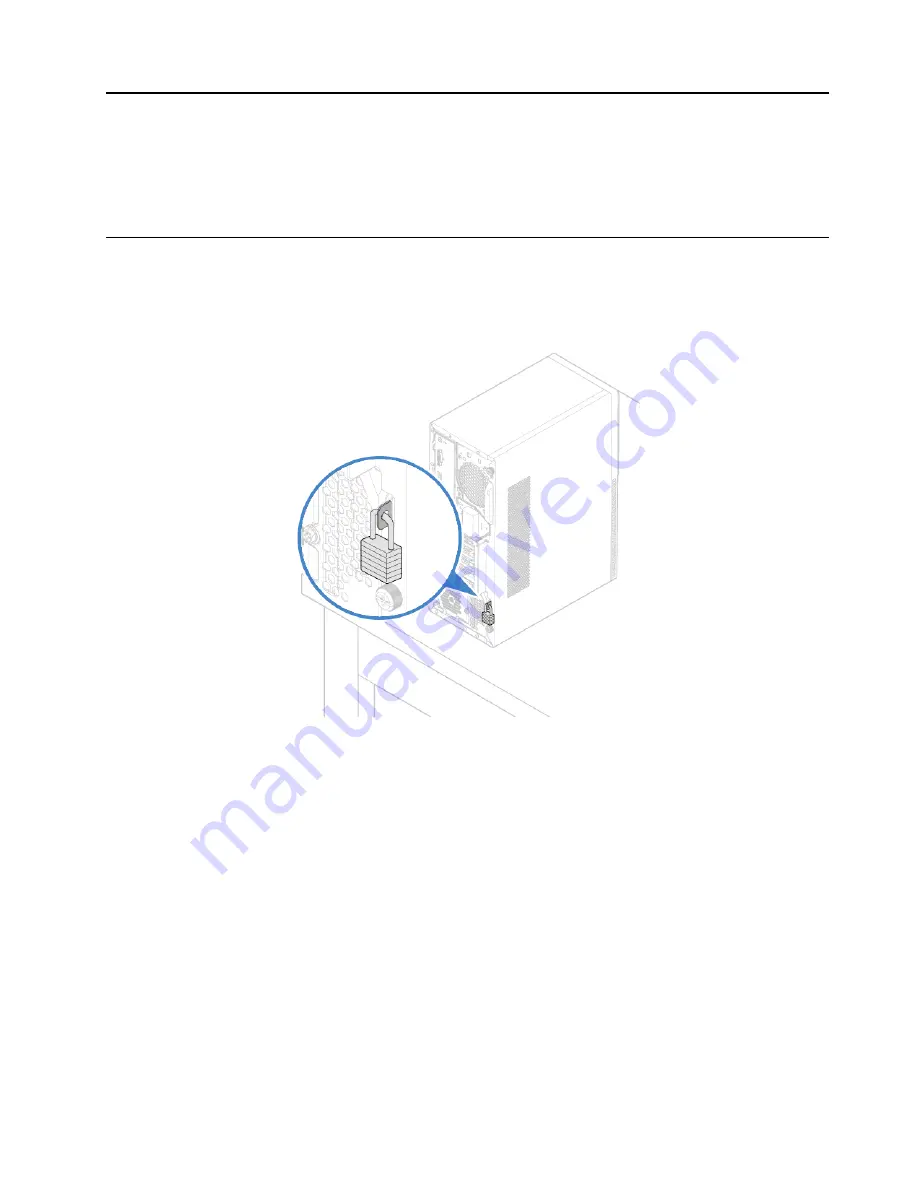
Chapter 3. Computer locks
This chapter provides instructions on how to lock your computer with the locking devices to keep your
computer safe.
Locking the computer cover
Locking the computer cover helps prevent unauthorized access to the inside of your computer. Your
computer features a padlock loop so that the computer cover cannot be removed when a padlock is
installed.
Figure 5. Locking the computer cover
© Copyright Lenovo 2019
9
Summary of Contents for V330-15IGM
Page 1: ...V330 15IGM User Guide and Hardware Maintenance Manual Energy Star Machine Types 10TS and 10VY ...
Page 4: ...ii V330 15IGM User Guide and Hardware Maintenance Manual ...
Page 17: ...Figure 7 Locating FRUs including CRUs Chapter 4 Replacing hardware 13 ...
Page 21: ...Figure 11 Removing the front bezel Chapter 4 Replacing hardware 17 ...
Page 54: ...50 V330 15IGM User Guide and Hardware Maintenance Manual ...
Page 56: ...52 V330 15IGM User Guide and Hardware Maintenance Manual ...
Page 57: ......
Page 58: ......














































