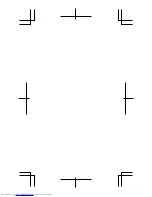Step 1.
Step 2.
Step 3.
Insert the SIM eject tool that comes with your VIBE
into the hole in the SIM-card tray.
Pull out the SIM-card tray and position the SIM card
into the tray in correct orientation.
Carefully insert the tray with the installed SIM card
back into the slot.
Installing the SIM card
2
A SIM card provided by your carrier is required in order to
use cellular services. Install the SIM card as shown.
Only Micro SIM card work with your VIBE.
Always turn off your VIBE first before you insert or remove a SIM card.
Insert or remove a SIM card with your VIBE on may damage your
SIM card or VIBE permanently.
Summary of Contents for Vibe X II
Page 1: ...Quick Start Guide Lenovo X2 EU ENGLISH CEŠTINA Ⅱ ...
Page 2: ......
Page 25: ...21 Eurasian compliance mark IPIG bound volume_ EN_CELOGO201417 17 8 19 2014 21 48 38 ...
Page 28: ...IPIG bound volume_ EN_CELOGO201420 20 8 19 2014 21 48 38 ...
Page 52: ...5SC9A6MXAD Lenovo K920 QSG CELOG18 18 8 19 2014 21 47 41 ...
Page 53: ......
Page 54: ...SSC9A6N2GA Printed in China V1 0_08 2014 Copyright Lenovo ...