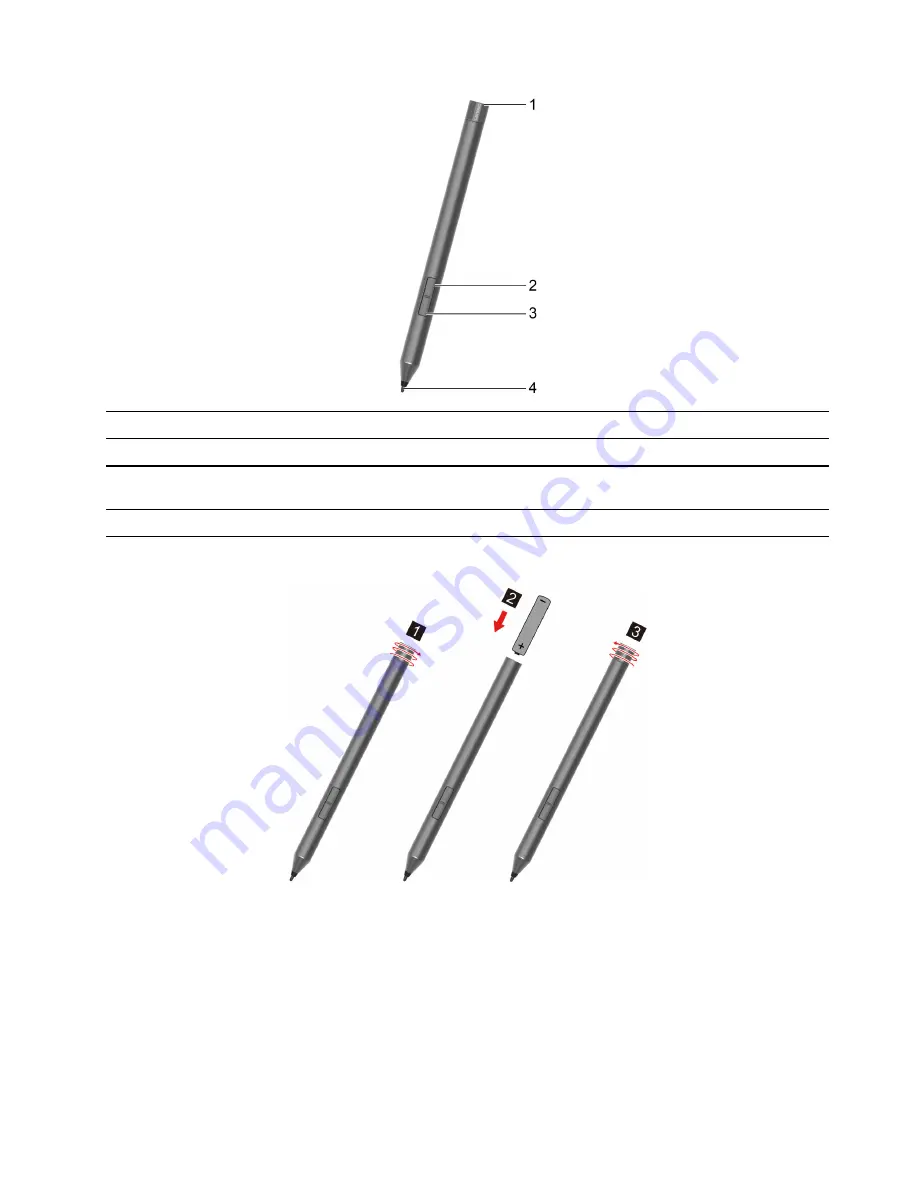
1. Pen cap
Unscrew the pen cap to install or replace a battery.
2. Top barrel button
To right-click, hold the button and tap the screen in supported applications.
3. Bottom barrel button
To erase text or drawings, hold the button to erase the object in supported
applications.
4. Pen tip
Write or draw on the touch screen.
Install pen battery
Note:
AAAA alkaline battery may not be included in some countries and regions.
Lenovo E-Color Pen (for selected models)
The Lenovo E-Color Pen referred to as the pen in this section.
Get started with your computer
17
Summary of Contents for W10P
Page 1: ...User Guide Lenovo Yoga Duet 7i 13 6 ...
Page 4: ...ii User Guide ...
Page 6: ...iv User Guide ...
Page 42: ...36 User Guide ...
Page 48: ...42 User Guide ...
















































