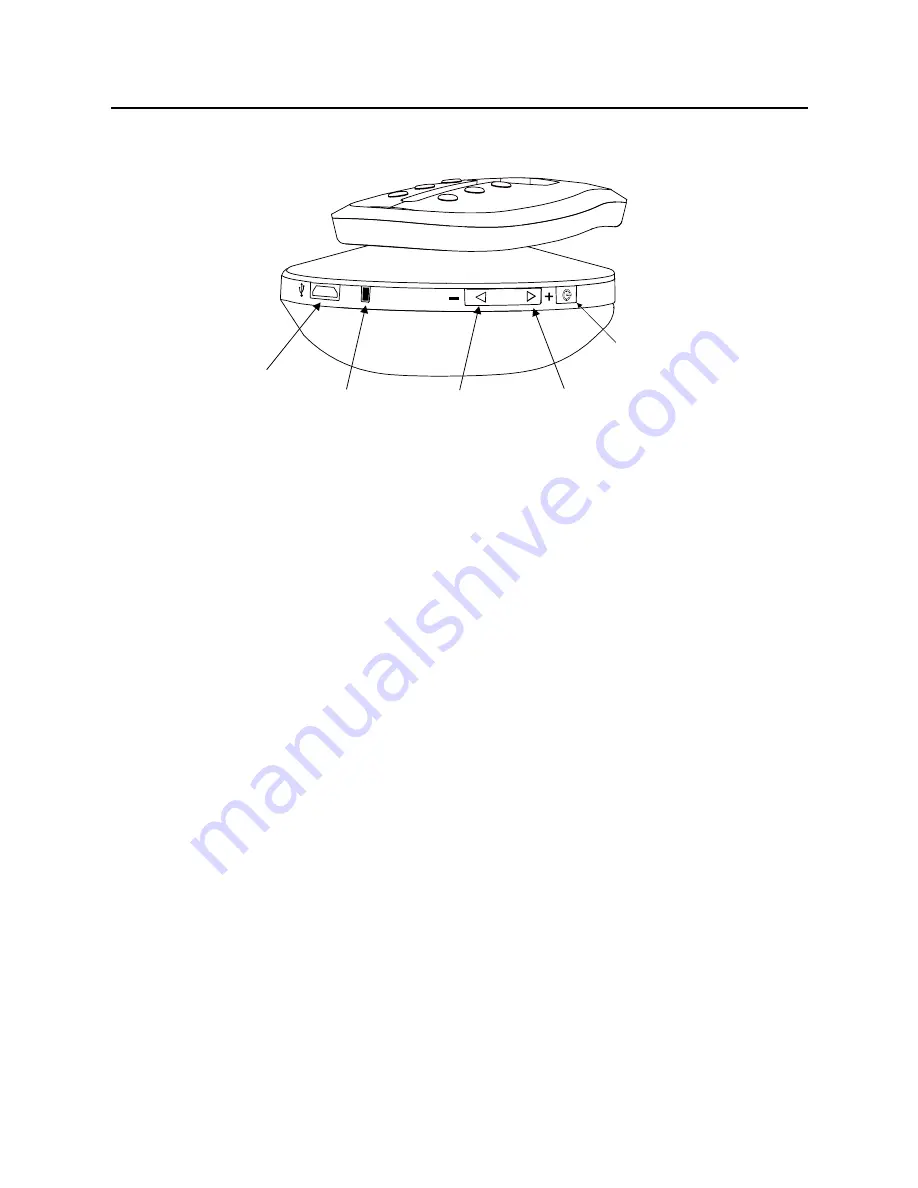
W870 Bluetooth Headset User Manual
― 2 ―
II. HeaDset buttons:
USB Charging Port
Bicolor LED
(Red and Blue)
Next/Volume Down Previous/Volume Up
Multifunction Button
1. Multifunction button
1) Power On: By pressing this button for 2 seconds in power-off state until you hear
a beep in the headset, the blue lamp will flash every 2 seconds and the headset is
started.
2) Power Off: By pressing this button for over 2 seconds and then releasing it in power-
on or playing state, the red lamp will flash once and you will hear a beep in the
headset.
3) Pairing: By pressing and holding the multifunction button for 5 seconds in power-off
state, the red and blue lamps of the headset will flash quickly and alternately, and
the mobile phone or computer will enable Bluetooth searching. When the mobile
phone or the computer prompts that the headset is found, please click "Connect",
but some devices may require a password "0000".
4) Pause/Play: Press it once quickly in music state.
5) Answer calls: Press it once quickly when there are incoming calls.
6) Hang up calls: Press it once quickly during a call.
2. Previous/: Press it quickly to switch to the previous song; press and hold it
to increase the volume; when the button is not released after the volume reaches its
maximum, there will be a beep alert.
3. Next/Volume -: Press it quickly to switch to the next song; press and hold it to decrease
the volume; when the button is not released after the volume is lowered to its minimum,
there will be a beep alert.
4. Auto re-connection: In power-off state, press the multifunction button for 2 seconds until
it beeps. The blue lamp will flash once every 2 seconds and the headset is on. Release
the button and the headset will by default automatically connect the last paired device;
it will take around 1 minute to get connected.


































