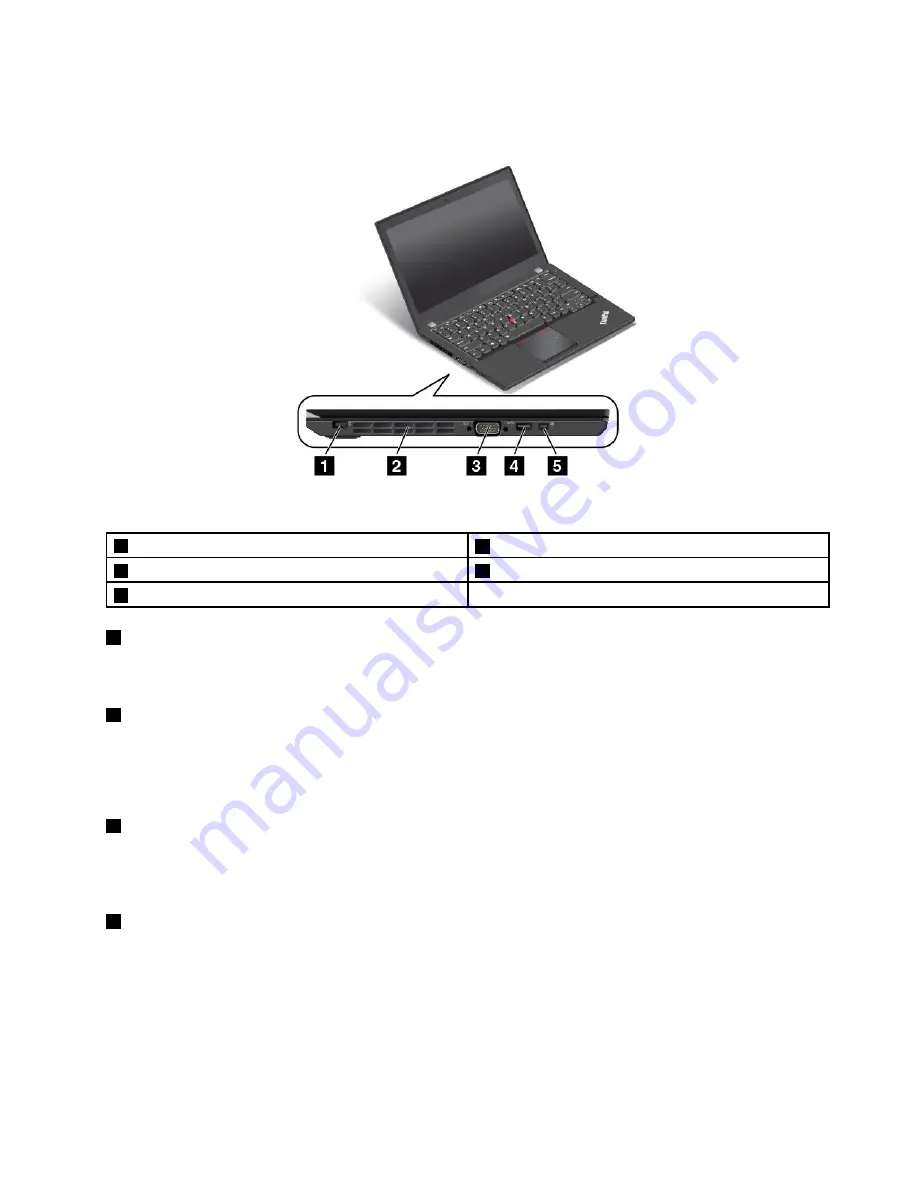
Left-side view
Figure 3. Left-side view
1
Power connector
4
USB 3.0 connector
2
Fan louvers
5
Mini DisplayPort connector
3
Video Graphics Array (VGA) connector
1
Power connector
Connect the ac power adapter to the power connector to provide ac power to the computer and charge
the battery.
2
Fan louvers
The fan louvers and internal fan enable air to circulate in the computer and to ensure proper cooling,
especially the cooling of the microprocessor.
Note:
To ensure proper airflow, do not place any obstacles in front of the fan louvers.
3
Video Graphics Array (VGA) connector
Use the VGA connector to connect the computer to a VGA-compatible video device, such as a VGA monitor.
For more information, see “Using an external monitor” on page 34.
4
USB 3.0 connector
The USB 3.0 connector is used for connecting USB-compatible devices, such as a USB printer or a digital
camera.
Attention:
When you attach a USB cable to the USB 3.0 connector, ensure that the USB mark is facing
upward. Otherwise the connector might be damaged.
Chapter 1
.
Product overview
5
Summary of Contents for X240s
Page 1: ...User Guide ThinkPad X240s ...
Page 6: ...iv User Guide ...
Page 16: ...xiv User Guide ...
Page 34: ...18 User Guide ...
Page 56: ...40 User Guide ...
Page 72: ...56 User Guide ...
Page 96: ...80 User Guide ...
Page 114: ...98 User Guide ...
Page 120: ...104 User Guide ...
Page 136: ...120 User Guide ...
Page 140: ...124 User Guide ...
Page 146: ...130 User Guide ...
Page 150: ...134 User Guide ...
Page 152: ...Ukraine RoHS 136 User Guide ...
Page 157: ......
Page 158: ......
Page 159: ......
















































