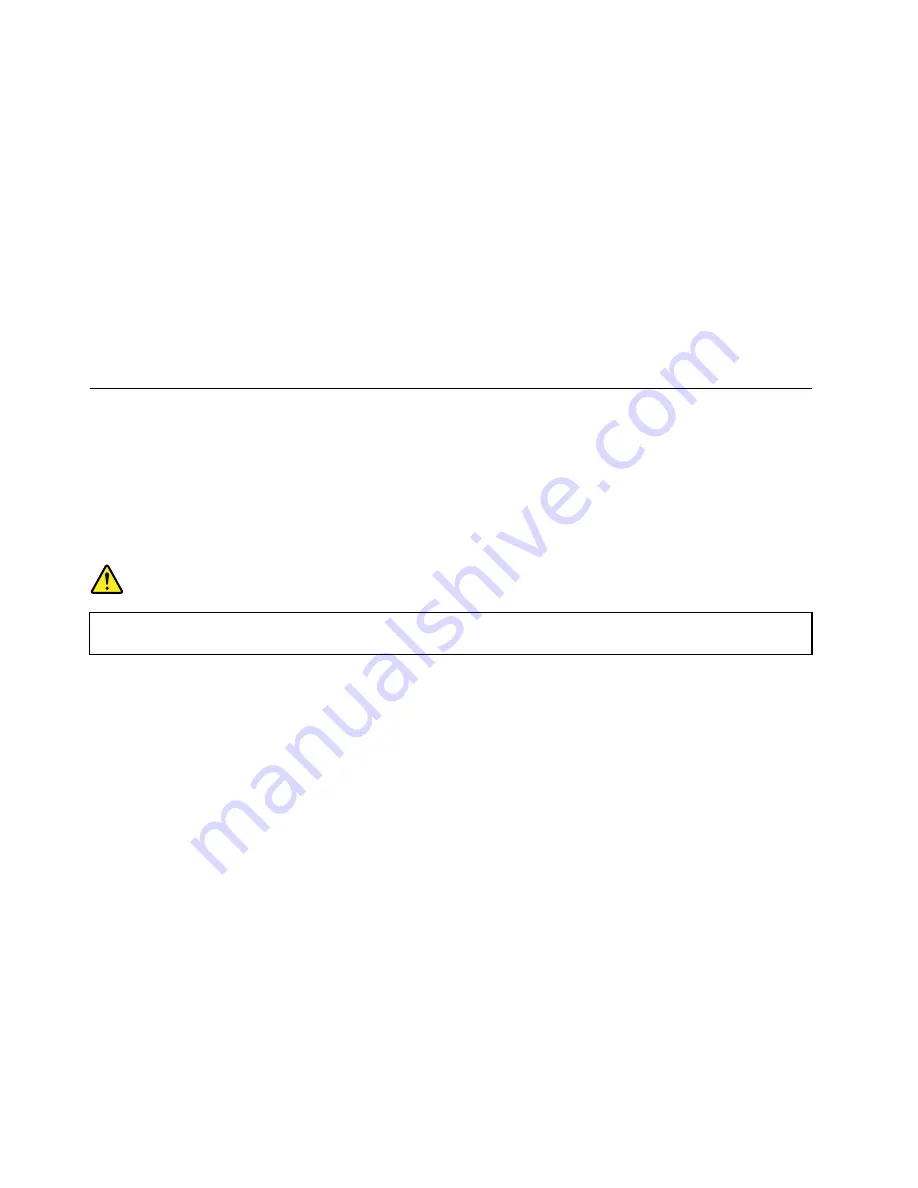
5. Click a scheduled task, and then click the
Conditions
tab.
6. Under
Power
tab, select the check box for
Wake the computer to run this task
.
To put the computer into hibernation mode, change your power plan settings. To access power plan
settings, do the following:
– For Windows 7: Start the Power Manager program and then click the
Power Plan
tab. Then follow
the instructions on the screen. For instructions on how to start the Power Manager program, see
“Lenovo programs” on page 12.
– For Windows 8: Right-click the battery status icon from the Windows notification area and click
Power Options
. Then click
Change plan settings
that is next to your power plan. Then follow the
instructions on the screen.
•
Wireless off
When you are not using the wireless features, such as Bluetooth or wireless LAN, turn them off. This
will help conserve power. To turn off the wireless features, press F8.
Connecting to the network
Your computer has one or more network cards that enable you to connect your computer to the Internet
or other network connections.
Ethernet connections
You can connect your computer to a local network or a broadband connection by using the built-in Ethernet
feature of the computer.
DANGER
Your computer has an Ethernet connector. To avoid the risk of electrical shock, do not connect
the telephone cable to the Ethernet connector.
Wireless connections
Wireless connection is the transfer of data without the use of cables but by means of radio waves only.
Attention:
• If you want to use the wireless features on an airplane, check the wireless services with the airline before
boarding the airplane.
• If there are restrictions on the use of computer wireless features on an airplane, you need to disable the
wireless features of your computer before boarding.
Depending on the wireless devices installed on your computer, you might be able to use the following
wireless networks:
•
Wireless LAN connection
•
Wireless WAN connection
•
Bluetooth connection
•
NFC connection
Using the wireless LAN connection
A wireless local area network (LAN) covers a relatively small geographic area, such as an office building or a
house. Devices based on the 802.11 standards can connect to this type of network.
30
User Guide
Summary of Contents for X240s
Page 1: ...User Guide ThinkPad X240s ...
Page 6: ...iv User Guide ...
Page 16: ...xiv User Guide ...
Page 34: ...18 User Guide ...
Page 56: ...40 User Guide ...
Page 72: ...56 User Guide ...
Page 96: ...80 User Guide ...
Page 114: ...98 User Guide ...
Page 120: ...104 User Guide ...
Page 136: ...120 User Guide ...
Page 140: ...124 User Guide ...
Page 146: ...130 User Guide ...
Page 150: ...134 User Guide ...
Page 152: ...Ukraine RoHS 136 User Guide ...
Page 157: ......
Page 158: ......
Page 159: ......
















































