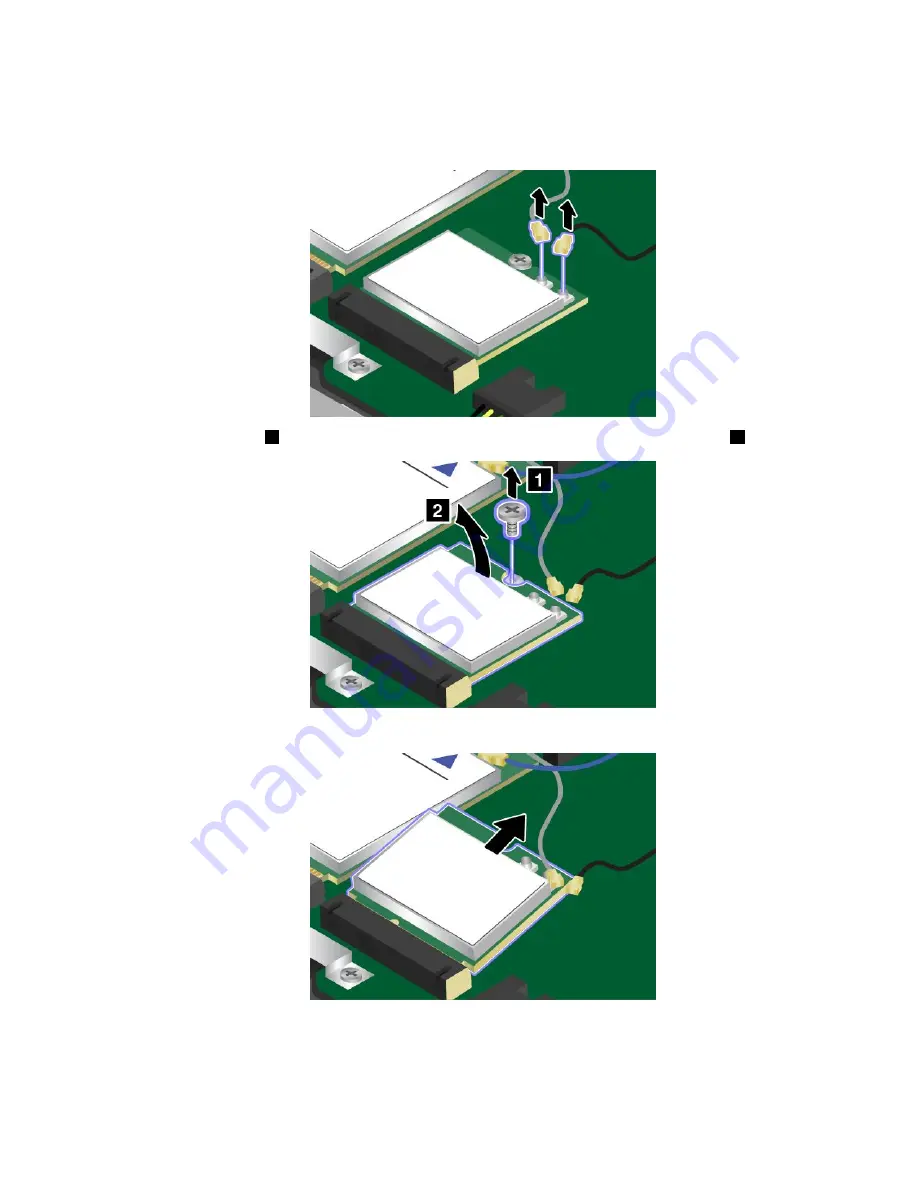
4. If a tool is provided with the new card to help you disconnect cables, use the tool to disconnect the
cables from the old card. If no such a tool is provided, hold the cable connector with your fingers and
gently disconnect each cable from the old card.
5. Remove the screw
1
. The card is released from the secured position and pivots upward
2
.
6. Carefully remove the wireless LAN card out of the slot.
Chapter 6
.
Replacing devices
75
Summary of Contents for X240s
Page 1: ...User Guide ThinkPad X240s ...
Page 6: ...iv User Guide ...
Page 16: ...xiv User Guide ...
Page 34: ...18 User Guide ...
Page 56: ...40 User Guide ...
Page 72: ...56 User Guide ...
Page 96: ...80 User Guide ...
Page 114: ...98 User Guide ...
Page 120: ...104 User Guide ...
Page 136: ...120 User Guide ...
Page 140: ...124 User Guide ...
Page 146: ...130 User Guide ...
Page 150: ...134 User Guide ...
Page 152: ...Ukraine RoHS 136 User Guide ...
Page 157: ......
Page 158: ......
Page 159: ......
















































