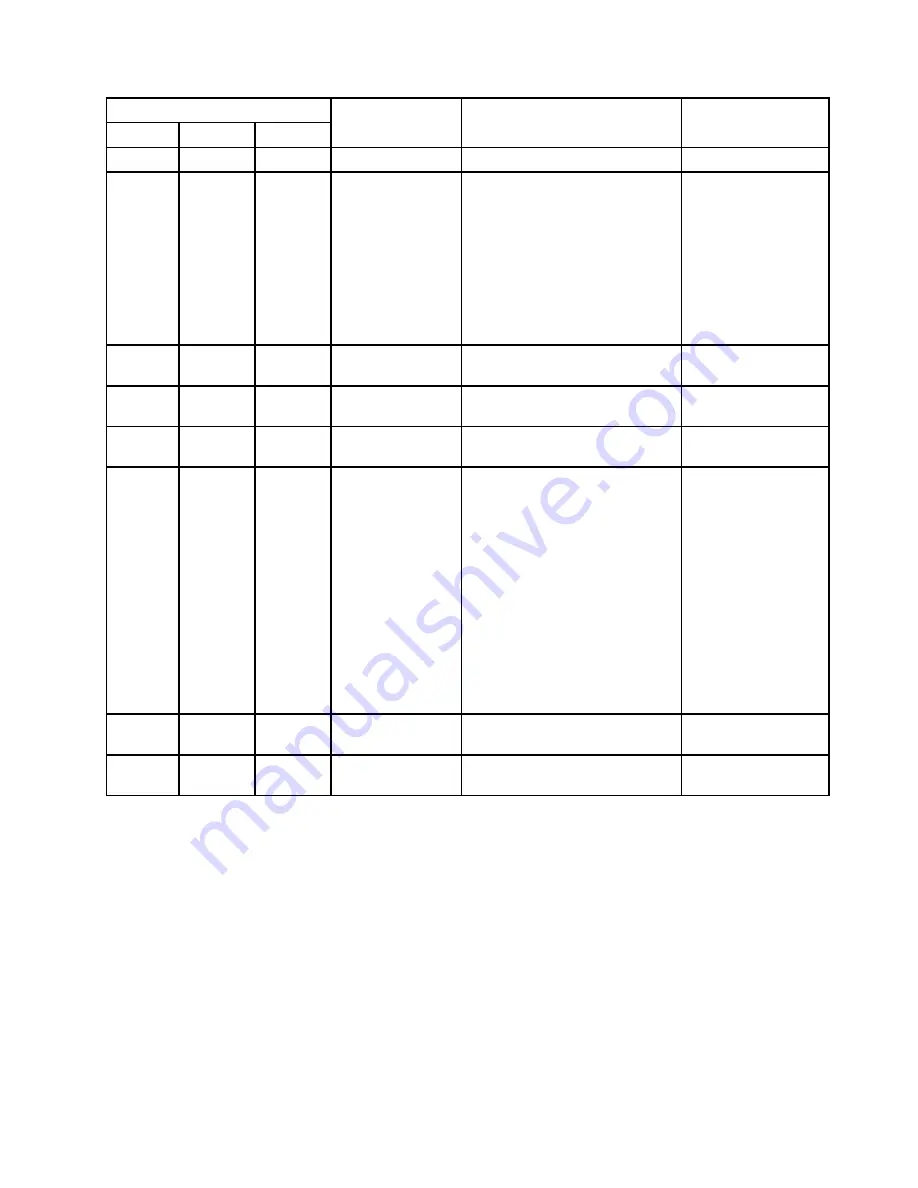
Power-supply LEDs
AC
DC
Error (!)
Description
Action
Notes
On
On
Off
Normal operation
Off
Off
Off
No ac power to the
server or a problem
with the ac power
source.
1. Check the ac power to the
server.
2. Make sure that the power
cord is connected to a
functioning power source.
3. Restart the server. If the
error remains, check the
power-supply LEDs.
4. Replace the power-supply.
This is a normal
condition when no ac
power is present.
Off
Off
On
Faulty
power-supply
Replace the power supply.
Off
On
Off
Faulty
power-supply
Replace the power supply.
Off
On
On
Faulty
power-supply
Replace the power supply.
On
Off
Off
Power supply
not fully seated,
faulty system
board, faulty power
supply, or system
not power-on
1. Reseat the power supply.
2. Use the Power Configurator
utility to determine current
system power consumption.
For more information and to
download the utility, go to
http://www-03.ibm.com/
systems/bladecenter/
resources/powerconfig.html.
3. For hot-swap power-supply
systems, follow actions listed
in “Power problems” on page
139 and “Solving power
problems” on page 145.
Typically indicates a
power-supply is not
fully seated.
On
Off
On
Faulty
power-supply
Replace the power supply.
On
On
On
Faulty
power-supply
Replace the power supply.
Event logs
Error codes and messages are displayed in POST event log, system-event log, integrated management
module (IMM2) event log, and DSA event log.
•
POST event log:
This log contains the three most recent error codes and messages that were generated
during POST. You can view the contents of the POST event log from the Setup utility (see “Starting the
Setup utility” on page 93). For more information about POST error codes, see Appendix B “UEFI/POST
diagnostic codes” on page 691.
•
System-event log:
This log contains POST and system management interrupt (SMI) events and all
events that are generated by the baseboard management controller that is embedded in the integrated
management module (IMM). You can view the contents of the system-event log through the Setup
utility and through the Dynamic System Analysis (DSA) program (as IPMI event log). The system-event
log is limited in size. When it is full, new entries will not overwrite existing entries; therefore, you must
periodically clear the system-event log through the Setup utility. When you are troubleshooting an error,
123
Summary of Contents for x3300 M4 7382
Page 1: ...System x3300 M4 Installation and Service Guide Machine Type 7382 ...
Page 6: ...iv System x3300 M4 Installation and Service Guide ...
Page 14: ...xii System x3300 M4 Installation and Service Guide ...
Page 166: ...152 System x3300 M4 Installation and Service Guide ...
Page 176: ...162 System x3300 M4 Installation and Service Guide ...
Page 704: ...690 System x3300 M4 Installation and Service Guide ...
Page 888: ...874 System x3300 M4 Installation and Service Guide ...
Page 896: ...Taiwan BSMI RoHS declaration 882 System x3300 M4 Installation and Service Guide ...
Page 906: ...892 System x3300 M4 Installation and Service Guide ...
Page 907: ......
Page 908: ......
















































