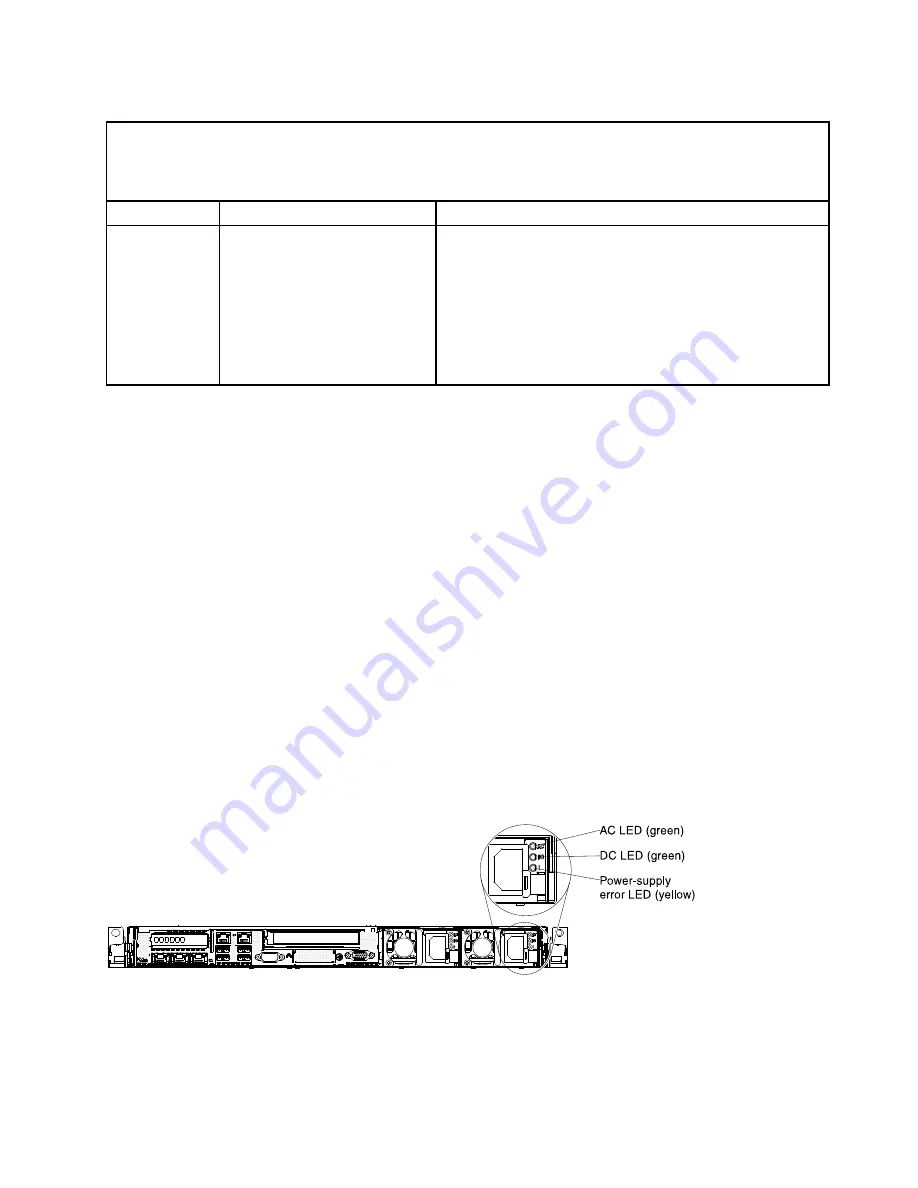
Table 14. Light path diagnostics panel LEDs (continued)
• Follow the suggested actions in the order in which they are listed in the Action column until the problem is
solved.
• If an action step is preceded by "(trained technician only)," that step must be performed only by a trained
technician.
LED
Description
Action
4. If the error remains, replace the following components one
at a time, in the order listed, restarting the server after
each:
a. Replace the hard disk drive.
b. Replace the hard disk drive backplane.
5. If the problem remains, go to
http://www.ibm.com/support/entry/portal/docdisplay?
lndocid=SERV-CALL.
Power-supply LEDs
Use this information to view power-supply LEDs.
The following minimum configuration is required for the server to start:
• One microprocessor in microprocessor socket 1
• One 2 GB DIMM on the system board
• One power supply
• Power cord
• Four cooling fans (fan 1, 2, 3, and 5)
• One PCI riser-card assembly in PCI connector 1
AC power-supply LEDs
Use this information to view AC power-supply LEDs.
The following minimum configuration is required for the DC LED on the power supply to be lit:
• Power supply
• Power cord
Note:
You must turn on the server for the DC LED on the power supply to be lit.
The following illustration shows the locations of the power-supply LEDs on the ac power supply.
000
000
000
00
00
00
00
00
00
000
00
000
000
0000
Figure 89. AC power-supply LEDs
The following table describes the problems that are indicated by various combinations of the power-supply
LEDs on an ac power supply and suggested actions to correct the detected problems.
129
Summary of Contents for x3550 M4
Page 1: ...System x3550 M4 Installation and Service Guide Machine Type 7914 ...
Page 6: ...iv System x3550 M4 Installation and Service Guide ...
Page 178: ...164 System x3550 M4 Installation and Service Guide ...
Page 322: ...308 System x3550 M4 Installation and Service Guide ...
Page 828: ...814 System x3550 M4 Installation and Service Guide ...
Page 986: ...972 System x3550 M4 Installation and Service Guide ...
Page 990: ...976 System x3550 M4 Installation and Service Guide ...
Page 1005: ......
Page 1006: ......
















































