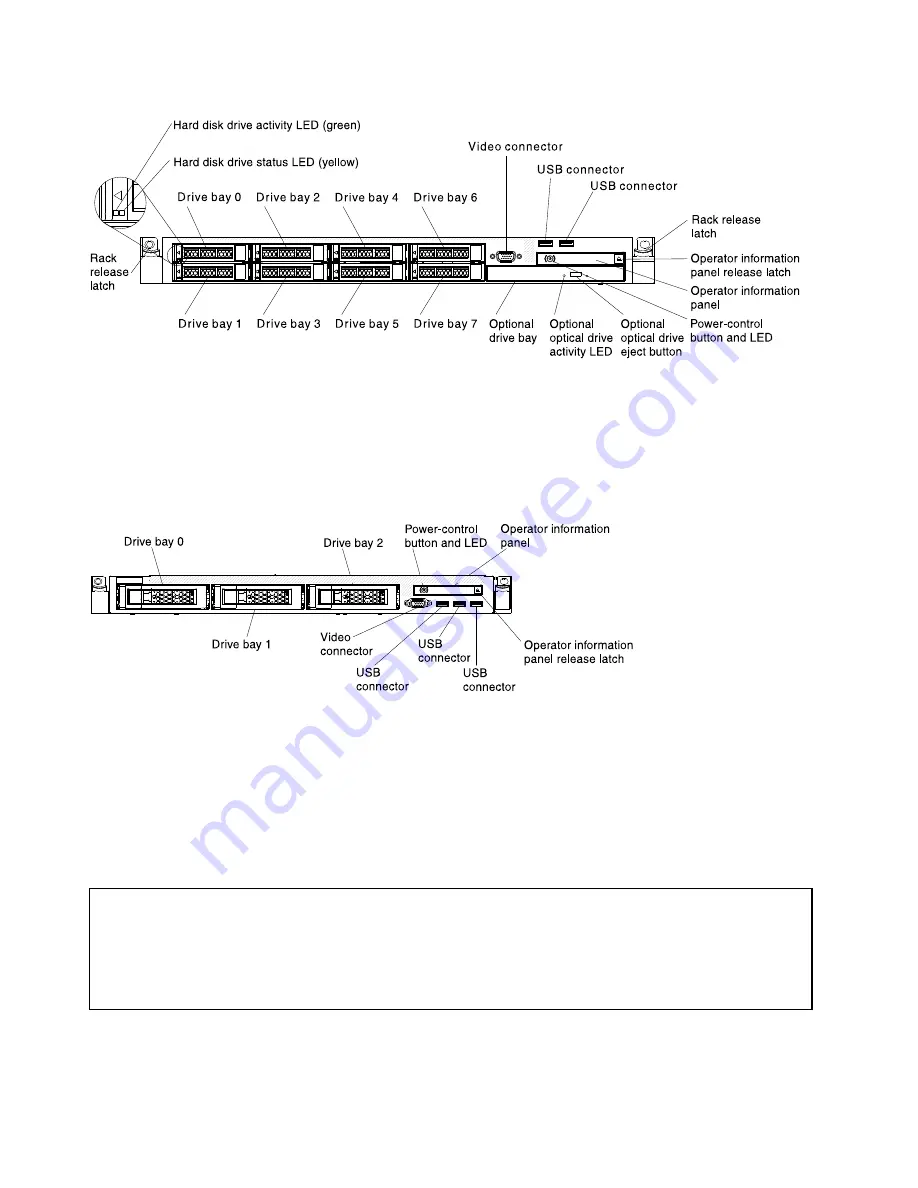
00000000000000000000000000000000000
00000000000000000000000000000000000
00000000000000000000000000000000000
Figure 1. Front view: 2.5-inch model
The following illustration shows the 3.5-inch hot-swap or simple-swap server models. The servers support
up to three 3.5-inch hot-swap SAS/SATA or simple-swap SATA hard disk drives.
000000000000000000000000000000000
000000000000000000000000000000000
Figure 2. Front view: 3.5-inch model
If firmware and documentation updates are available, you can download them from the website. The
server might have features that are not described in the documentation that comes with the server, and
the documentation might be updated occasionally to include information about those features, or technical
updates might be available to provide additional information that is not included in the server documentation.
To check for updates, go to http://www.lenovo.com/support.
Record information about the server in the following table.
Product name
System x3550 M4 server
Machine type
7914
Model number
_____________________________________________
Serial number
_____________________________________________
The model number and serial number are on the ID label on the front of the server, as shown in the following
illustration.
2
System x3550 M4 Installation and Service Guide
Summary of Contents for x3550 M4
Page 1: ...System x3550 M4 Installation and Service Guide Machine Type 7914 ...
Page 6: ...iv System x3550 M4 Installation and Service Guide ...
Page 178: ...164 System x3550 M4 Installation and Service Guide ...
Page 322: ...308 System x3550 M4 Installation and Service Guide ...
Page 828: ...814 System x3550 M4 Installation and Service Guide ...
Page 986: ...972 System x3550 M4 Installation and Service Guide ...
Page 990: ...976 System x3550 M4 Installation and Service Guide ...
Page 1005: ......
Page 1006: ......
















































