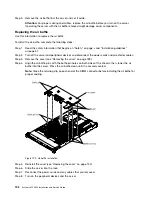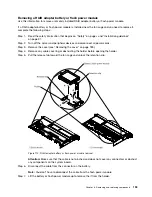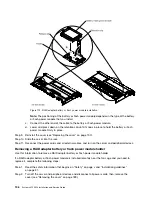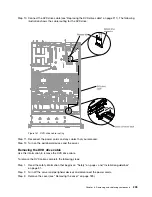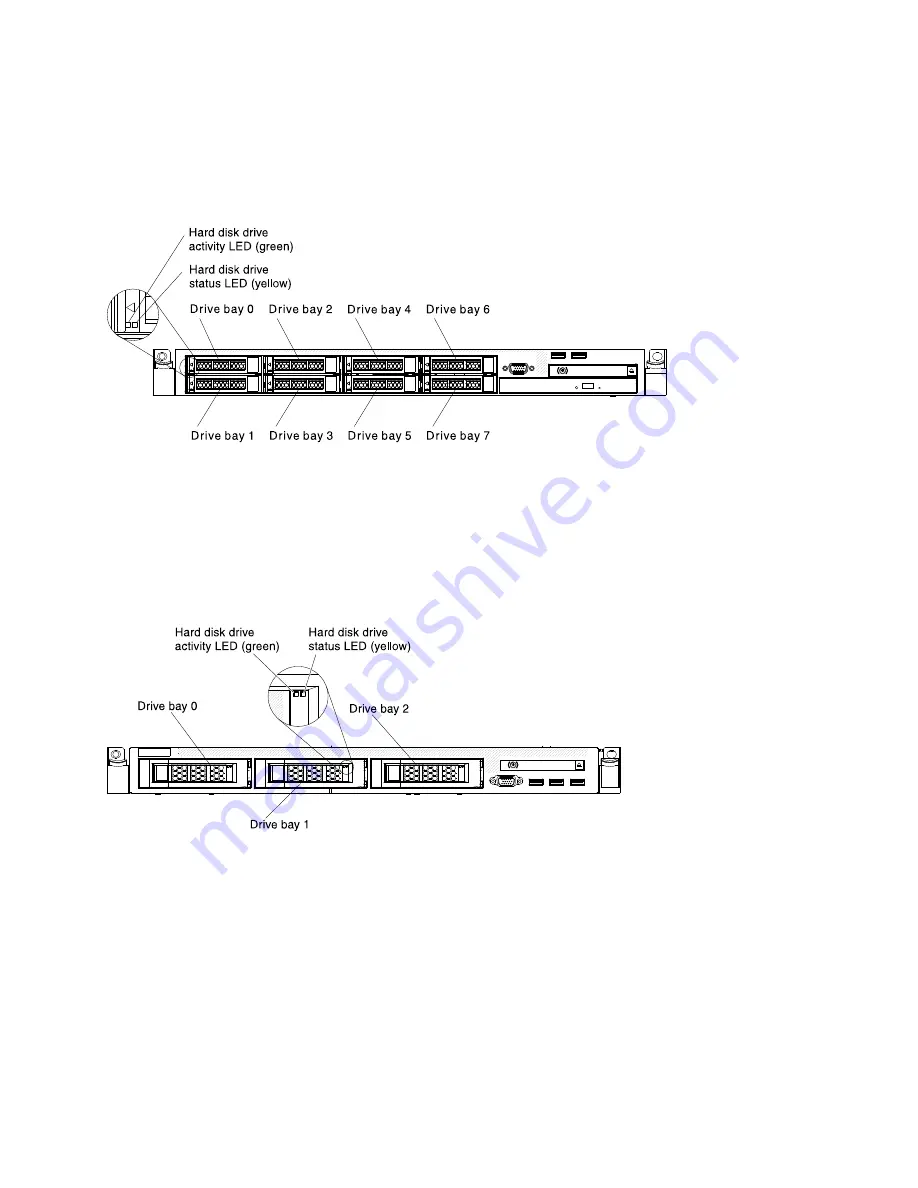
2.5-inch hot-swap hard disk drive IDs
The hot-swap-drive ID that is assigned to each drive is printed on the front of the server.
The following illustration shows the location of the IDs of the hard disk drives. The ID numbers and the
drive bay numbers are the same.
00000000000000000000000000000000000
00000000000000000000000000000000000
00000000000000000000000000000000000
Figure 117. 2.5-inch hot-swap hard disk drive IDs
3.5-inch hot-swap hard disk drive IDs
The hot-swap-drive ID that is assigned to each drive is printed on the front of the server.
The following illustration shows the location of the IDs of the hard disk drives. The ID numbers and the
drive bay numbers are the same.
00000000000000000000000000000000000000
00000000000000000000000000000000000000
00000000000000000000000000000000000000
00000000000000000000000000000000000000
0000
0000
0000
0000
0000
Figure 118. 3.5-inch hot-swap hard disk drive IDs
Removing simple-swap hard disk drives
Use this information to remove simple-swap hard disk drives.
You must turn off the server before removing simple-swap drives from the server. To remove a simple-swap
SATA hard disk drive, complete the following steps.
Attention:
• To avoid damage to the hard disk drive connectors, make sure that the server cover is in place and fully
closed whenever you install or remove a hard disk drive.
Removing and replacing components
201
Summary of Contents for x3550 M4
Page 1: ...System x3550 M4 Installation and Service Guide Machine Type 7914 ...
Page 6: ...iv System x3550 M4 Installation and Service Guide ...
Page 178: ...164 System x3550 M4 Installation and Service Guide ...
Page 322: ...308 System x3550 M4 Installation and Service Guide ...
Page 828: ...814 System x3550 M4 Installation and Service Guide ...
Page 986: ...972 System x3550 M4 Installation and Service Guide ...
Page 990: ...976 System x3550 M4 Installation and Service Guide ...
Page 1005: ......
Page 1006: ......