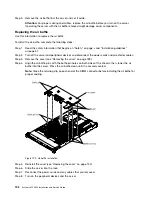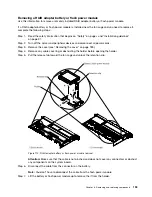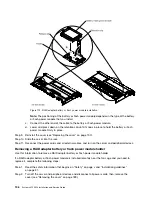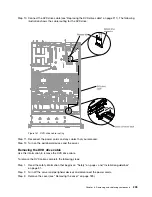Step 4.
Press and hold the release tab down as you push the drive from the rear to slide it out of the bay.
0000000000000
0000000000000
0000000000000
0000000000000
0000000000000
0000000000000
0000000000000
0000000000000
0000000000000
Figure 125. DVD drive removal
Step 5.
Slide the drive retention clip from the side of the drive. Save the clip to use when you install the
replacement drive or replace the DVD drive filler panel.
Figure 126. DVD drive retention clip removal
Step 6.
Attach the drive retention clip to the side of the DVD drive filler panel that you removed in Step
4 on page 206.
Step 7.
Slide the DVD drive filler panel into the DVD drive bay until the DVD drive filler panel clicks into place.
Removing and replacing components
205
Summary of Contents for x3550 M4
Page 1: ...System x3550 M4 Installation and Service Guide Machine Type 7914 ...
Page 6: ...iv System x3550 M4 Installation and Service Guide ...
Page 178: ...164 System x3550 M4 Installation and Service Guide ...
Page 322: ...308 System x3550 M4 Installation and Service Guide ...
Page 828: ...814 System x3550 M4 Installation and Service Guide ...
Page 986: ...972 System x3550 M4 Installation and Service Guide ...
Page 990: ...976 System x3550 M4 Installation and Service Guide ...
Page 1005: ......
Page 1006: ......