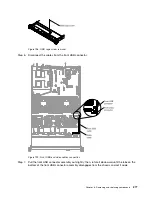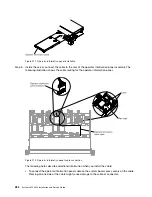00000000000
00000000000
00000000000
00000000000
00000000000
00000000000
000
000
000
00000000000000
00000000000000
00000000000000
00000000000000
00000000000000
00000000000000
00000000000000
00000000000000
Figure 198. USB cage screw removal
Step 6.
Disconnect the cables from the front USB connector.
0000000000000000000000000000
0000000000000000000000000000
Figure 199. Front USB and video cables connection
Step 7.
Pull the front USB connector assembly out slightly; then, rotate it downward until the tabs on the
bottom of the front USB connector assembly disengages from the chassis and set it aside.
Removing and replacing components
277
Summary of Contents for x3550 M4
Page 1: ...System x3550 M4 Installation and Service Guide Machine Type 7914 ...
Page 6: ...iv System x3550 M4 Installation and Service Guide ...
Page 178: ...164 System x3550 M4 Installation and Service Guide ...
Page 322: ...308 System x3550 M4 Installation and Service Guide ...
Page 828: ...814 System x3550 M4 Installation and Service Guide ...
Page 986: ...972 System x3550 M4 Installation and Service Guide ...
Page 990: ...976 System x3550 M4 Installation and Service Guide ...
Page 1005: ......
Page 1006: ......