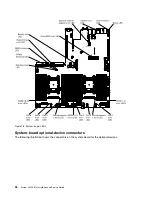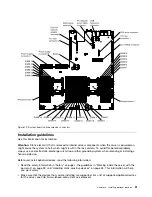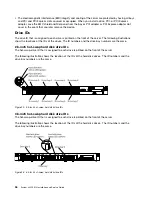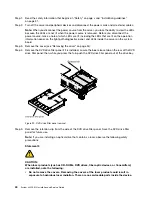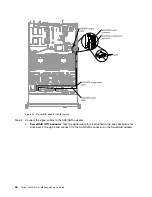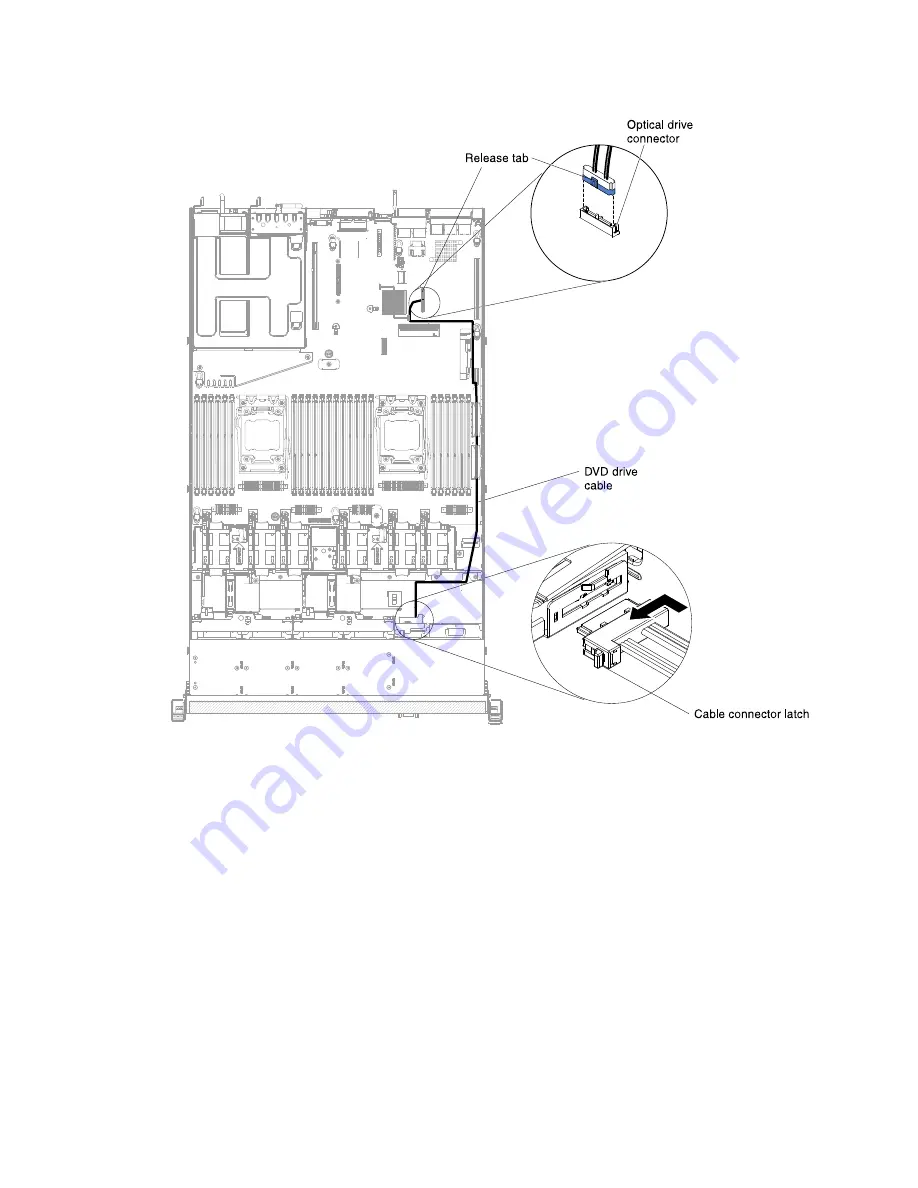
0000000000000000000000000000
0000000000000000000000000000
Figure 32. DVD drive cable routing
If you have other devices to install or remove, do so now. Otherwise, go to “Completing the installation”
on page 89.
Installing an optional DVD drive cable
Use this information to install an optional DVD drive cable.
To install the DVD drive cable, complete the following steps:
Step 1.
Read the safety information that begins on “Safety” on page v and “Installation guidelines”
on page 31.
Step 2.
Turn off the server and peripheral devices and disconnect the power cords and all external cables.
Step 3.
Remove the cover (see “Removing the cover” on page 34).
Step 4.
Remove the air baffle (see “Removing the air baffle” on page 34).
Step 5.
Align the cable connector with the connector on the rear of the DVD drive cage. Press the cable
connector into the optical drive cage connector and slide it to the left until it is firmly seated.
43
Summary of Contents for x3550 M4
Page 1: ...System x3550 M4 Installation and Service Guide Machine Type 7914 ...
Page 6: ...iv System x3550 M4 Installation and Service Guide ...
Page 178: ...164 System x3550 M4 Installation and Service Guide ...
Page 322: ...308 System x3550 M4 Installation and Service Guide ...
Page 828: ...814 System x3550 M4 Installation and Service Guide ...
Page 986: ...972 System x3550 M4 Installation and Service Guide ...
Page 990: ...976 System x3550 M4 Installation and Service Guide ...
Page 1005: ......
Page 1006: ......