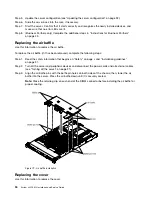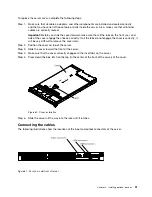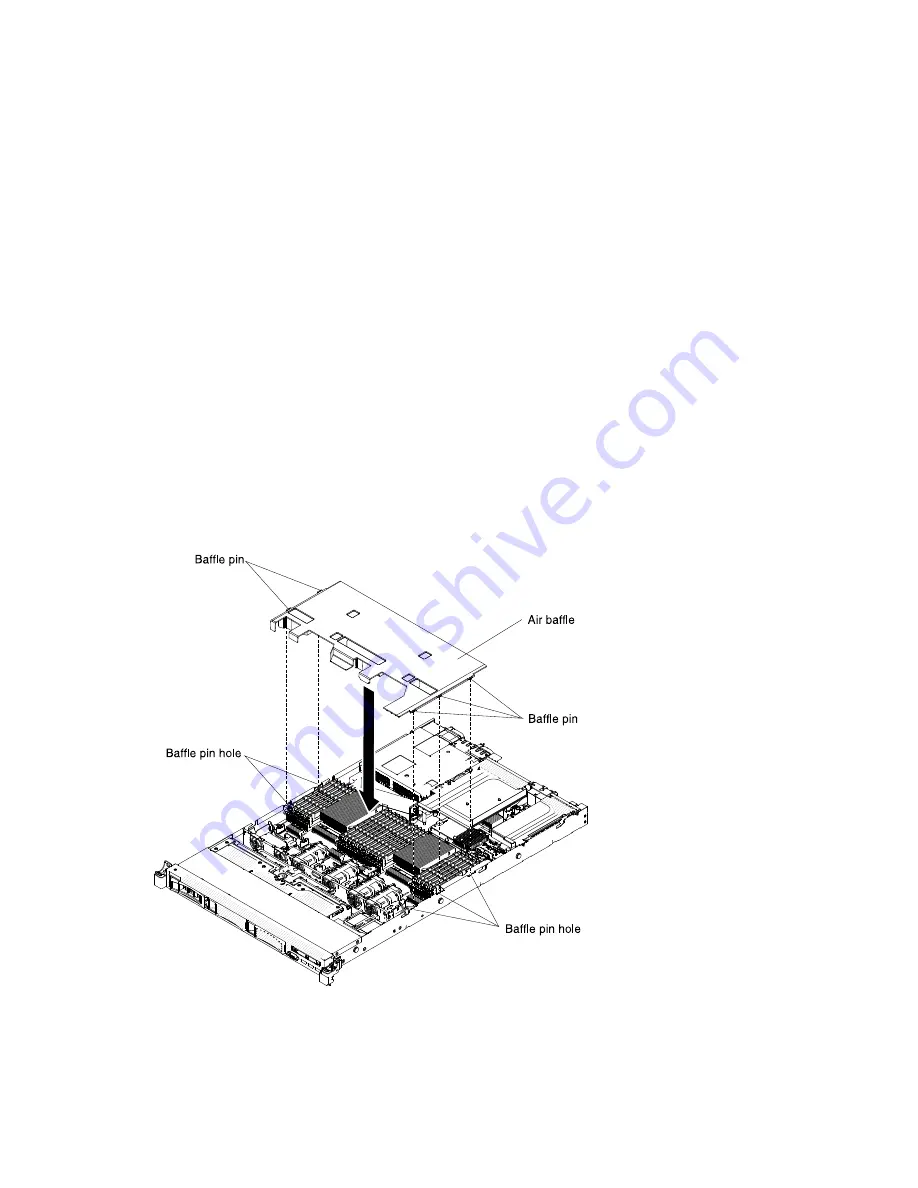
Step 5.
Update the server configuration (see “Updating the server configuration” on page 92).
Step 6.
Slide the server back into the rack, if necessary.
Step 7.
Start the server. Confirm that it starts correctly and recognizes the newly installed devices, and
make sure that no error LEDs are lit.
Step 8.
(Business Partners only) Complete the additional steps in “Instructions for Business Partners”
on page 23.
Replacing the air baffle
Use this information to replace the air baffle.
To replace the air baffle (if it has been removed), complete the following steps:
Step 1.
Read the safety information that begins on “Safety” on page v and “Installation guidelines”
on page 31.
Step 2.
Turn off the server and peripheral devices and disconnect the power cords and all external cables
(see “Turning off the server” on page 21).
Step 3.
Align the air baffle pins with the baffle pin holes on both sides of the chassis; then, lower the air
baffle into the server. Press the air baffle down until it is securely seated.
Note:
Close the retaining clip on each end of the DIMM connector before installing the air baffle for
proper cooling.
000
000
000
000
000
000
000
000000000000000
000000000000000
000000000000000
000000000000000
000000000000000
000000000000000
000000000000000
000000000000000
000000000000000
00000
00000
00000
00000
00000
00000
00000
00000
000000
000000
000000
000
000
Figure 79. Air baffle installation
Replacing the cover
Use this information to replace the cover.
90
System x3550 M4 Installation and Service Guide
Summary of Contents for x3550 M4
Page 1: ...System x3550 M4 Installation and Service Guide Machine Type 7914 ...
Page 6: ...iv System x3550 M4 Installation and Service Guide ...
Page 178: ...164 System x3550 M4 Installation and Service Guide ...
Page 322: ...308 System x3550 M4 Installation and Service Guide ...
Page 828: ...814 System x3550 M4 Installation and Service Guide ...
Page 986: ...972 System x3550 M4 Installation and Service Guide ...
Page 990: ...976 System x3550 M4 Installation and Service Guide ...
Page 1005: ......
Page 1006: ......