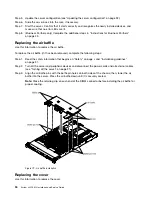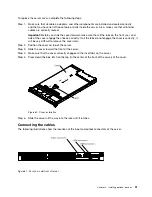Select this choice to view the system event log.
–
Clear System Event Log
Select this choice to clear the system event log.
•
User Security
Select this choice to set, change, or clear passwords. See “Passwords” on page 101 for more information.
This choice is on the full and limited Setup utility menu.
–
Set Power-on Password
Select this choice to set or change a power-on password. See “Power-on password” on page 102
for more information.
–
Clear Power-on Password
Select this choice to clear a power-on password. See “Power-on password” on page 102 for more
information.
–
Set Administrator Password
Select this choice to set or change an administrator password. An administrator password is intended
to be used by a system administrator; it limits access to the full Setup utility menu. If an administrator
password is set, the full Setup utility menu is available only if you type the administrator password at
the password prompt. See “Administrator password” on page 103 for more information.
–
Clear Administrator Password
Select this choice to clear an administrator password. See “Administrator password” on page 103
for more information.
•
Save Settings
Select this choice to save the changes that you have made in the settings.
•
Restore Settings
Select this choice to cancel the changes that you have made in the settings and restore the previous
settings.
•
Load Default Settings
Select this choice to cancel the changes that you have made in the settings and restore the factory
settings.
•
Exit Setup
Select this choice to exit from the Setup utility. If you have not saved the changes that you have made in
the settings, you are asked whether you want to save the changes or exit without saving them.
Passwords
From the
User Security
menu choice, you can set, change, and delete a power-on password and an
administrator password.
The
User Security
choice is on the full Setup utility menu only.
If you set only a power-on password, you must type the power-on password to complete the system startup
and to have access to the full Setup utility menu.
An administrator password is intended to be used by a system administrator; it limits access to the full Setup
utility menu. If you set only an administrator password, you do not have to type a password to complete the
system startup, but you must type the administrator password to access the Setup utility menu.
If you set a power-on password for a user and an administrator password for a system administrator, you can
type either password to complete the system startup. A system administrator who types the administrator
.
101
Summary of Contents for x3550 M4
Page 1: ...System x3550 M4 Installation and Service Guide Machine Type 7914 ...
Page 6: ...iv System x3550 M4 Installation and Service Guide ...
Page 178: ...164 System x3550 M4 Installation and Service Guide ...
Page 322: ...308 System x3550 M4 Installation and Service Guide ...
Page 828: ...814 System x3550 M4 Installation and Service Guide ...
Page 986: ...972 System x3550 M4 Installation and Service Guide ...
Page 990: ...976 System x3550 M4 Installation and Service Guide ...
Page 1005: ......
Page 1006: ......