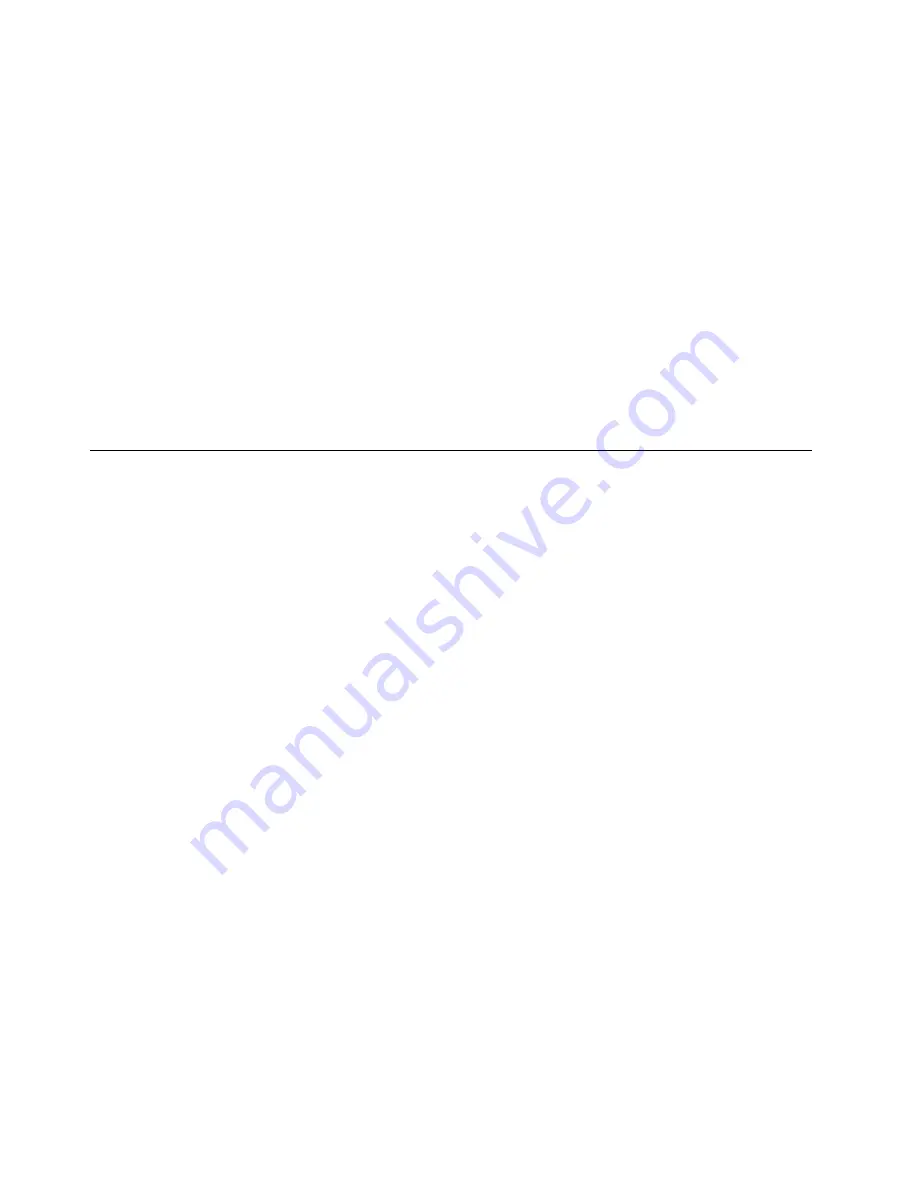
You can solve some problems by comparing the configuration and software setups between working and
nonworking servers. When you compare servers to each other for diagnostic purposes, consider them
identical only if all the following factors are exactly the same in all the servers:
• Machine type and model
• UEFI firmware level
• IMM firmware level
• Adapters and attachments, in the same locations
• Address jumpers, terminators, and cabling
• Software versions and levels
• Diagnostic program type and version level
• Configuration option settings
• Operating-system control-file setup
See Appendix D “Getting help and technical assistance” on page 973 for information about calling Lenovo
for service.
Recovering the server firmware (UEFI update failure)
Use this information to recover the server firmware.
Important:
Some cluster solutions require specific code levels or coordinated code updates. If the device
is part of a cluster solution, verify that the latest level of code is supported for the cluster solution before
you update the code.
If the server firmware has become corrupted, such as from a power failure during an update, you can
recover the server firmware in the following way:
•
In-band method:
Recover server firmware, using either the boot block jumper (Automated Boot
Recovery) and a server Firmware Update Package Service Pack.
•
Out-of-band method:
Use the IMM web interface to update the firmware, using the latest server
firmware update package.
Notes:
You can obtain a server update package from one of the following sources:
• Download the server firmware update from the World Wide Web.
• Contact your service representative.
To download the server firmware update package from the World Wide Web, go to
http://www.lenovo.com/support.
The flash memory of the server consists of a primary bank and a backup bank. You must maintain a bootable
UEFI firmware image in the backup bank. If the server firmware in the primary bank becomes corrupted, you
can either manually boot the backup bank with the UEFI boot backup jumper (JP2), or in the case of image
corruption, this will occur automatically with the Automated Boot Recovery function.
In-band manual recovery method
Use this information to recover the server firmware and restore the server operation to the primary bank.
To recover the server firmware and restore the server operation to the primary bank, complete the following
steps:
160
System x3550 M4 Installation and Service Guide
Summary of Contents for x3550 M4
Page 1: ...System x3550 M4 Installation and Service Guide Machine Type 7914 ...
Page 6: ...iv System x3550 M4 Installation and Service Guide ...
Page 178: ...164 System x3550 M4 Installation and Service Guide ...
Page 322: ...308 System x3550 M4 Installation and Service Guide ...
Page 828: ...814 System x3550 M4 Installation and Service Guide ...
Page 986: ...972 System x3550 M4 Installation and Service Guide ...
Page 990: ...976 System x3550 M4 Installation and Service Guide ...
Page 1005: ......
Page 1006: ......
















































