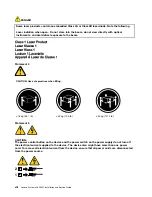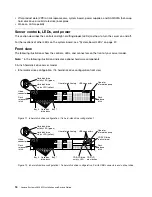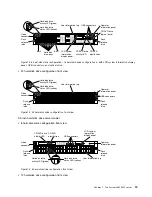If firmware and documentation updates are available, you can download them from the website. The
server might have features that are not described in the documentation that comes with the server, and
the documentation might be updated occasionally to include information about those features, or technical
updates might be available to provide additional information that is not included in the server documentation.
To check for updates, go to http://www.lenovo.com/support.
Record information about the server in the following table.
Table 1. Record of the system information
Product name
Machine Type (s)
Model number
Serial number
Lenovo System x3650 M5
8871
The model number and serial number are on the ID label on the front of the server, as shown in the following
illustration.
Note:
The illustrations in this document might differ slightly from your hardware.
00
00
00
00
00
00
00
00
00
00
000000
000000
000000
000000
000000
ID label
Figure 8. ID label
The MAC address label is on the top side of the user information tag.
Note:
The illustrations in this document might differ slightly from your hardware.
Figure 9. MAC address label
In addition, the system service label, which is on the cover of the server, provides a QR code for mobile
access to service information. You can scan the QR code using a QR code reader and scanner with a mobile
device and get quick access to the Service Information website. The Service Information website provides
additional information for parts installation and replacement videos, and error codes for server support.
The following illustration shows the QR code (http://ibm.co/1qD4JX4):
4
Lenovo System x3650 M5 Installation and Service Guide
Summary of Contents for x3650 M5
Page 1: ...Lenovo System x3650 M5 Installation and Service Guide Machine Type 8871 ...
Page 47: ...Figure 35 System board switches jumpers and buttons Chapter 1 The System x3650 M5 server 35 ...
Page 60: ...48 Lenovo System x3650 M5 Installation and Service Guide ...
Page 80: ...68 Lenovo System x3650 M5 Installation and Service Guide ...
Page 124: ...112 Lenovo System x3650 M5 Installation and Service Guide ...
Page 146: ...134 Lenovo System x3650 M5 Installation and Service Guide ...
Page 1322: ...1310 Lenovo System x3650 M5 Installation and Service Guide ...
Page 1330: ...Taiwan BSMI RoHS declaration 1318 Lenovo System x3650 M5 Installation and Service Guide ...
Page 1339: ......
Page 1340: ......