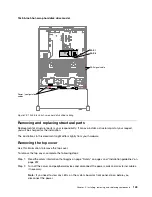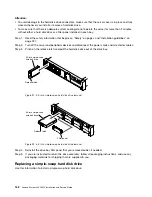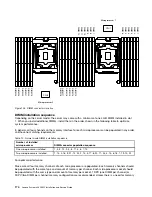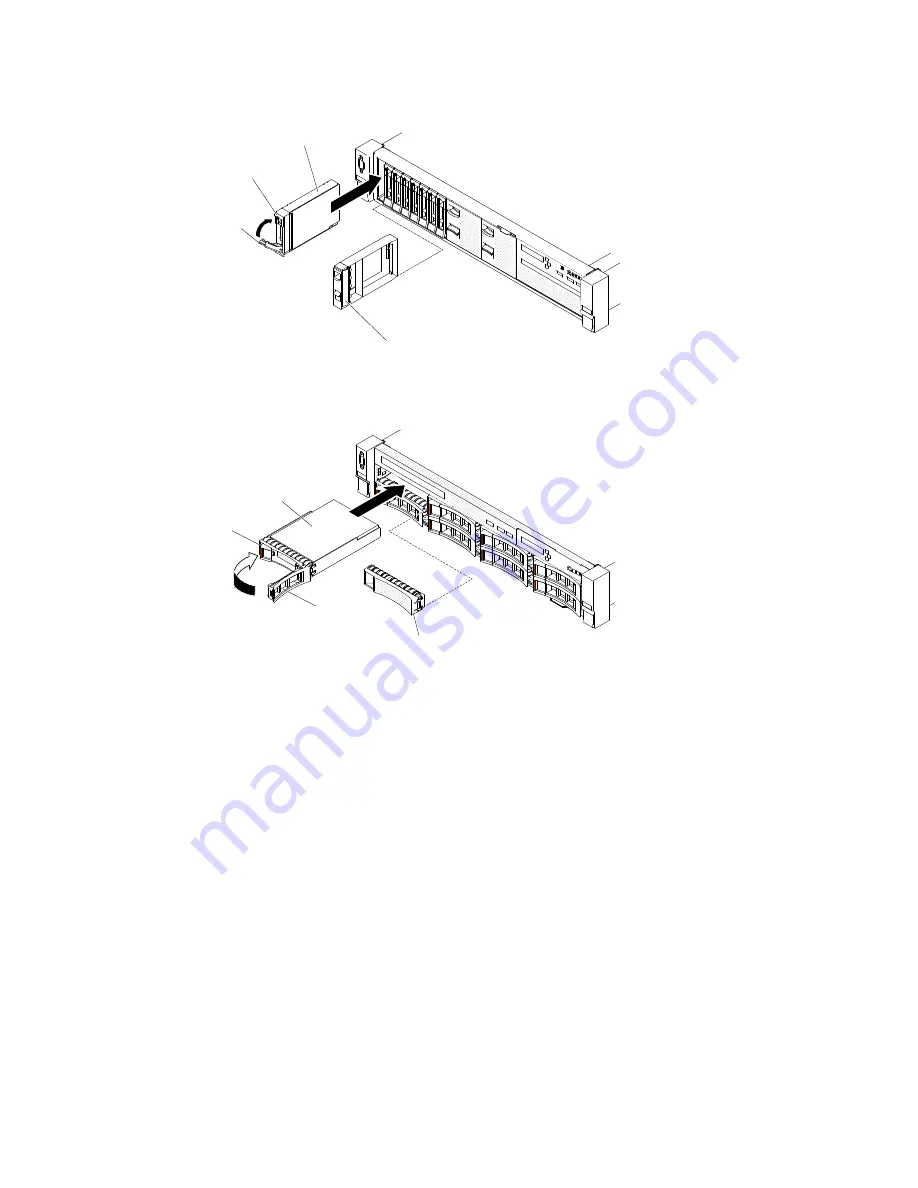
00
00
00
00
00
00
00
00
00
00
00
00
000000
000000
000000
000000
000000
Latch
Handle
Filler panel handle
2.5-inch hot-swap
hard disk drive
Figure 89. 2.5-inch hot-swap hard disk drives installation
00000000000000000000
00000000000000000000
00000000000000000000
00000000000000000000
00000000000000000000
00000000000000000000
00000000000000000000
00000000000000000000
00000000000000000000
00000000000000000000
00000000000000000000
00000000000000000000
000
000
0000
0000
0000
0000
Latch
Handle
Filler panel
3.5-inch hot-swap
hard disk drive
Figure 90. 3.5-inch hot-swap hard disk drives installation
c.
Gently push the drive into the bay until the drive stops.
d.
Rotate the tray handle to the closed (locked) position.
e.
Check the hard disk drive status LED to verify that the hard disk drive is operating correctly. If
the yellow hard disk drive status LED of a drive is lit continuously, that drive is faulty and must
be replaced. If the green hard disk drive activity LED is flashing, the drive is being accessed.
Note:
If the server is configured for RAID operation using a ServeRAID adapter, you might
have to reconfigure your disk arrays after you install hard disk drives. See the ServeRAID
adapter documentation for additional information about RAID operation and complete
instructions for using the ServeRAID adapter.
Step 5.
If you are installing additional hot-swap hard disk drives, do so now.
Step 6.
Turn on the peripheral devices and the server.
Removing a simple-swap hard disk drive
Use this information to remove a simple-swap hard disk drive.
You must turn off the server before removing simple-swap drives from the server. To remove a simple-swap
SATA hard disk drive, complete the following steps.
Installing, removing, and replacing components
161
Summary of Contents for x3650 M5
Page 1: ...Lenovo System x3650 M5 Installation and Service Guide Machine Type 8871 ...
Page 47: ...Figure 35 System board switches jumpers and buttons Chapter 1 The System x3650 M5 server 35 ...
Page 60: ...48 Lenovo System x3650 M5 Installation and Service Guide ...
Page 80: ...68 Lenovo System x3650 M5 Installation and Service Guide ...
Page 124: ...112 Lenovo System x3650 M5 Installation and Service Guide ...
Page 146: ...134 Lenovo System x3650 M5 Installation and Service Guide ...
Page 1322: ...1310 Lenovo System x3650 M5 Installation and Service Guide ...
Page 1330: ...Taiwan BSMI RoHS declaration 1318 Lenovo System x3650 M5 Installation and Service Guide ...
Page 1339: ......
Page 1340: ......