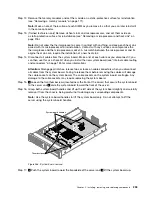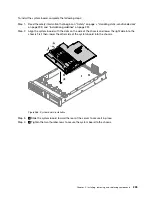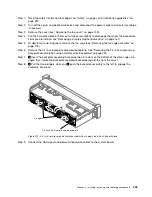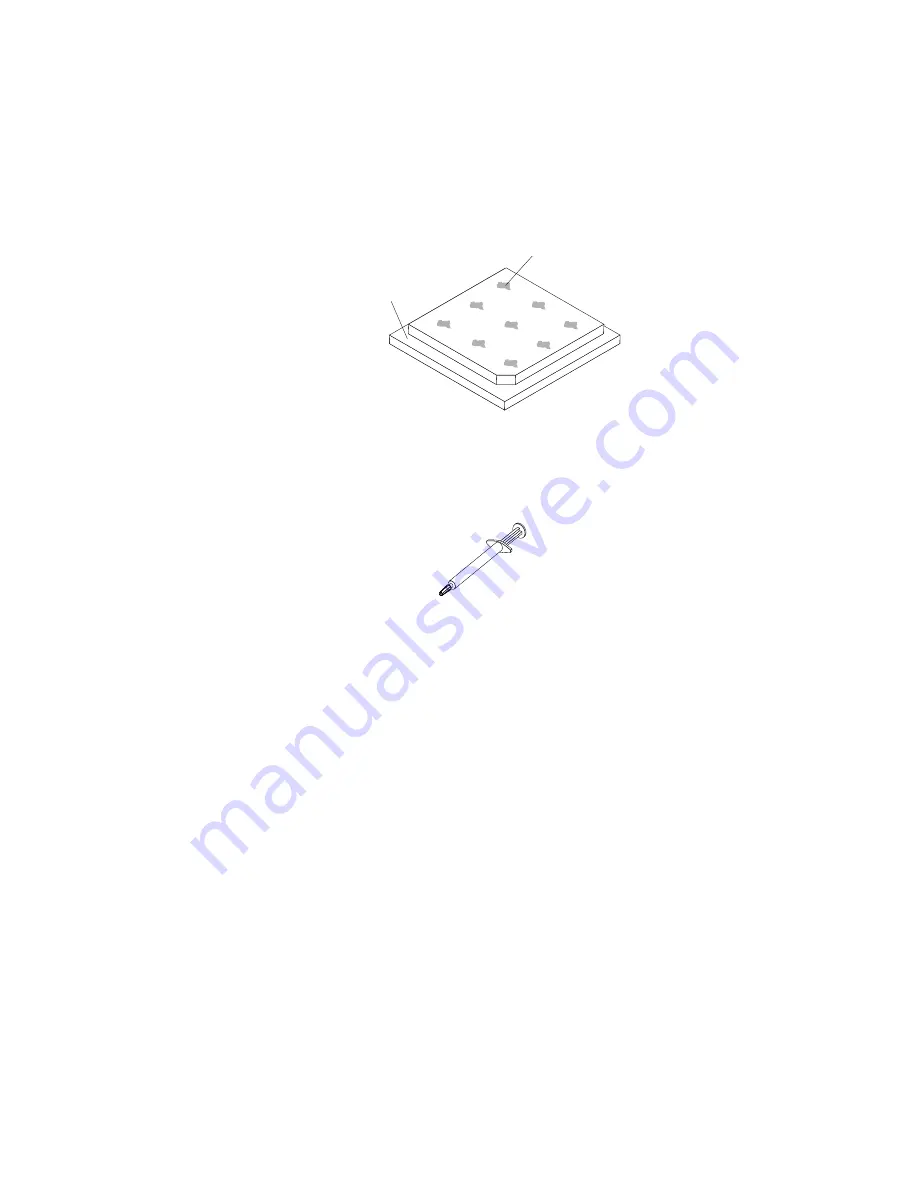
Step 4.
Use a clean area of the cleaning pad to wipe the thermal grease from the microprocessor; then,
dispose of the cleaning pad after all of the thermal grease is removed.
Step 5.
Use the thermal-grease syringe to place 9 uniformly spaced dots of 0.02 mL each on the top of
the microprocessor. The outermost dots must be within approximately 5 mm of the edge of the
microprocessor; this is to ensure uniform distribution of the grease.
Microprocessor
0.02 mL of thermal
grease
Figure 262. Thermal grease distribution
Note:
If the grease is properly applied, approximately half of the grease will remain in the syringe.
Figure 263. Syringe
Step 6.
Install the heat sink onto the microprocessor as described in Step 11 on page 287.
Removing the heat-sink retention module
Use this information to remove the heat-sink retention module.
To remove a heat-sink retention module, complete the following steps:
Step 1.
Read the safety information that begins on “Safety” on page v and “Installation guidelines” on
page 297.
Step 2.
Turn off the server and peripheral devices and disconnect the power cords and all external cables.
Step 3.
Remove the top cover (see “Removing the top cover” on page 149).
Step 4.
Remove the air baffle (see “Removing the air baffle” on page 152).
Step 5.
Remove the heat sink (see “Removing a microprocessor and heat sink” on page 276).
Attention:
When you remove a microprocessor and heat sink, be sure to keep each heat sink with
its microprocessor for reinstallation.
Step 6.
Use a screwdriver and remove the four screws that secure the retention module to the system
board; then, lift the retention module from the system board.
290
Lenovo System x3650 M5 Installation and Service Guide
Summary of Contents for x3650 M5
Page 1: ...Lenovo System x3650 M5 Installation and Service Guide Machine Type 8871 ...
Page 47: ...Figure 35 System board switches jumpers and buttons Chapter 1 The System x3650 M5 server 35 ...
Page 60: ...48 Lenovo System x3650 M5 Installation and Service Guide ...
Page 80: ...68 Lenovo System x3650 M5 Installation and Service Guide ...
Page 124: ...112 Lenovo System x3650 M5 Installation and Service Guide ...
Page 146: ...134 Lenovo System x3650 M5 Installation and Service Guide ...
Page 1322: ...1310 Lenovo System x3650 M5 Installation and Service Guide ...
Page 1330: ...Taiwan BSMI RoHS declaration 1318 Lenovo System x3650 M5 Installation and Service Guide ...
Page 1339: ......
Page 1340: ......