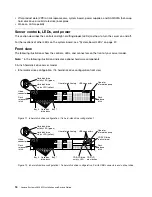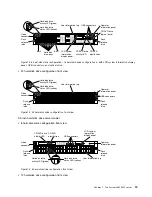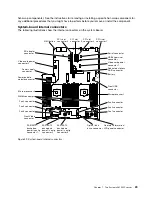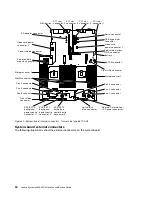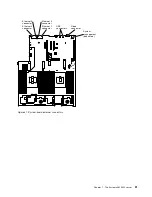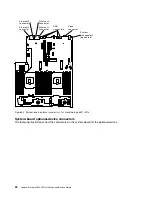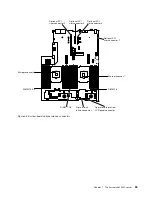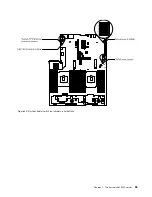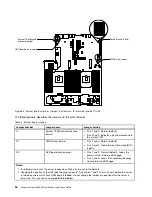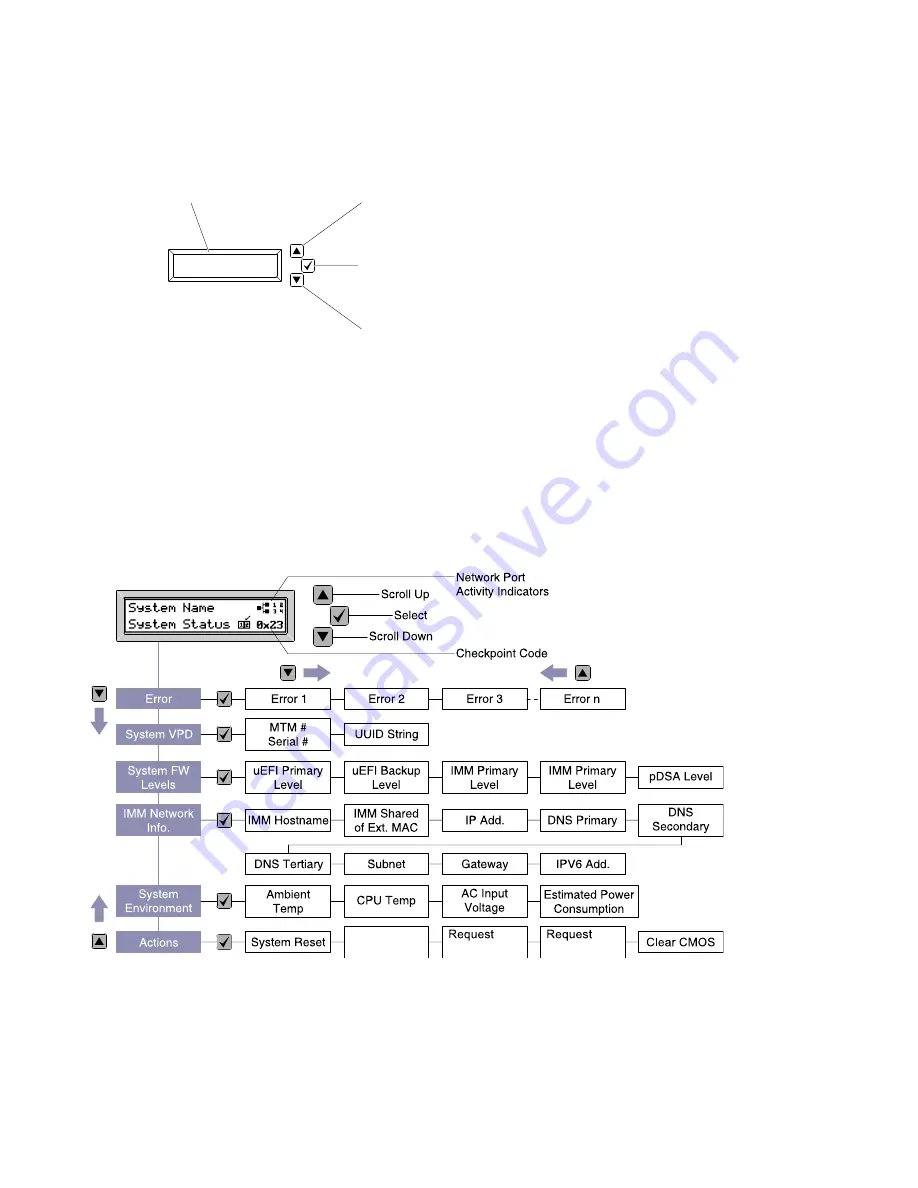
The LCD system information display panel is on the front of the server. The LCD system information display
panel enables you to have quick access to system status, firmware, network, and health information. The
following illustration shows the controls on the LCD system information display panel.
LCD system information display panel
Scroll down button
Scroll up button
Select button
Figure 19. LCD system information display panel
•
Scroll up button:
Press this button to scroll up or scroll to the left in the main menu to locate and select
the system information that you want displayed.
•
Select button:
Press this button to make your selection from the menu options.
•
Scroll down button:
Press this button to scroll down or scroll to the right in the main menu to location
and select the system information that you want displayed.
The following is an illustration of the LCD system information display panel menu options flow.
Reset
IMM
to
default
settings
Re que s t
IMM
Hard Reset
Re que s t
IMM
Soft Reset
Cle a r C MOS
Reset
IMM
to
default
settings
Figure 20. LCD system information display panel menu options flow
The following is an example of the information that you will see on the display panel. This example shows
the layout of the information in the main menu when the debug feature is enabled.
22
Lenovo System x3650 M5 Installation and Service Guide
Summary of Contents for x3650 M5
Page 1: ...Lenovo System x3650 M5 Installation and Service Guide Machine Type 8871 ...
Page 47: ...Figure 35 System board switches jumpers and buttons Chapter 1 The System x3650 M5 server 35 ...
Page 60: ...48 Lenovo System x3650 M5 Installation and Service Guide ...
Page 80: ...68 Lenovo System x3650 M5 Installation and Service Guide ...
Page 124: ...112 Lenovo System x3650 M5 Installation and Service Guide ...
Page 146: ...134 Lenovo System x3650 M5 Installation and Service Guide ...
Page 1322: ...1310 Lenovo System x3650 M5 Installation and Service Guide ...
Page 1330: ...Taiwan BSMI RoHS declaration 1318 Lenovo System x3650 M5 Installation and Service Guide ...
Page 1339: ......
Page 1340: ......