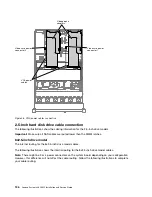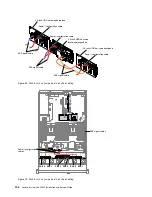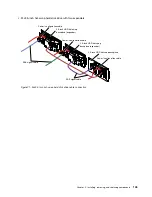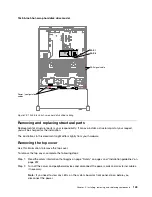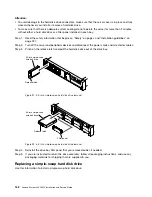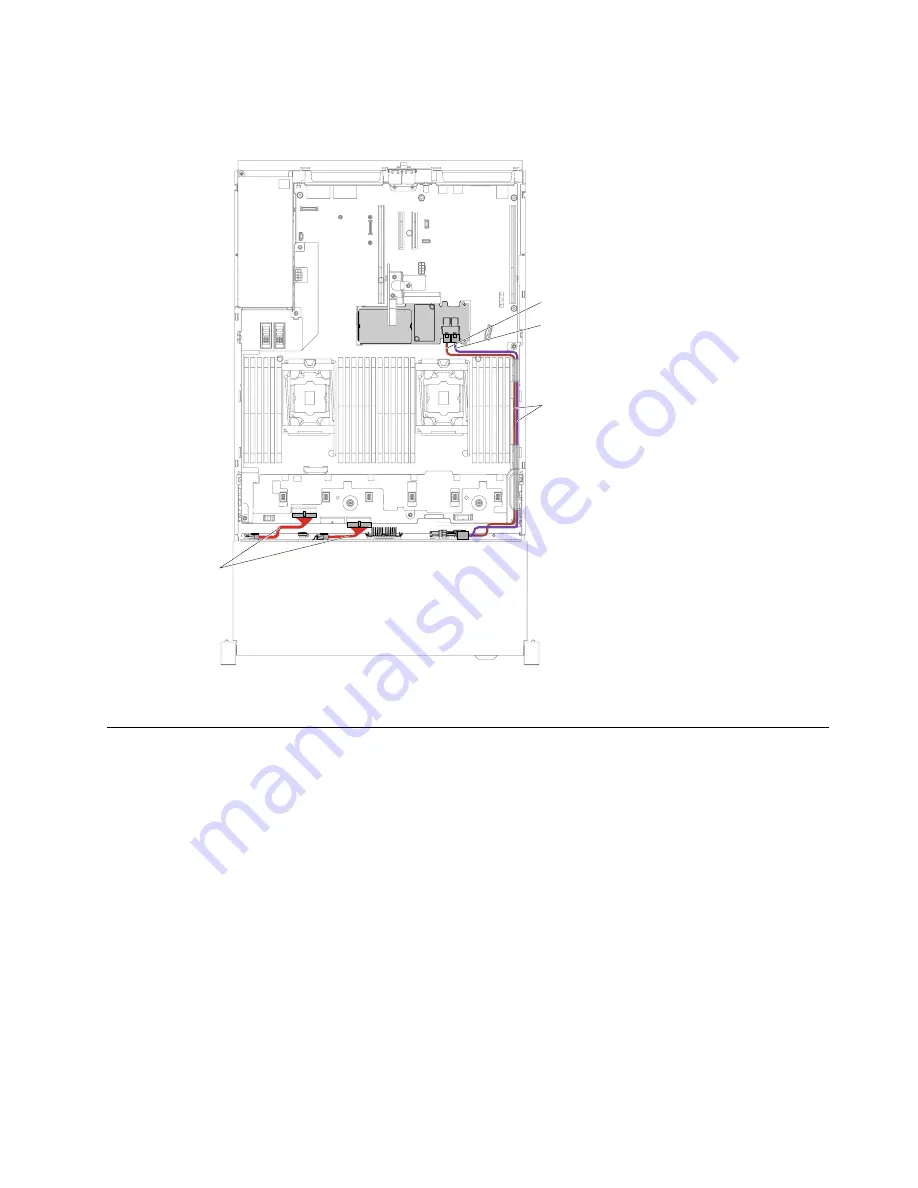
12x3.5-inch hot-swap hard disk drive model
SAS signal cable
Power / configuration
cables
SAS 0
SAS 1
Figure 75. 12x3.5-inch hot-swap hard disk drive cabling
Removing and replacing structural parts
Replacement of structural parts is your responsibility. If Lenovo installs a structural part at your request,
you will be charged for the installation.
The illustrations in this document might differ slightly from your hardware.
Removing the top cover
Use this information to remove the top cover.
To remove the top cover, complete the following steps:
Step 1.
Read the safety information that begins on page “Safety” on page v and “Installation guidelines” on
page 297.
Step 2.
Turn off the server and peripheral devices and disconnect the power cords and all external cables,
if necessary.
Note:
If you need to view any LEDs on the system board or front panel, do so before you
disconnect the power.
Installing, removing, and replacing components
149
Summary of Contents for x3650 M5
Page 1: ...Lenovo System x3650 M5 Installation and Service Guide Machine Type 8871 ...
Page 47: ...Figure 35 System board switches jumpers and buttons Chapter 1 The System x3650 M5 server 35 ...
Page 60: ...48 Lenovo System x3650 M5 Installation and Service Guide ...
Page 80: ...68 Lenovo System x3650 M5 Installation and Service Guide ...
Page 124: ...112 Lenovo System x3650 M5 Installation and Service Guide ...
Page 146: ...134 Lenovo System x3650 M5 Installation and Service Guide ...
Page 1322: ...1310 Lenovo System x3650 M5 Installation and Service Guide ...
Page 1330: ...Taiwan BSMI RoHS declaration 1318 Lenovo System x3650 M5 Installation and Service Guide ...
Page 1339: ......
Page 1340: ......