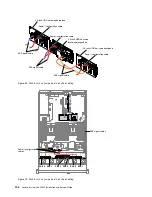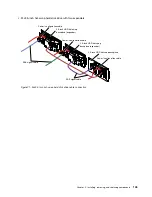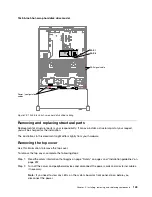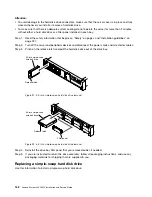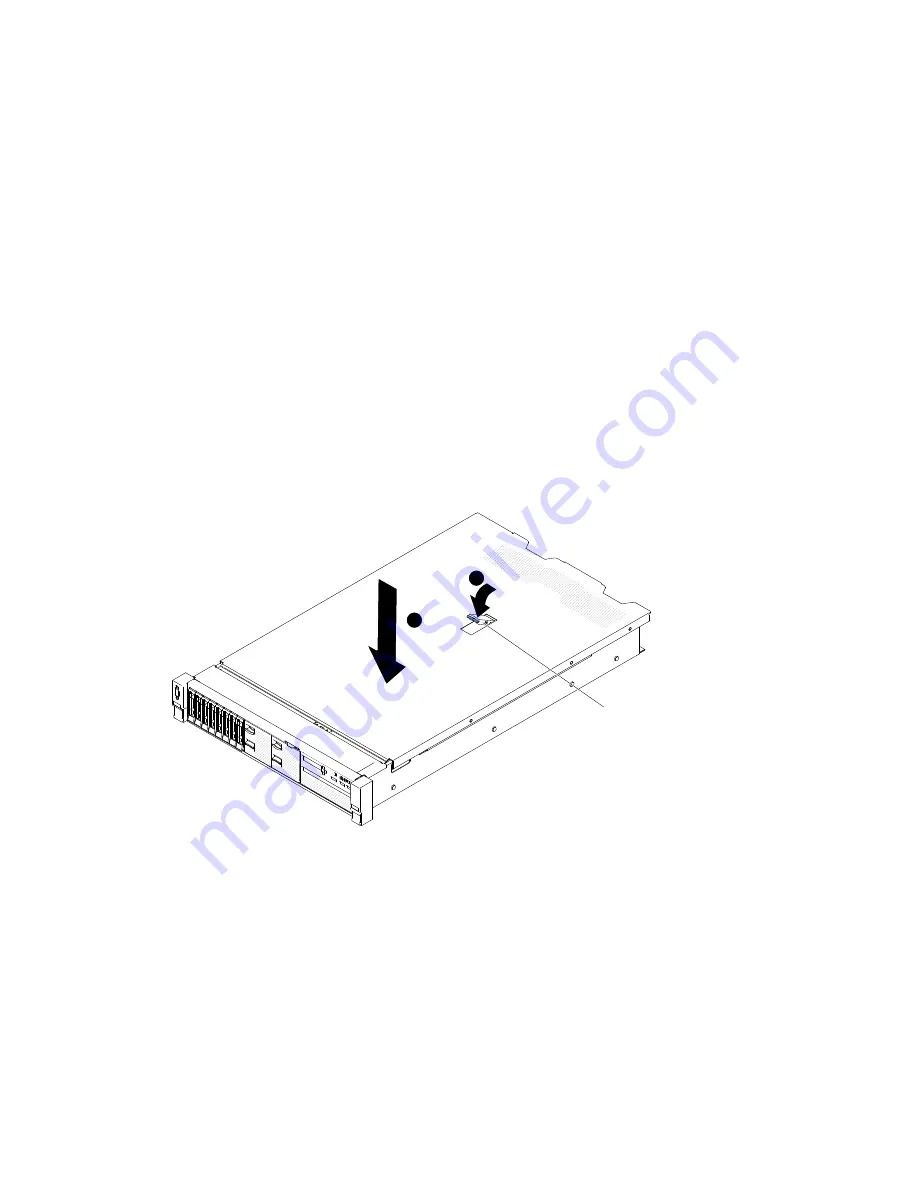
Step 6.
If you are instructed to return the top cover, follow all of the packaging instructions, and use any
packaging materials for shipping that are supplied to you.
Replacing the top cover
Use this information to replace the server top cover.
To replace the server top cover, complete the following steps:
Step 1.
Make sure that all cables, adapters, and other components are installed and seated correctly
and that you have not left loose tools or parts inside the server. Also, make sure that all internal
cables are correctly routed.
Important:
Before you slide the top cover forward, make sure that all the tabs and the pins on
the top and side of the top cover engage the chassis correctly.
Step 2.
Place the cover-release latch in the open (up) position.
Step 3.
Position the top cover on top of the server.
Step 4.
Insert the bottom tabs of the top cover into the matching slots in the server chassis.
Step 5.
Pivot the cover-release latch as shown and slide the top cover to the front at the same time until
the top cover snaps into position.
00
00
00
00
0
0
0
0
000
000
000
000
000
000
000
00
00
00
00
00
00
00000000000000
00000000000000
00000000000000
00000000000000
00000000000000
00000000000000
00000000000000
00000000000000
00000000000000
00
00
00
00
00
00
00
00
00
00
00000
00000
00000
00000
2
1
Cover-release latch
Figure 78. Top cover installation
Step 6.
Use a screwdriver to turn the cover lock to the closed position.
Installing, removing, and replacing components
151
Summary of Contents for x3650 M5
Page 1: ...Lenovo System x3650 M5 Installation and Service Guide Machine Type 8871 ...
Page 47: ...Figure 35 System board switches jumpers and buttons Chapter 1 The System x3650 M5 server 35 ...
Page 60: ...48 Lenovo System x3650 M5 Installation and Service Guide ...
Page 80: ...68 Lenovo System x3650 M5 Installation and Service Guide ...
Page 124: ...112 Lenovo System x3650 M5 Installation and Service Guide ...
Page 146: ...134 Lenovo System x3650 M5 Installation and Service Guide ...
Page 1322: ...1310 Lenovo System x3650 M5 Installation and Service Guide ...
Page 1330: ...Taiwan BSMI RoHS declaration 1318 Lenovo System x3650 M5 Installation and Service Guide ...
Page 1339: ......
Page 1340: ......