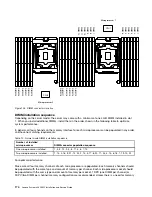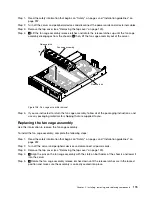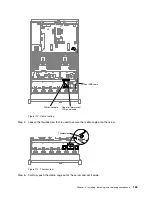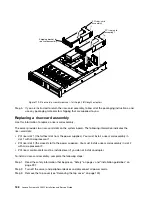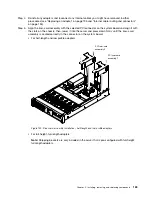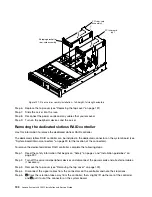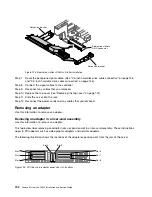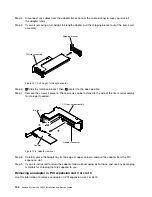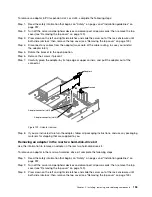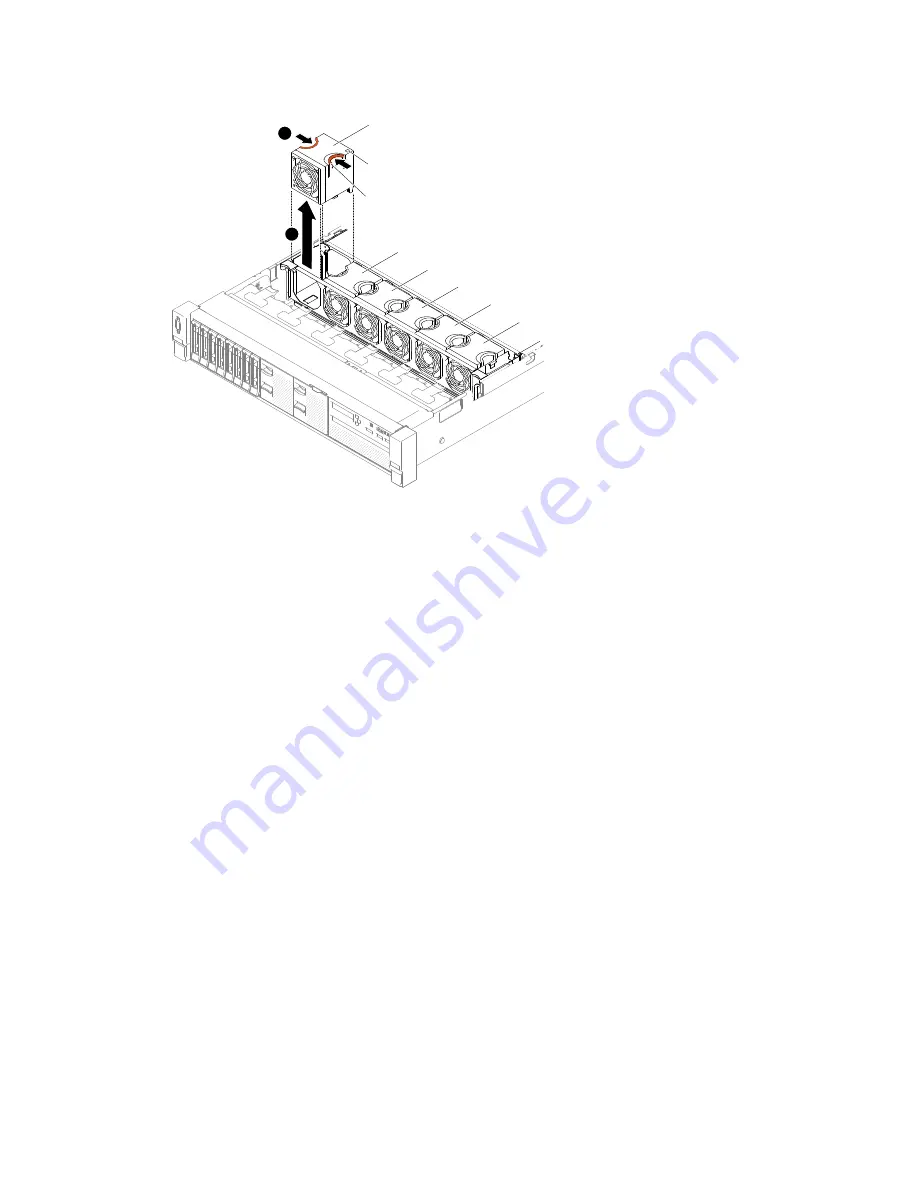
00
00
00
00
00
00
00
00
00
00
0000000
0000000
0000000
0000000
0000000
Fan 1
Fan 2
Fan 3
Fan 4
Fan 5
Fan 6
Fan latch
Hot-swap
fan error LED
1
2
Figure 110. Fan removal
Attention:
To ensure proper operation, replace a failed hot-swap fan within 30 seconds.
Step 4.
If you are instructed to return the fan, follow all of the packaging instructions, and use any
packaging materials for shipping that are supplied to you.
Replacing a hot-swap fan
Use this information to replace a hot-swap fan.
For proper cooling, the server requires that all four hot-swap fans be installed at all times.
Attention:
To ensure proper operation, replace a failed hot-swap fan within 30 seconds.
To replace a hot-swap fan, complete the following steps:
Step 1.
Read the safety information that begins on “Safety” on page v and “Installation guidelines” on
page 297.
Step 2.
Remove the top cover (see “Removing the top cover” on page 149).
Step 3.
Touch the static-protective package that contains the new fan to any unpainted metal surface on
the server. Then, remove the new fan from the package.
Step 4.
Orient the fan over the fan slot in the fan cage so that the fan connector aligns with the connector
on the system board.
Step 5.
Insert the fan into the fan slot in the fan cage and press it down until it is seated correctly in the slot.
Installing, removing, and replacing components
181
Summary of Contents for x3650 M5
Page 1: ...Lenovo System x3650 M5 Installation and Service Guide Machine Type 8871 ...
Page 47: ...Figure 35 System board switches jumpers and buttons Chapter 1 The System x3650 M5 server 35 ...
Page 60: ...48 Lenovo System x3650 M5 Installation and Service Guide ...
Page 80: ...68 Lenovo System x3650 M5 Installation and Service Guide ...
Page 124: ...112 Lenovo System x3650 M5 Installation and Service Guide ...
Page 146: ...134 Lenovo System x3650 M5 Installation and Service Guide ...
Page 1322: ...1310 Lenovo System x3650 M5 Installation and Service Guide ...
Page 1330: ...Taiwan BSMI RoHS declaration 1318 Lenovo System x3650 M5 Installation and Service Guide ...
Page 1339: ......
Page 1340: ......