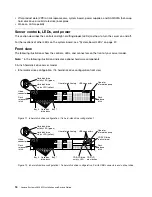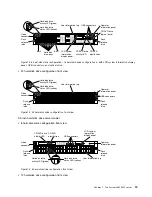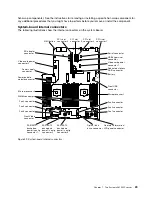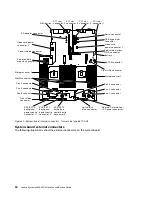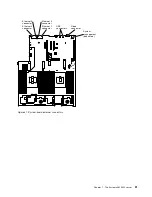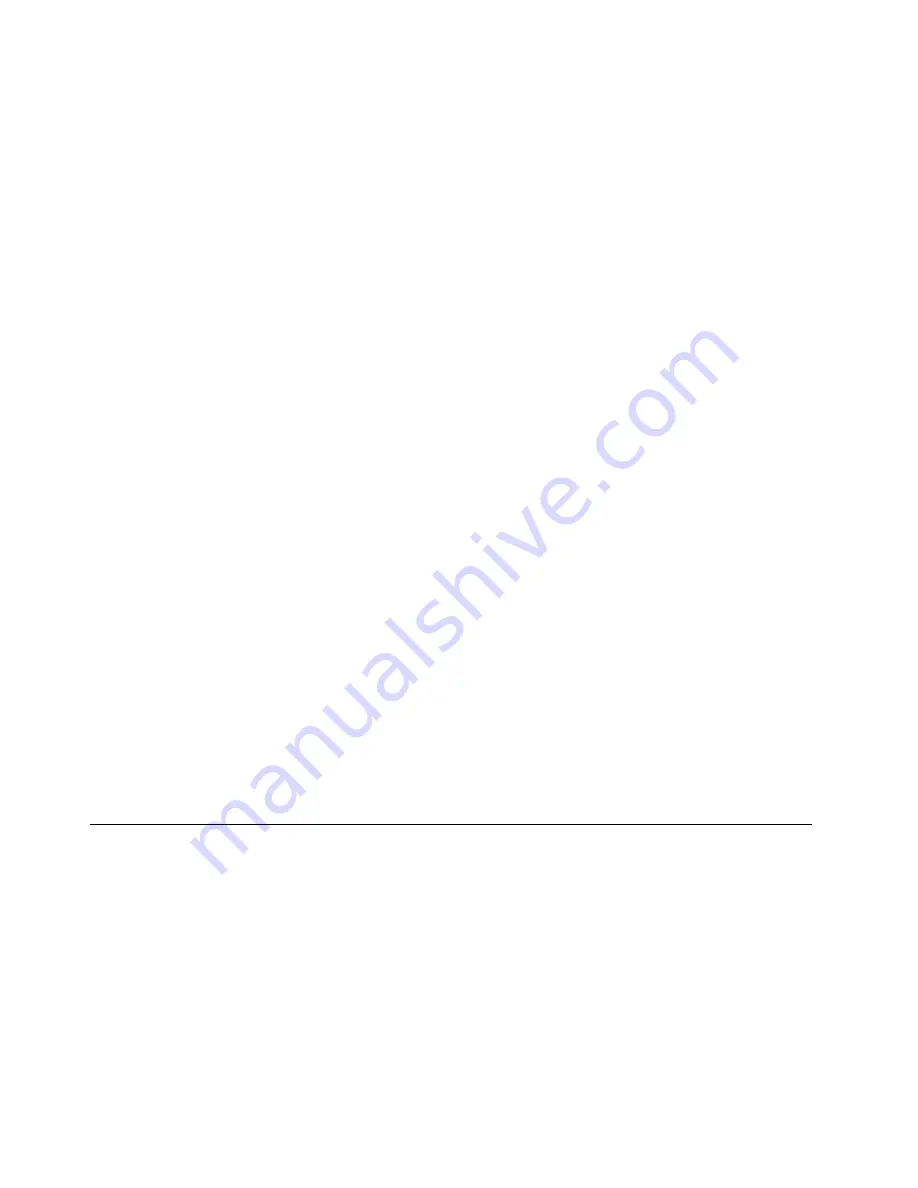
You must install the fifth and sixth fans when you install the second microprocessor in the server. You
can order the second optional power supply for power redundancy.
Note:
You cannot mix different wattages and different 80 plus efficiency level of power supplies in
the server.
•
ServeRAID support
The ServeRAID adapter provides hardware redundant array of independent disks (RAID) support to
create configurations. The standard RAID adapter provides RAID levels 0, 1, and 10. An optional RAID
adapter is available for purchase.
•
Systems-management capabilities
The server comes with an IMM2.1. When the IMM is used with the systems-management software that
comes with the server, you can manage the functions of the server locally and remotely. The IMM also
provides system monitoring, event recording, and network alert capability. The systems-management
connector on the rear of the server is dedicated to the IMM. The dedicated systems-management
connector provides additional security by physically separating the management network traffic from the
production network. In shared mode, depending on the network environment, the IMM might disconnect
from the network for a short time when the server restarts. You can use the Setup Utility to configure the
server to use a dedicated systems-management network or a shared network.
•
UEFI-compliant server firmware
System x Server Firmware (server firmware) offers several features, including Unified Extensible Firmware
Interface (UEFI) 2.1 compliance; enhanced reliability, availability, and serviceability (RAS) capabilities; and
basic input/output system (BIOS) compatibility support. UEFI replaces the BIOS and defines a standard
interface between the operating system, platform firmware, and external devices. UEFI-compliant System
x servers are capable of booting UEFI-compliant operating systems, BIOS-based operating systems, and
BIOS-based adapters as well as UEFI-compliant adapters.
Note:
The server does not support DOS (Disk Operating System).
•
VMware ESXi embedded hypervisor
An optional USB flash device or SD card with VMware ESXi embedded hypervisor software is available for
purchase. Hypervisor is virtualization software that enables multiple operating systems to run on a host
system at the same time. The USB embedded hypervisor flash device can be installed in USB hypervisor
connector on the system board. The SD card can be inserted into the SD adapter. For more information
about using the embedded hypervisor, see “Using the embedded hypervisor” on page 60.
•
Enterprise X-Architecture technology
X-Architecture technology combines proven, innovative Lenovo designs to make your
Intel-processor-based server powerful, scalable, and reliable.
Reliability, availability, and serviceability
Three important computer design features are reliability, availability, and serviceability (RAS). The RAS
features help to ensure the integrity of the data that is stored in the server, the availability of the server when
you need it, and the ease with which you can diagnose and correct problems.
Your server has the following RAS features:
• 3-year parts and 3-year labor limited warranty (Machine Type 8871)
• 24-hour support center
• Automatic error retry and recovery
• Automatic restart on nonmaskable interrupt (NMI)
• Automatic restart after a power failure
• Backup basic input/output system switching under the control of the integrated management module
(IMM)
• Built-in monitoring for fan, power, temperature, voltage, and power-supply redundancy
16
Lenovo System x3650 M5 Installation and Service Guide
Summary of Contents for x3650 M5
Page 1: ...Lenovo System x3650 M5 Installation and Service Guide Machine Type 8871 ...
Page 47: ...Figure 35 System board switches jumpers and buttons Chapter 1 The System x3650 M5 server 35 ...
Page 60: ...48 Lenovo System x3650 M5 Installation and Service Guide ...
Page 80: ...68 Lenovo System x3650 M5 Installation and Service Guide ...
Page 124: ...112 Lenovo System x3650 M5 Installation and Service Guide ...
Page 146: ...134 Lenovo System x3650 M5 Installation and Service Guide ...
Page 1322: ...1310 Lenovo System x3650 M5 Installation and Service Guide ...
Page 1330: ...Taiwan BSMI RoHS declaration 1318 Lenovo System x3650 M5 Installation and Service Guide ...
Page 1339: ......
Page 1340: ......