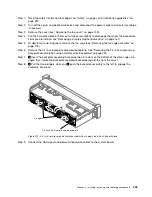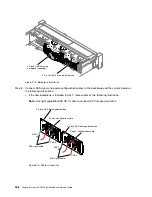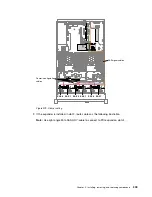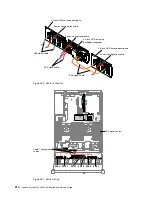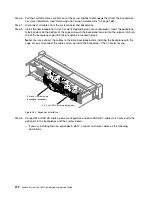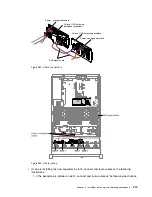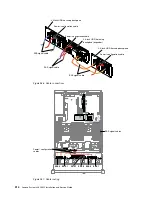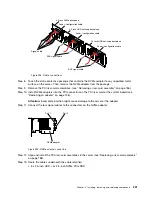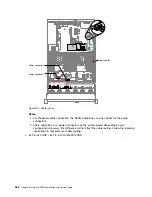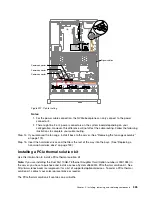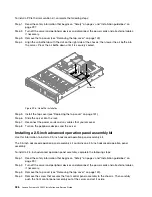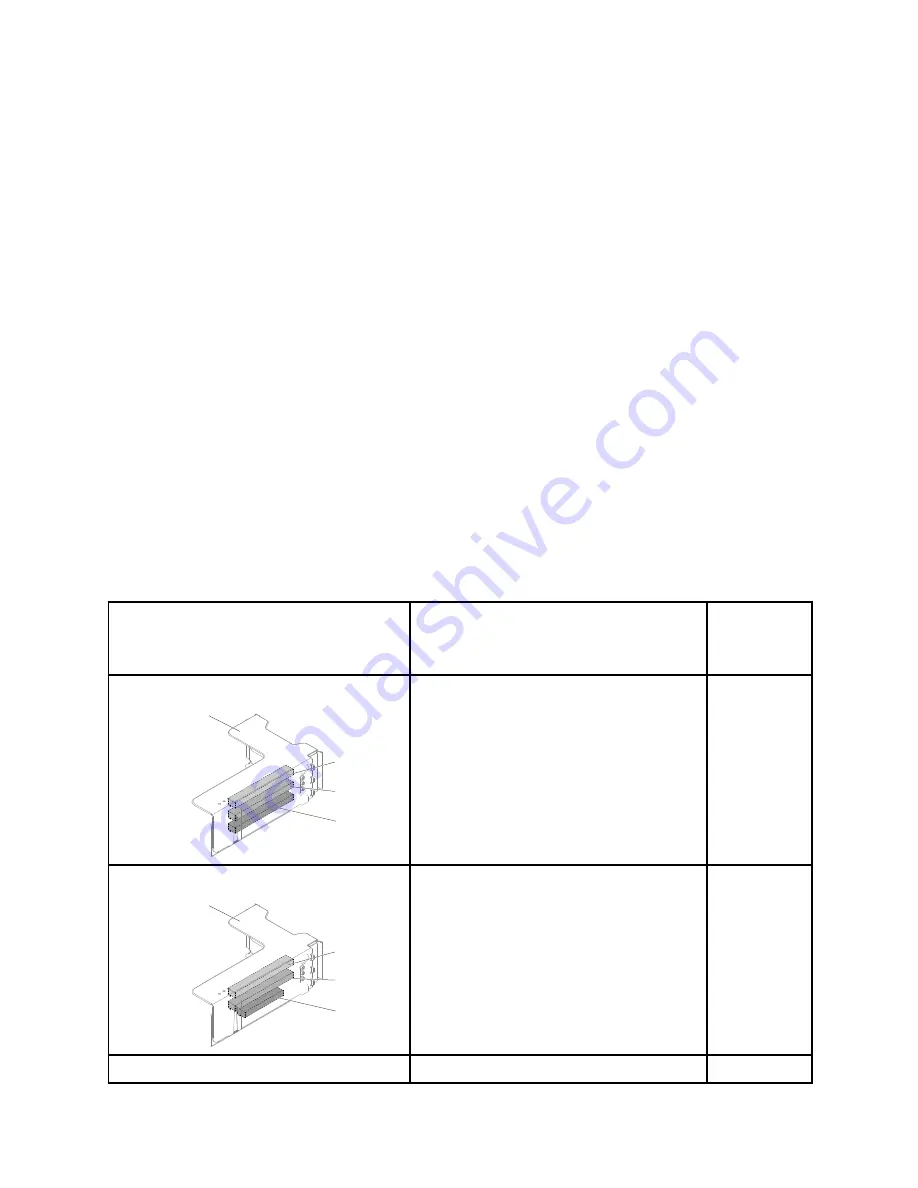
Figure 289. Cable connections
Step 10. If you removed the fan cage assembly, install it. (See “Replacing the fan cage assembly” on
Step 11. Insert the hard disk drives and the fillers the rest of the way into the bays.
Step 12. Install the top cover (see “Replacing the top cover” on page 151).
Step 13. Slide the server into the rack.
Step 14. Reconnect the power cords and any cables that you removed.
Step 15. Turn on the peripheral devices and the server.
Installing a 4x 2.5-inch NVMe PCIe SSD upgrade kit
Use this information to install a 4x 2.5-inch NVMe PCIe SSD upgrade kit.
To order a 4x 2.5-inch NVMe PCIe SSD upgrade kit, contact your sales representative or reseller.
The 4x 2.5-inch NVMe PCIe SSD upgrade kit contains the following components:
• Four signal cables
• One power/configuration cable
• One backplane assembly
To support the NVMe PCIe SSD upgrade kit, your server must meet the following requirements:
• For eight 2.5-inch-drive or sixteen 2.5-inch-drive models with one microprocessor installed, one upgrade
kit is supported.
PCI riser card type in riser-card assembly 1
PCI riser card type in riser-card assembly 2
NVMe
adapter
installation
sequence
Type 1
PCI riser-card assembly
Slot 1, PCIe x8
Slot 3, PCIe x8
Slot 2, PCIe x8
Not supported
PCI slot 1, 2
Type 2
PCI riser-card assembly
Slot 1, PCIe x8
Slot 3, ML2
Slot 2, PCIe x8
Not supported
PCI slot 1, 2
Type 3
Not supported
PCI slot 3, 4
316
Lenovo System x3650 M5 Installation and Service Guide
Summary of Contents for x3650 M5
Page 1: ...Lenovo System x3650 M5 Installation and Service Guide Machine Type 8871 ...
Page 47: ...Figure 35 System board switches jumpers and buttons Chapter 1 The System x3650 M5 server 35 ...
Page 60: ...48 Lenovo System x3650 M5 Installation and Service Guide ...
Page 80: ...68 Lenovo System x3650 M5 Installation and Service Guide ...
Page 124: ...112 Lenovo System x3650 M5 Installation and Service Guide ...
Page 146: ...134 Lenovo System x3650 M5 Installation and Service Guide ...
Page 1322: ...1310 Lenovo System x3650 M5 Installation and Service Guide ...
Page 1330: ...Taiwan BSMI RoHS declaration 1318 Lenovo System x3650 M5 Installation and Service Guide ...
Page 1339: ......
Page 1340: ......