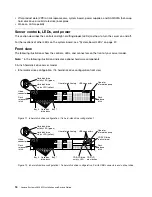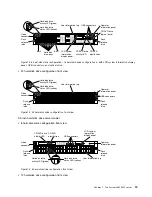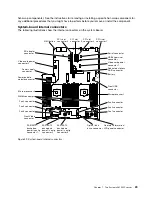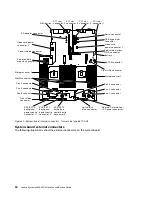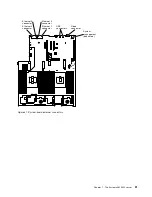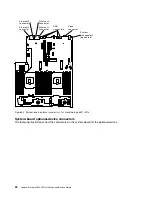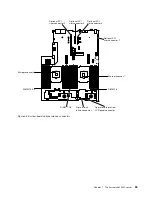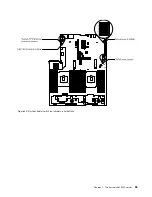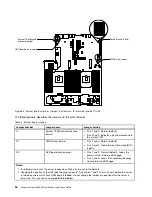Check log LED
Locator button/
locator LED
Power-control button/
power-on LED
System-error LED
Figure 17. Operator information panel
• Type 2
Check log LED
Locator button/
locator LED
Power-control button/
power-on LED
System-error LED
Figure 18. Operator information panel
•
Power-control button and power-on LED:
Press this button to turn the server on and off manually.
The states of the power-on LED are as follows:
Off:
Power is not present or the power supply, or the LED itself has failed.
Flashing rapidly (4 times per second):
The server is turned off and is not ready to be turned on. The
power-control button is disabled. This will last approximately 5 to 10 seconds.
Flashing slowly (once per second):
The server is turned off and is ready to be turned on. You can
press the power-control button to turn on the server.
Lit:
The server is turned on.
•
System-locator button/LED:
Use this blue LED to visually locate the server among other servers.
This LED is also used as a presence detection button. You can use Lenovo XClarity Administrator to
light this LED remotely.
•
Check log LED:
When this yellow LED is lit, it indicates that a system error has occurred. Check the
event log for additional information. See “Event logs” on page 78 for more information about event logs.
•
System-error LED:
When this yellow LED is lit, it indicates that a system error has occurred. A
system-error LED is also on the rear of the server. An LED on the LCD system information display panel (if
available), the operator information panel or on the system board is also lit to help isolate the error. This
LED is controlled by the IMM.
LCD system information display panel
Use this information for an overview of the LCD system information display panel, which displays various
types of information about the server.
Note:
The LCD system information display panel is available only on some models.
21
Summary of Contents for x3650 M5
Page 1: ...Lenovo System x3650 M5 Installation and Service Guide Machine Type 8871 ...
Page 47: ...Figure 35 System board switches jumpers and buttons Chapter 1 The System x3650 M5 server 35 ...
Page 60: ...48 Lenovo System x3650 M5 Installation and Service Guide ...
Page 80: ...68 Lenovo System x3650 M5 Installation and Service Guide ...
Page 124: ...112 Lenovo System x3650 M5 Installation and Service Guide ...
Page 146: ...134 Lenovo System x3650 M5 Installation and Service Guide ...
Page 1322: ...1310 Lenovo System x3650 M5 Installation and Service Guide ...
Page 1330: ...Taiwan BSMI RoHS declaration 1318 Lenovo System x3650 M5 Installation and Service Guide ...
Page 1339: ......
Page 1340: ......