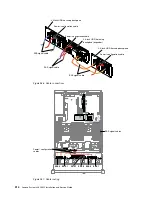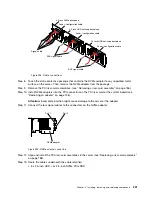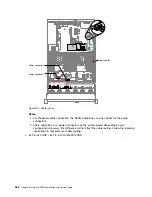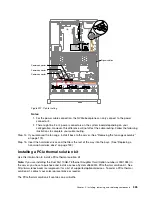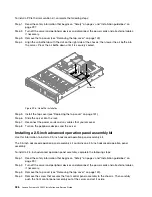1. After you have confirmed that the server starts correctly and recognizes the newly installed devices and
that no error LEDs are lit, run the Dynamic System Analysis (DSA) stress test. For information about
using DSA, see “Dynamic System Analysis” on page 81.
2. Shut down and restart the server multiple times to ensure that the server is correctly configured and
functions correctly with the newly installed devices.
3. Save the DSA log as a file and send it to Lenovo. For information about transferring data and logs, see
“How to send DSA data” on page 328.
4. To ship the server, repackage it in the original undamaged packing material and observe Lenovo
procedures for shipping.
Support information for Business Partners is available at http://www.ibm.com/partnerworld.
How to send DSA data
You can use the Enhanced Customer Data Repository to send diagnostic data to IBM.
Before you send diagnostic data to IBM, read the terms of use at http://www.ibm.com/de/support/
ecurep/terms.html.
You can use any of the following methods to send diagnostic data:
•
Standard upload
:
http://www.ibm.com/de/support/ ecurep/send_http.html
•
Standard upload with the system serial number
:
http://www.ecurep.ibm.com/app/ upload_hw
•
Secure upload
:
http://www.ibm.com/de/support/ ecurep/send_http.html#secure
•
Secure upload with the system serial number
:
https://www.ecurep.ibm.com/ app/upload_hw
328
Lenovo System x3650 M5 Installation and Service Guide
Summary of Contents for x3650 M5
Page 1: ...Lenovo System x3650 M5 Installation and Service Guide Machine Type 8871 ...
Page 47: ...Figure 35 System board switches jumpers and buttons Chapter 1 The System x3650 M5 server 35 ...
Page 60: ...48 Lenovo System x3650 M5 Installation and Service Guide ...
Page 80: ...68 Lenovo System x3650 M5 Installation and Service Guide ...
Page 124: ...112 Lenovo System x3650 M5 Installation and Service Guide ...
Page 146: ...134 Lenovo System x3650 M5 Installation and Service Guide ...
Page 1322: ...1310 Lenovo System x3650 M5 Installation and Service Guide ...
Page 1330: ...Taiwan BSMI RoHS declaration 1318 Lenovo System x3650 M5 Installation and Service Guide ...
Page 1339: ......
Page 1340: ......